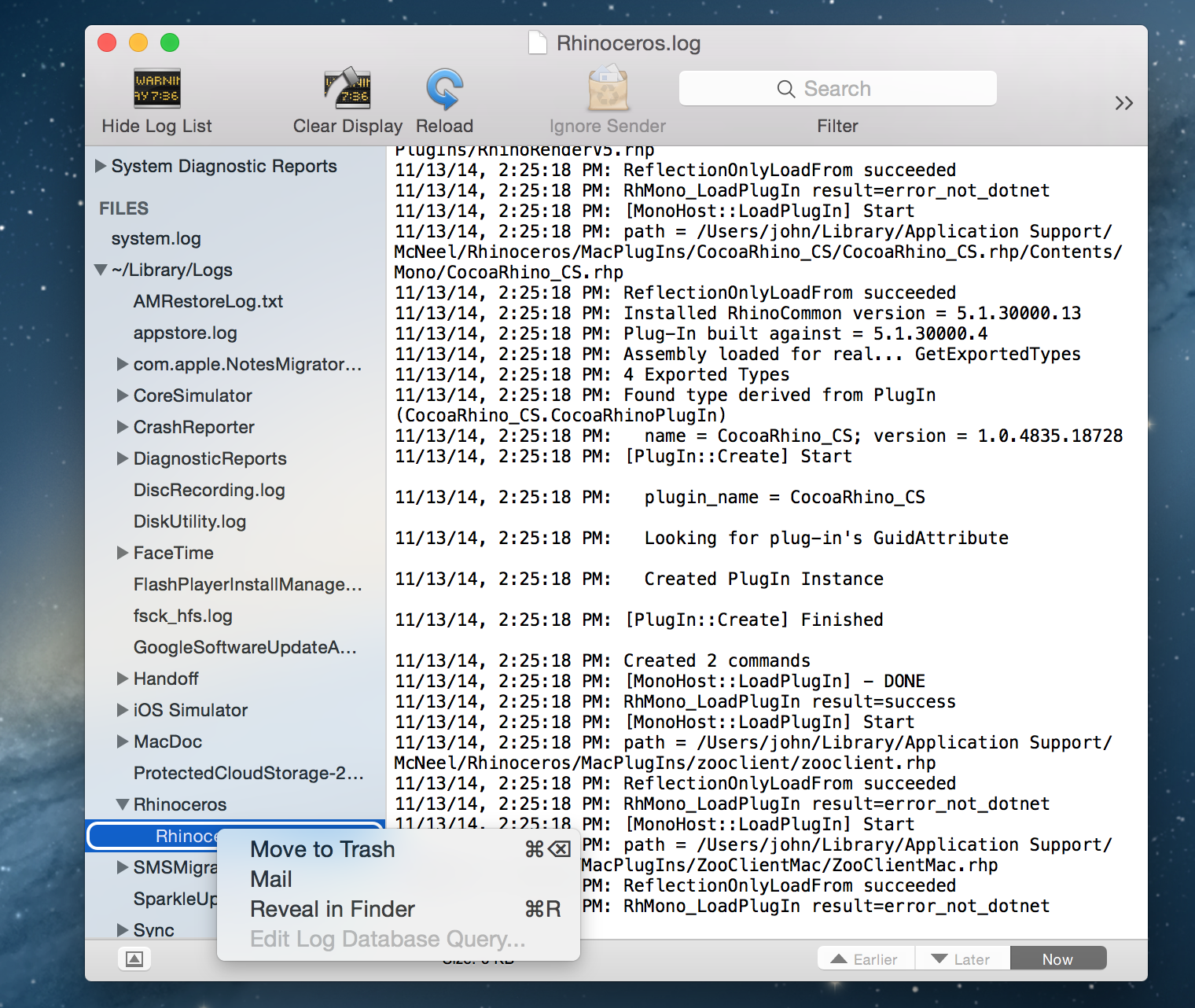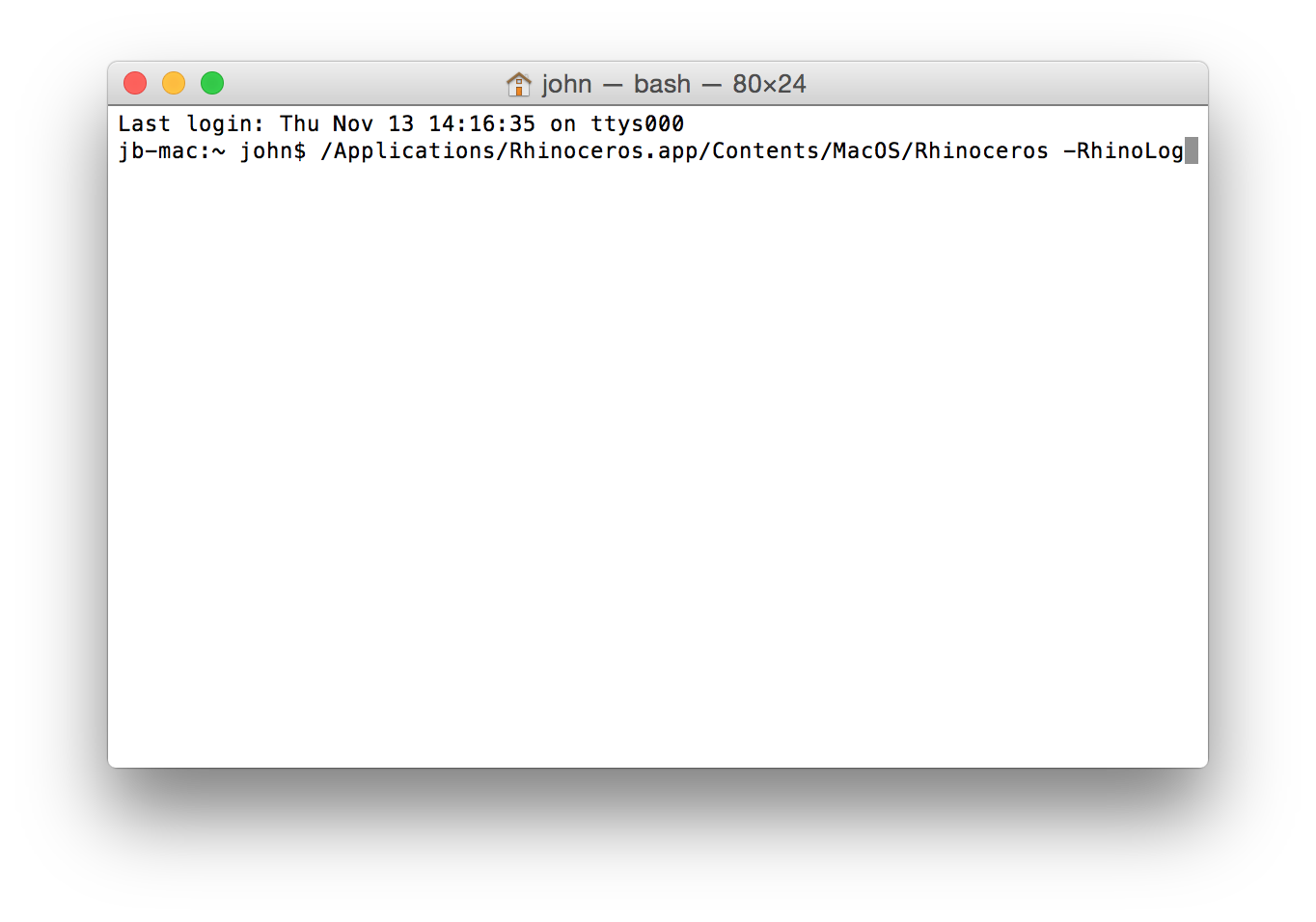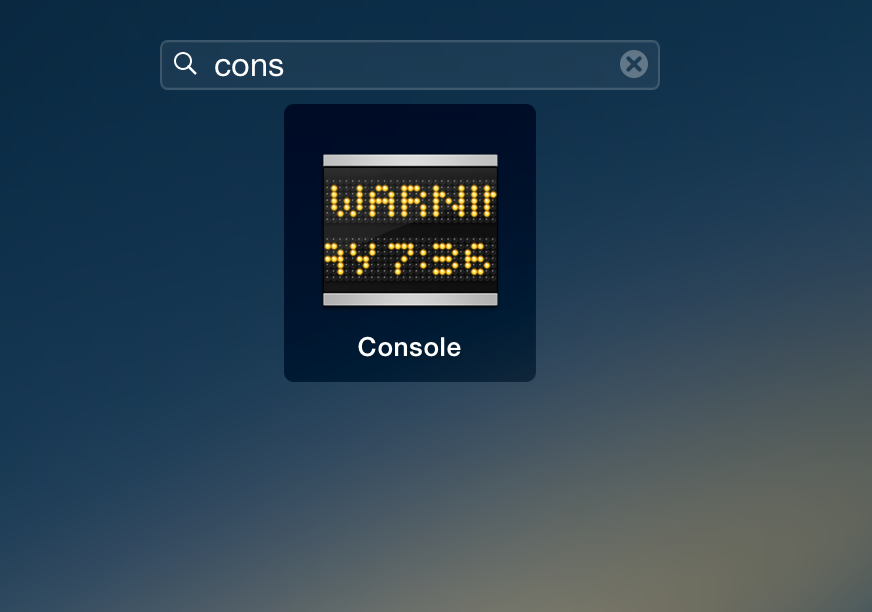Start Rhino for Mac With Enhanced Event Logging
Related: Gathering Console Messages from Rhino for Mac
It is sometimes necessary to start Rhino with event logging to diagnose start up or licensing problems. Following are the steps for starting Rhino with logging:
1) Open a Terminal session from Launchpad or Spotlight.
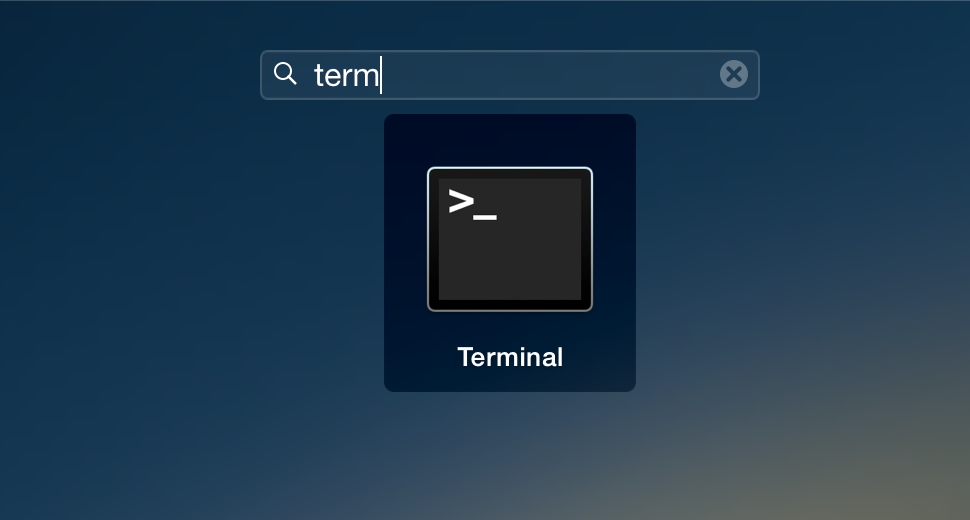
2) Start Rhinoceros using this command:
/Applications/Rhinoceros.app/Contents/MacOS/Rhinoceros -RhinoLog
3) Close the error dialog you get when starting Rhino and run the Console application from Launchpad or Spotlight.
4) Navigate to ~/Library/Logs/Rhinoceros in the control on the left.
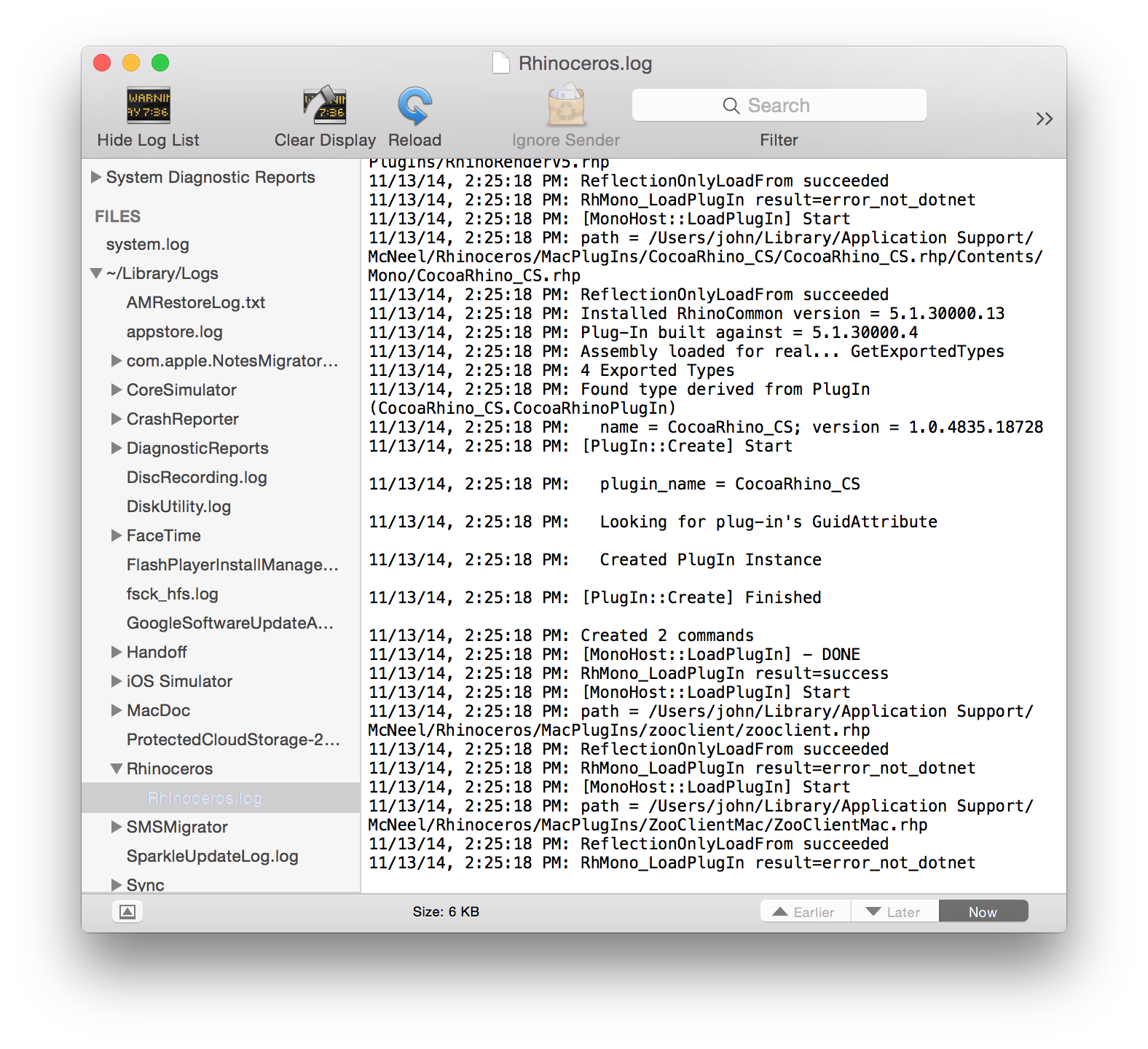
5) Click on the Rhinoceros.log item and choose Reveal in Finder and upload to this post or select Mail and send it to tech@mcneel.com.