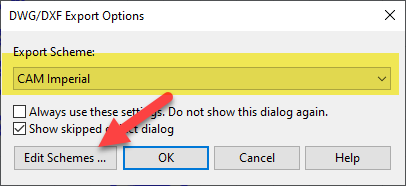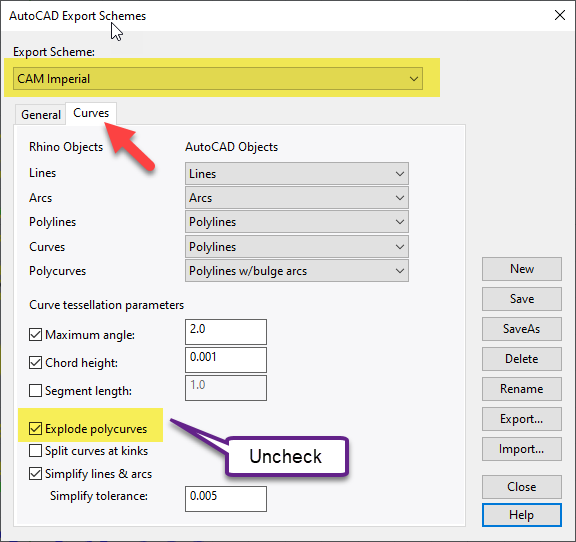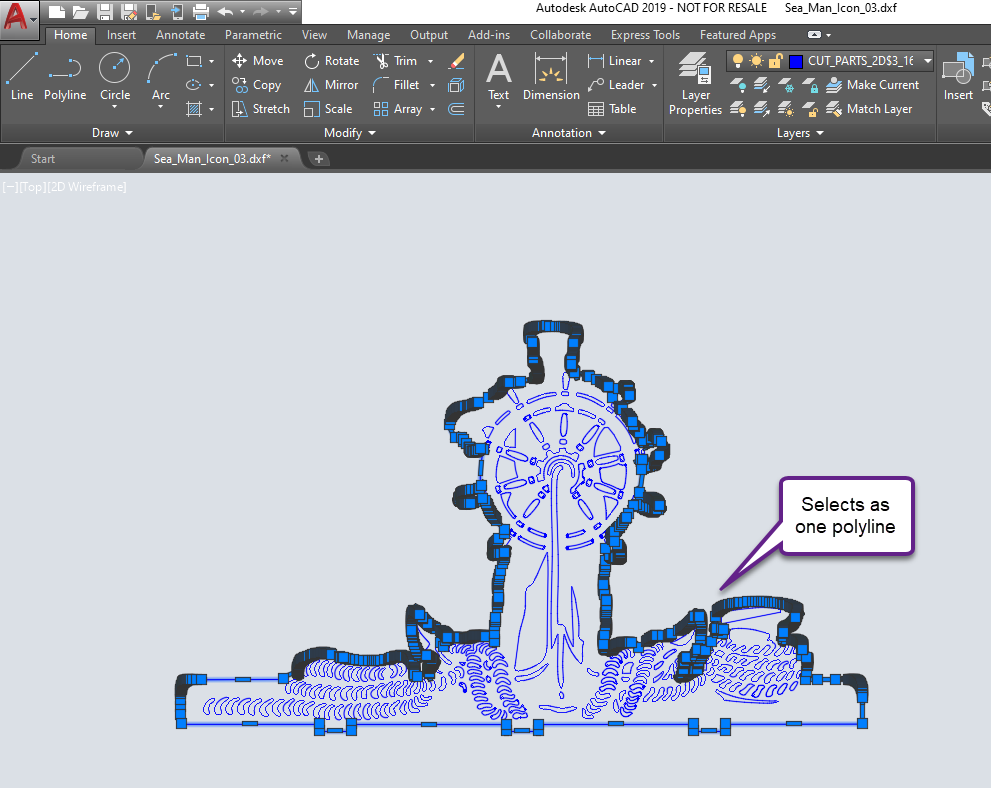Exporting DXF with Closed Curves
Problem: Exporting DXF for waterjet cutting, some times opening the DXF in the CAM software produces an abundance of open curves, even if the curves are all closed in the 3DM file. How can you solve this issue?
Solution: When you export DXF, you are writing to the AutoCAD DXF format.
- In AutoCAD there are line, arc, circle… close curves are polylines that contain lines and arcs.
- So, when you say the curves are closed in Rhino, and not in DXF, that is because the DXF scheme that you are using is converting Rhino Curves to lines, and arcs.
- AutoCAD's closed curve object is Polyline.
- If you want closed curves in the water jet or plasma software, then you may have to export Polylines, and make sure they are not exploded when exported.
1. When exporting DXF, we have a scheme in Rhino 7 called: CAM Imperial. You can pick Edit Scheme button to edit the scheme.
2. There are the setting that we have collected over the over the years that most of these cutters want. Typically, the preference is to have the “Explode polycurves” checked.. But you can try unchecking it and see if this is what your vendor prefers.
3. Export your 3DM with these settings. And open the DXF in AutoCAD to check. The polyline curves do verify as closed in AutoCAD.
You should also ask the Rhino experts who also do water jet cutting on the Rhino Support Forum what they recommend. You can also search for previous conversations on this topic. For example, see this thread from 2020. There are some really good tips in this thread!