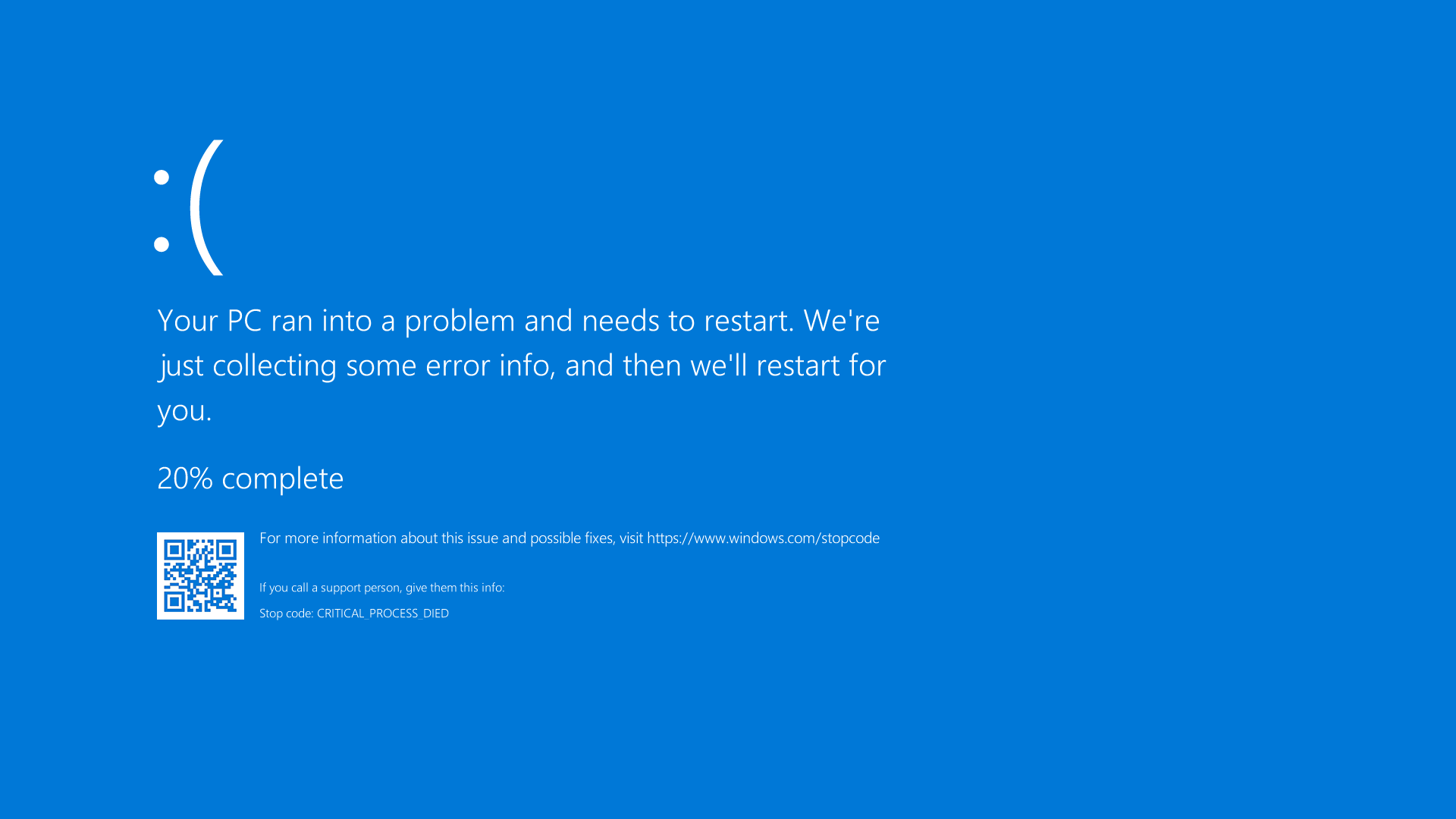Is your Rhino crashing or "blue screening"?
If your system is crashing or blue-screening, then you're not going to get any kind of crash dump. Sadly, your system is already gone down and anything that was in memory is volatile and is gone.
Hardware or Driver Failure
Blue-screens are indicative of hardware failures and/or driver failures. It doesn't really matter that other apps aren't crashing, when it comes to blue screens.
It just means that the other applications aren't hitting the specific case on your system that Rhino is and since Rhino is running into that case, then of course Rhino is going to run into it again…and again…and again.
There can be many reasons for Windows blue screens. Sometimes there is information on the blue screen that indicates which part of Windows crashed. You can certainly look for that and pass it on to your computer support.
If it's GPU related, for example related to Nvidia or AMD drivers, then Tech support support would likely already have heard about it.
Other Causes
Other items on the computer to investigate:
Underpowered GPU or Overheating GPU
It might not seem like it, but Rhino pushes GPUs very hard (very hard) at times, and if the GPU power is bordering on the high-end, then it's possible Rhino is pushing it over the edge.
Improperly Installed Power Rails
This can happen due to improper power rails plugged into the GPU from the PSU (or none at all), or an underpowered PSU.
Send Rhino Tech Support tech@mcneel.com full specs of your system, right down to the PSU size, and other devices you are powering with it. We will review and see if there are any red flags.
Recommendations
Do a Google Search to find the latest recommendations. Here is a one good article. According to Google: How to fix a Blue Screen of Death on a Windows PC
- Run a memory checker.
- Check for hard drive errors.
- Remove non-essential peripherals.
- Replace defective or incompatible expansion cards.
- Run SetupDiag after a failed Windows update.
- Perform a clean install.
In Summary
System shutdowns and blue screens are not caused by applications.
There is no line(s) of code possible in Rhino or any other program that can cause a blue screen. The Operating System simply won't allow it. This is referred to as Windows layered architecture.
So if there is something not right with your configuration or hardware, and Rhino is just revealing it.
Article credit: Jeff Lasor, Lead Rhino Display Developer Email questions to tech@mcneel.com.