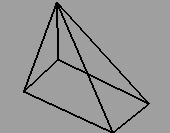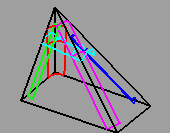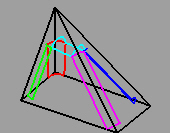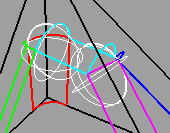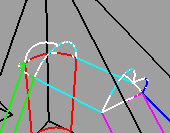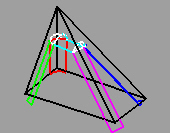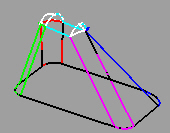Filleting four surfaces
Summary: FilletSrf is limited to handling exactly three surfaces that meet at a point. Here's a technique that will work if you have four surfaces to fillet.
Four surfaces
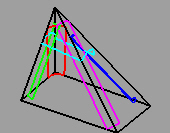 | Run FilletSrf (with Extend = no and Trim = no) on all pairs of adjacent surfaces. Also, compare the pairs of surfaces on opposite sides. Run FilletSrf on the pair that are closest together. |