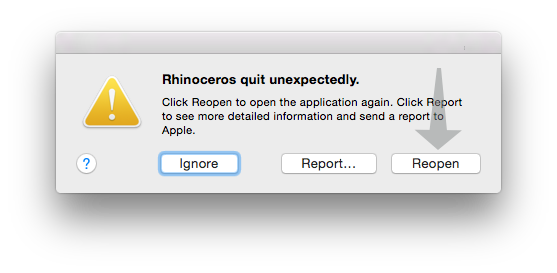Rhino for Mac Crashed - Now What?
When Rhino for Mac crashes, you get a spinning beach ball for a little while, and eventually this dialog appears:
Do not click the Report… button on this dialog. This sends a report to Apple, not to us, and we will never see it.
To send a crash report to McNeel
- Click the Reopen button on this dialog. This will restart Rhino. Rhino detects that it crashed the previous time it was run, and displays the Rhino Crash Report dialog.
- Fill in a description of what you were doing when Rhino crashed so that we can duplicate your problem and fix it. It is important to include enough detail so that we can repeat the crash. This creates a crash report that is sent to Robert McNeel & Associates. The crash report will contain only the information you see in the Problem and System Information box and your own description of the problem.
- Click the Send to McNeel button. Rhino for Mac will finish launching.