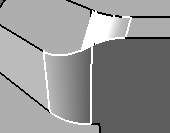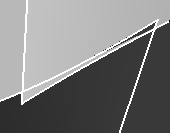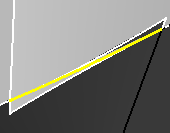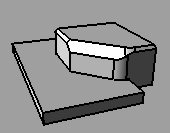Overlapping surfaces
Summary: Radii used in FilletEdge can not be so large that they overlap each other and completely consume any surface they are following. This tutorial shows what to do when the surfaces overlap.
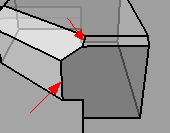 | Original polysurface. The red arrows show the two edges that need filleted. They are close enough together that the surfaces you will create will overlap. |
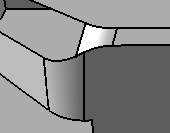 | Use FilletEdge to fillet the two edges with a 5mm radius. Notice how the surfaces overlap. Also, one of the other surfaces was lost in the FilletEdge process. |