安裝錯誤 1935 (HRESULT:0x800736B3)
摘要:如何修復安裝錯誤1935 HRESULT:0x800736B3。
相關安裝說明:安裝Rhino 5疑難排解
問題
錯誤 1935. (1)安裝程式及過程出現錯誤 'Microsoft.VC80.MFC,version=“8.0.50727.6195”,publicKeyToken=“1fc8b3b9a1e18e3b”,processorArchitecture=“x86”,type=“win32”'. Please refer to Help and Support for more information. HRESULT: 0x800736B3. assembly interface: IAssemblyCacheItem, function: Commit, component: {9BAE13A2-E7AF-D6C3-A01F-C8B3B9A1E18E}
解決方式:
1) 按一下搜尋按鈕。
2) 鍵入cmd
3) 在命令提示字元(Command Prompt)上按右鍵。
4) 選擇以管理員身分執行。
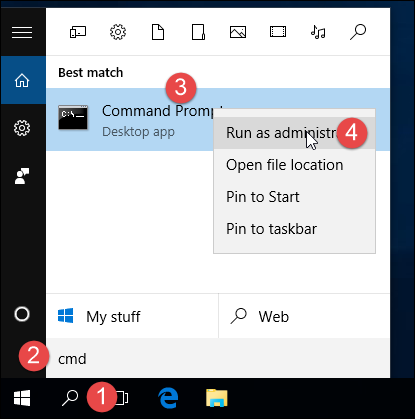
5) 複製此行:
fsutil resource setautoreset true c:\
6) 在命令提示視窗中按右鍵並選擇貼上。
7) 按輸入(Enter)。
請注意:如果此解決方案無效,請嘗試:
http://wiki.mcneel.com/zh-tw/rhino/error1935