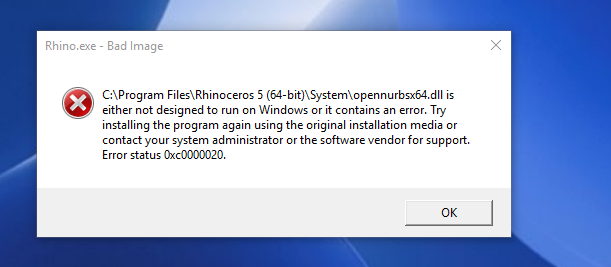Sidebar
Rhino V5 reports "Bad image" and won't start
Created September 2017 - JB
Problem
Attempting to start Rhino V5 reports “Rhino.exe - Bad image” (64-bit) or “Rhino4.exe - Bad image” (32-bit), with an Error status 0xc0000020. The current version of McAfee antivirus is deleting the contents of Rhino system file leaving them empty.
Symptoms
Some users are reporting that after a recent update, Rhino V5 64-bit will not start. Our original guess was this was caused by an unknown Windows update. Now there are clear indications this is caused by the current version of McAfee anti-virus.
The Fix
1 - Rhino needs to be repaired
In Windows Control Panel:
- Run the Programs and Features tool
- Find Rhinoceros V5 (64-bit) on the list
- Select it and choose the Repair option
- Find Rhinoceros V5 on the list
- Select it and choose the Repair option
- If Windows reports “The feature you are trying to use is on a network resource that is unavailable”, download the installer and run it. If it asks, choose the Repair option.
2 - Block McAfee
The problem will likely come back if you do not block McAfee from the Rhino system files.
You can configure McAfee to exclude the C:\Program Files\Rhinoceros 5 (64-bit)\System folder where these files are stored.
Hopefully McAfee will figure this out. So far, we have been unable to contact them with these details.