Sidebar
Save texture in 3dm
How to save textures in 3dm files
When saving a new 3dm file, the Save textures checkbox is available in the Save dialog box.
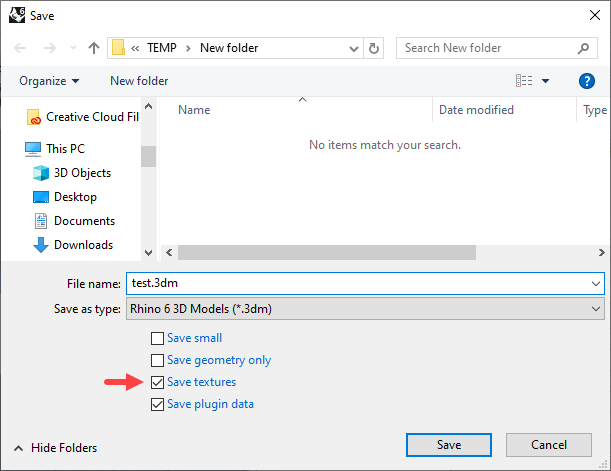
- Enable the Save textures checkbox to embed images used by materials, environments, and decals into the 3dm file.
- Disable this checkbox if you want the images linked externally. If the images are lost, they will be reported as missing when the 3dm is opened. A dialog box will appear for relocating the images.
How does Rhino find textures?
When Rhino opens a 3dm file that refers to an image in a material, environment, or decal, it searches for these images in these locations:
- The folder where the 3dm file is stored and its sub-folders.
- The folders set in Options > Files > Search Paths and their sub-folders.
What is the "<filename>_embedded_files" folder?
When Rhino opens a 3dm, and the embedded images cannot be found on the disk. The embedded images will be extracted into the *_embedded_files folder in the same location as the 3dm file.
rhino/save_textures.txt · Last modified: 2020/08/14 (external edit)