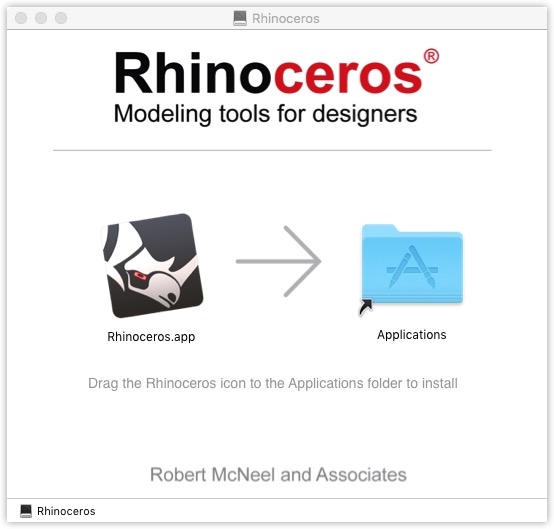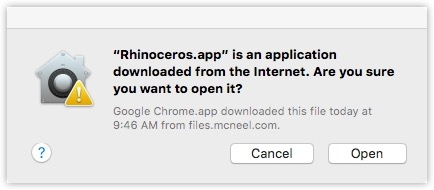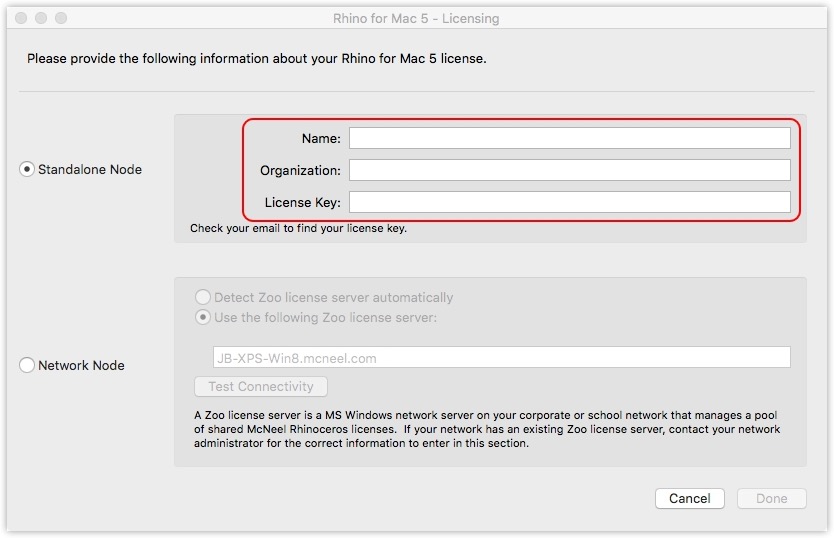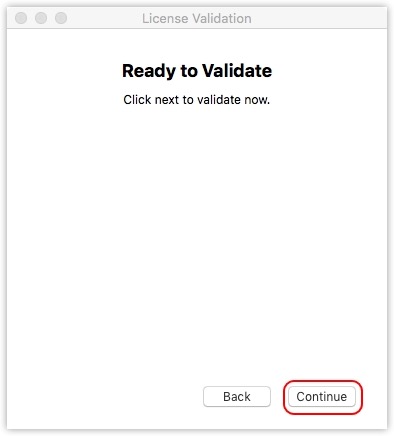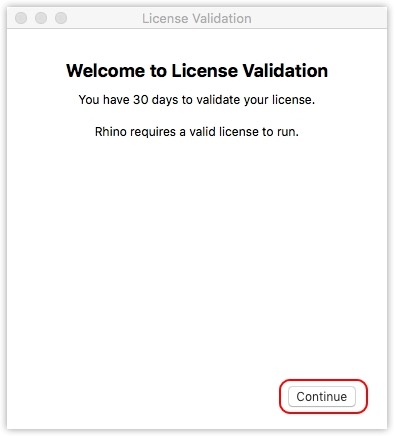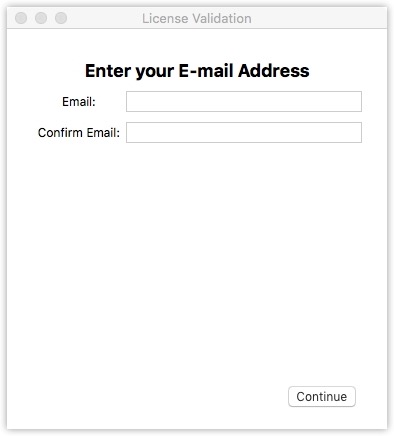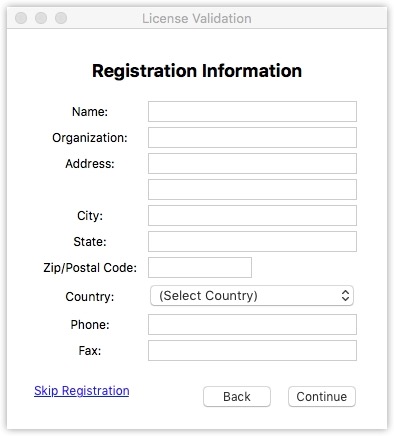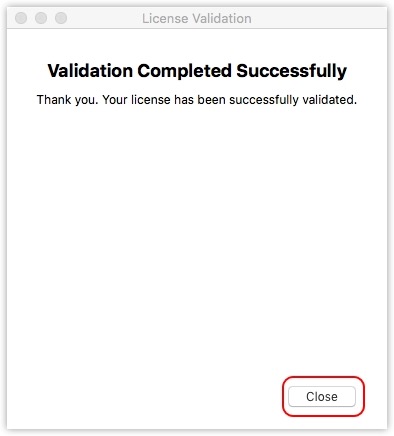Installing Rhino for Mac
Use these detailed instructions to install Rhino for Mac. This involves six steps.
If you run into problems, please email tech@mcneel.com with a complete description of the difficulty.
1 - Get a download link and 90-day evaluation license key
- Request a link and license key. Enter your email address and click Next. We will send an email message to your email address.
- Check your mail for a new message from Brian Gillespie: Welcome to Rhino 5 for Mac Evaluation.
2 - Download the Disk Image (dmg)
- Open the email message.
- Click on the link Download Rhino 5 for Mac Evaluation. This will start the download process. It will take a few minutes depending on the speed of your Internet connection.
- Make note of the file name being downloaded. It will look like: Rhinoceros_5.x.dmg and be about 200 MB in size.
- Write down the License code in item three of the email. You will need it in Step 5 below.
3 - Open the Disk Image (dmg)
- Browse to your Downloads folder in Finder and find the Rhinoceros package you just downloaded.
- Right-click on the installer and choose Open.
- Read the short License Agreement and click Agree. Wait while the package will be opened and verified. You will see the following dialog:
- Left-click and drag Rhinoceros.app into the Applications folder.
- Find the Rhinoceros disk image on your Desktop. Right-click on it and Eject Rhinoceros.
4 - Launch Rhinoceros
- Open Launchpad from your Dock to find the Rhinoceros application and start it. Wait while it is verified. You will see the following message:
- Click Open
NOTE: If you are not presented with the option to Open Rhinoceros, you may want to check out this support topic.
5 - Enter your License Key
- Click the Enter a License button.
- Enter your Name, Organization (optional), and the License Key code from your email message.
- Click Done.