Introduction to Layouts in Rhino
This can be also be used with Rhinoceros 6/7 for Windows. Differences are minor. See Tips for Using this Layout Tutorial in Rhino 6 and later.
Need to know about Layouts in Rhino for Mac, look here.
What is a Layout?
The Layout is used to arrange, annotate, and plot the model. Layouts are designed to do the following:

- Arrange views of the model, called details, at different scales and orientations.
- Add annotations like title blocks and general notes to the layout.
- Assign scales to the details and plot the layout 1=1.
- Create text, dimensions in the details or on the layout.
- Use Annotation Scaling for text, dimensions, and hatch.
- Control layer visibility and color per detail.
- Plot one, some or all the layouts to a plotter, printer or PDF.
Background
There were no Layouts in Rhino 3 and earlier versions. The task of arranging multiple views of the model on a title block was done outside of Rhino with other CAD software. Rhino 4 added the Layout space, and Rhino 5 improves it in the following ways:
New commands
- Draw Order controls the order the Detail Views are drawn in a Layout.
- DisableClippingPlane - Turns off selected clipping planes in the active viewport. Also available in Properties → Clipping Plane pane.
- ImportLayout - Imports layout pages from another Rhino file.
- Multipage Layout Print - Any or all the layouts can be printed at once.
- ShowLayersInDetail - Shows layers in detail views.
- HideLayersInDetail - Hides the selected layers in detail views.
- ShowSelectedInDetail - Works just like the ShowSelected command except it only works on objects that were previously hidden with the HideInDetail command.
Enhancements
- HideInDetail - New options added to include/exclude the active and inactive details.
- Text and Dimension style scaling - Text and dimension can be now scaled differently in layout viewports and model viewports. This makes it easier to have text and dimension appear at the same height in different viewports when they are at different scales in a layout.
- Hybrid printing - When possible, both raster and vector printing are used to make higher quality prints.
Support files
Here are the files required for both the PDF tutorials and the video tutorial below.
- Water Bottle. ZIP 1.2 MB
Layout tutorial for Rhino 5 (PDF)
This tutorial steps you through the setup of a model to plot from a Sheet Layout viewport. You can download these files and work along with the tutorial.
In this tutorial, we:
- Use the Layout feature to create a plot sheet with details and title block.
- Set the scale to the details and add text and dimensions that are sized correctly to the detail. Use layer visibility per detail and set layer color per detail.
- Annotate the plot sheet with title block, notes, and other objects that are not directly related to the model.
- Assign print width, print color to objects, and enable the Print Preview mode.
- Plot the layout 1:1 or full size to a PDF.
Layout Tutorial PDF only 6 MB.
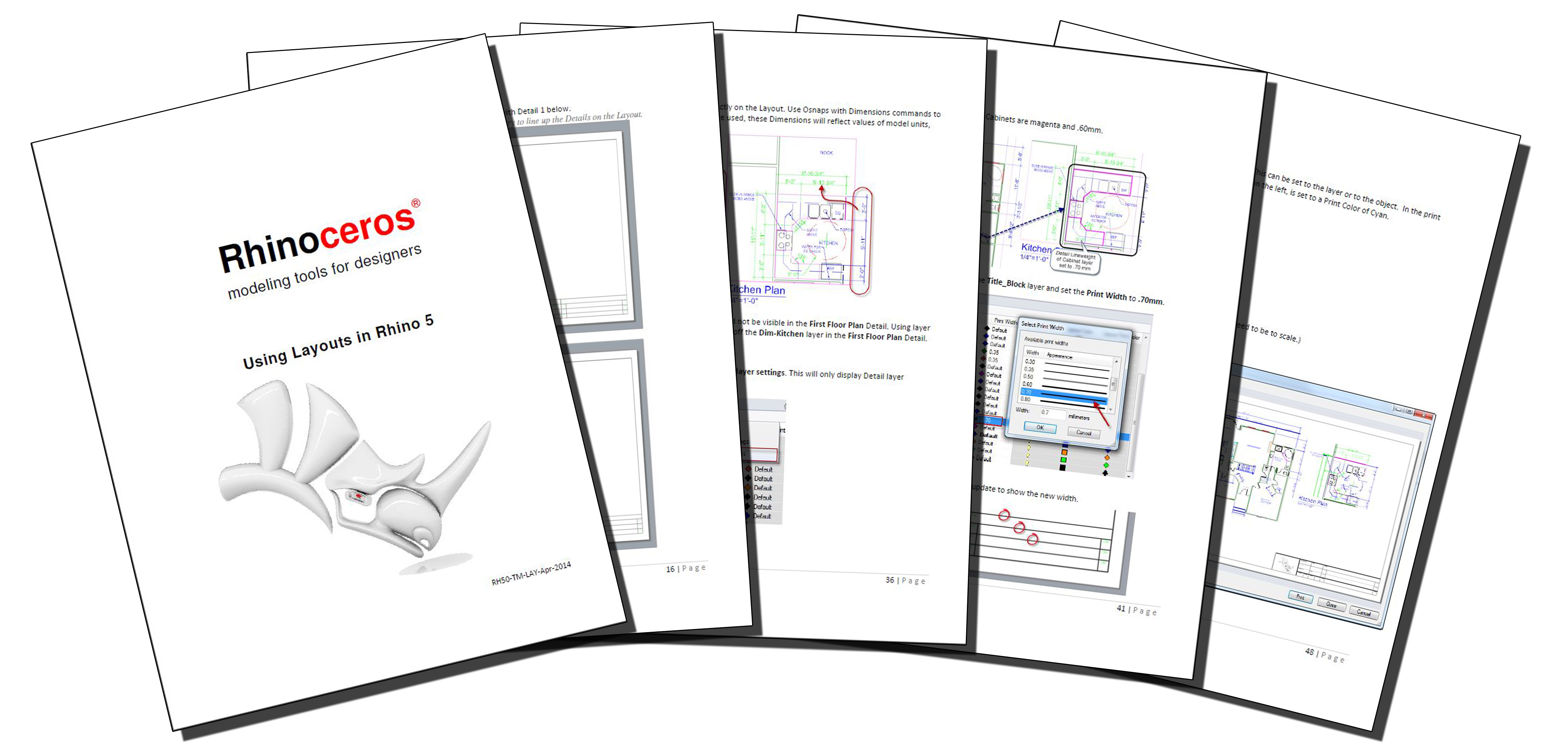 Contents
Contents
- Using Layout in Rhinoceros 5
- Introduction to Layout
- Setting Up the Model
- Adding the Page Layout and Inserting a Title Block
- Setting up Annotation Scaling
- Adding Text to the Page Layout
- Setting Detail Edge Plot Width
- Adding Dimensions to the Detail
- Configuring Print Width and Print Color
- Adding a Logo to the Title Block
- Printing the Layout
- Monochrome Plot
- Print Color Plot
- Display Color Plot
Video tutorials
Full video
| Introduction to Layouts - Full Video | |
| Mary Fugier shows you how to use Layouts in Rhino 5. Learn how to arrange views of both 2-D and 3-D models on the title block at different scales and prepare the layout for printing. Also see how to add annotations to the layout, like text, dimensions and plot to a PDF. To watch full screen, click here: Introduction to Layouts | |
Course segments
Watch these segments instead of the full video or watch the Vimeo Channel on Layouts.
- Basic Layout Intro - (11:00)
- Adding a Practice Layout - (7:53)
- Setting up the Perspective Detail - (2:17)
- Inserting a Title Block - (2:44)
- Arranging and Sizing Details - (1:16)
- Assigning Scale to Details - (4:41)
- Aligning Details - (3:22)
- Adding Text Labels - (4:13)
- Annotation Scale - (5:59)
- Adding Text Fields to Title Blocks - (1:58)
- Copy Viewport to Details Command - (2:28)
- Print Layout to PDF - (1:22)
- Adding Title Blocks and Labels - (1:23)
- Layer Setting Per Detail - (1:56)
- PictureFrame and TestChangeSpace - (1:21)
- Print 2-D Plan to PDF - (1:40)
- Rhino Users Work with Layouts - (7:06)
Other layout links: Aligning Details on a Layout
Author: Mary Ann Fugier email: mary@mcneel.com
January 2016