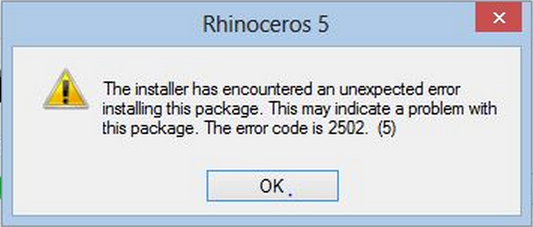Install Error 2502
(Rhino 5 for Windows)
Summary: When Rhino 5 prompts that there's a new update ready to install, I choose to install the update and get “Error 2502”
Related installation help: Troubleshooting Rhino 5 Installation
Cause
The update installer doesn't have enough permission privileges.
Solution
- Right-click on the Rhino 5 shortcut icon.
- Select Run as Administrator.
- Rhino 5's start splash prompts there's a new update ready to install.
- Choose to install the update.