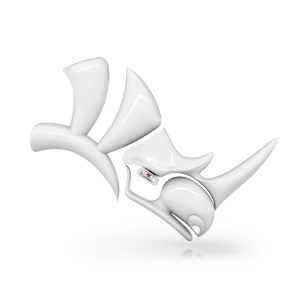Rhino Live
Rhino Live
For more, check back soon!! More are being planned. Please email any suggestions to Mary Fugier.
Or, watch prior webinars. See below…. Other getting started resources can be found at Rhino Getting Started.
Past Rhino webinar videos
| The Dragon Fly in Rhino for Windows | |
| Kyle Houchens of McNeel & Associates shows how to model dragon fly in Rhino 5 for Windows. Kyle references the Getting Started as a quick start to modeling in Rhino. Rhino tips and tricks will be covered throughout the presentation. To watch full screen, click: The Dragon Fly in Rhino for Windows | |
| Modeling Headphones in Rhino for Windows | |
| Mary Fugier of McNeel & Associates shows how to model headphones in Rhino 5 for Windows. Mary uses the Getting Started as a quick start to modeling in Rhino. Rhino tips and tricks will be covered throughout the presentation. To watch full screen, click: Modeling Headphones in Rhino 5 for Windows | |
| Modeling Sunglasses in Rhino for Mac | |
| Kyle Houchens of The Outside Digital Design designs and models sunglasses in Rhino 5 for Mac. Kyle shows you how to create a model as a collection of closed valid solids ready for 3D printing or rendering. Rhino tips and tricks will be covered throughout the presentation. To watch full screen, click: Modeling Sunglasses in Rhino for Mac | |
| Introducing Rhino3DPRINT by MecSoft | |
| Uday Honnalagere of MecSoft, together with Mary Fugier and Kyle Houchens of Robert McNeel & Associates present a fun and informative technical demonstration of MecSoft’s newest product - Rhino3DPRINT for Rhino 5. They show you how to use Rhino in conjunction with Rhino3DPRINT to prepare your model for 3D printing. The webinar focuses on Rhino’s powerful 3D modeling and powerful file translation combined with Rhino3DPRINT's tools to prepare and process the mesh for successful 3D printing. To watch full screen, click: Introducing Rhino3DPRINT | |
| Introduction to PanelingTools for Rhino 5 | |
| Rajaa Issa presents the PanelingTools plug-in for Rhino 5. PanelingTools helps generate 2D and 3D cellular patterns and populate them over rectangular grids. PanelingTools supports intuitive design of paneling concepts as well as rationalize complex geometry into a format suitable for analysis and fabrication. To watch full screen, click: Introduction to PanelingTools for Rhinoceros 5 | |
| Welcome to Rhino 5 for Mac | |
| Kyle Houchens of The Outside Digital Design introduces you to modeling basics in Rhino 5 for Mac. Kyle shows you how to design and model a water bottle completely in Rhino for Mac. Rhino tips and tricks are covered throughout the presentation. Presentation is followed by general discussion of what is Rhino for Mac and comments from lead Rhino for 5 Mac developer, Marlin Prowell. To watch full screen, click: Welcome to Rhino for Mac | |
| Introduction to Bongo Animation | |
| Scott Davidson covers the basic Bongo features, commands, and workflow used to create animations of your Rhino model. He also looks at the types of animations Bongo can create and the process for setting up and producing a basic animation. To watch full screen, click: Introduction to Bongo Animation | |
| Introduction to Layouts | |
| Mary Fugier shows you how to use Layouts in Rhino 5. Learn how to arrange views of both 2D and 3D models on the title block at different scales and prepare the layout for printing. Also see how to add annotations to the layout, like text, dimensions, and plot to a PDF. To watch full screen, click: Introduction to Layouts | |
| What is the Zoo? | |
| Dale Fugier answers the question “What is the Zoo?” He also looks at what is new in Rhino 5 Zoo SR8. Completely rewritten, Zoo 5 provides several new features not found in prior Zoo versions. This video is for administrators that install, configure, and support Rhino as a network installation with the Zoo license manager, as well as those who will need to set up a Zoo deployment. To watch full screen, click: What's the Zoo? | |
| Rhino 5 for SketchUp Users | |
| Rhino modeling expert Kyle Houchens shows you how to model in Rhino 5 using the SketchUp-like methods of pulling faces and edges. To watch full screen, click: Rhino 5 for SketchUp Users | |
| Modeling Ear Buds with Kyle | |
| Get started modeling ear buds in Rhino 5 for Windows. Kyle Houchens shows you how he models as he designs a ear buds. To watch full screen, click: Modeling Ear Buds in Rhino | |
| Modeling Basics with Kyle (Water Bottle) | |
| Get started modeling with Rhino 5 for Windows. Kyle Houchens shows you how he models as he designs a water bottle. To watch full screen, click: Get Started Modleing with Rhino | |
| Welcome to Freeform Modeling In Rhino | |
| James Carruthers of Hydraulic Design shows his basic modeling work flow, as well as a few advanced tricks for modeling complex freeform shapes in Rhino. Also, he introduces you to rendering in Rhino 5 and the Neon interactive raytracing plug-in. To watch full screen, click: Welcome to Freeform Modeling In Rhino |
| Modeling a Simple Glass with Brian James | |
| Brian James is an industrial designer and expert Rhino modeler. Learn how to model and render a simple drinking glass using Rhino 5. Brian also explores raytraced display mode plug-in Neon is used for the interactive rendering. To watch full screen, click: Modeling and rendering a simple glass with v5 Rhino | |
| Rendering and Environments with Rhino | |
| In this Rhino 5 tutorial, learn how to set up materials, environments, and lighting for your models. The rendered display mode as well as the Neon plug-in for photorealism are shown. To watch full screen, click: Materials, Environments and more! | |
| Design in Rhino, Fabricate with Precision Board! | |
| Andrés González of McNeel Latin America and Kellie Miller of Coastal Enterprises show you how modeling in Rhino and fabricating with Precision Board can produce amazing results! To watch full screen, click: Design in Rhino, Fabricate with Precision Board! |
| How to Teach Rhino | |
| Get tips and ideas on teaching Rhino and using the new Rhino 5 Online Curriculum Guide from Bob Koll of Robert McNeel & Associates. To watch full screen, click: How to Teach Rhino |
| Introduction to Grasshopper with David Rutten | |
| Grasshopper developer David Rutten presents an Introduction to Grasshopper. Learn the basics of Grasshopper, how to get started using and creating your Rhino designs in Grasshopper, and some great tips. To watch full screen, click: Introduction to Grasshopper |
| Advanced Topics in Grasshopper with David Rutten | |
| Grasshopper developer David Rutten presents an advanced Grasshopper tools for working with data trees. Topics include: Editing data tree structures, Custom mapping functions, Offsets within and between trees, Selection rules for items in data trees. To watch full screen, click: Advanced Topics in Grasshopper |
| Rendering Jewelry with Brazil | |
| Learn the steps and process for rendering jewelry with Brazil from Sergio Martinez of McNeel Latin America. In this fun and informative presentation see how to create and assign materials with Brazil, configure the Brazil rendering environment, and discuss lightening options. Download model and materials used in presentation. To watch full screen, click: Rendering Jewelry with Brazil |
| Welcome to Brazil and Neon Rendering | |
| James Carruthers of Hydraulic Design covers the basics how to set up your model for rendering in Brazil and Neon. He shows how to configure the environment with HDR images that make for realistic simulation of both exterior and studio renderings. Some Brazil only features are also discussed. Download the plane model here to work through the setting up the rendering with the video. To watch full screen, click: Welcome to Brazil and Neon Rendering |
| 3D Printing the Rhino Model | |
| Kyle Houchens, owner of The Outside Digital Design shows how to prepare your Rhino model for 3D printing. He looks in detail at what it means for a model to be watertight and repairs numerous problems on his model that could potentially keep a part from successfully being 3D printed or rapid prototyped. Kyle also discusses techniques for editing the model and mesh to creatively fill holes and problem areas. Lessons in this video are useful to anyone who will be 3D printing to a service or their own printer. To watch full screen: 3-D Printing the Rhino Model |
Live webinar system requirements
PC-based attendees
- Required: Windows® 8, 7, Vista, XP or 2003 Server
Mac®-based attendees
- Required: Mac OS® X 10.6 or newer
Mobile attendees
- Required: iPhone®, iPad®, Android™ phone or Android tablet
Read our Audio Checklist for tips on using your computer's microphone and speakers with GoToWebinar. Please send your questions, comments, and feedback to Mary Fugier.