Sidebar
This is an old revision of the document!
Advanced Filleting
Summary: There are situations where the automatic filleting tools in Rhino may fail. This page contains tutorials that show how to manually get the desired results.
Contact: John Brock or Pascal Golay
The two primary commands for filleting surfaces in Rhino are:
FilletEdge:
- Creates a tangent surface between multiple polysurface edges (joined) with optional varying radius values, trims the original faces, and joins the resulting surfaces together.
- Is not limited to just two surfaces
- Can fill in corners between adjacent fillets
- Is limited to exactly three surfaces meeting at a point
- The radiuses used can not be so large that they overlap each other and completely consume any surface they are following.
FilletSrf:
- Creates a tangent surface between two surface edges (joined or not) with a constant radius, and optionally trims and/or extends the original surfaces.
- Works on exactly two surfaces at a time
- Does not fill in corners between adjacent fillets
What if they don’t work?
| Four Surfaces | |
 | This example will show you how to manually fillet a corner where 4 planar surfaces meet at a single point. |
| Last update: january 19th 2007 |
| Five Surfaces | |
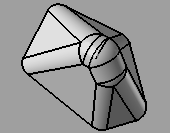 | This example will show you how to manually fillet a corner where 5 planar surfaces meet at a single point. |
| Last update: january 22nd 2007 |
| Overlapping surfaces | ||
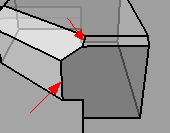 | 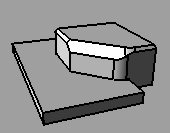 | This example will show you how to manually fix two overlapping fillet surfaces. |
| Last update: january 19th 2007 |
| Short walled pocket | ||
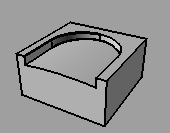 | 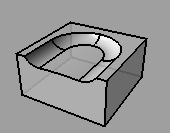 | This example will show you how to manually fillet a pocket with the walls are too short for the desired radius. |
| Last update: january 22nd 2007 |
| Existing small radius | ||
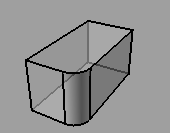 | 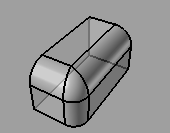 | This example will show you how to use a large radius fillet when a small radius fillet already exists. |
| Last update: january 22nd 2007 |
| Tangent Cylinders | |
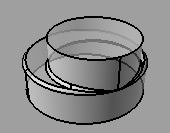 | This example will show you how to fillet two stacked cylinders that share a tangent side. |
| Last update: january 22nd 2007 |
| Overlapping boxes | |
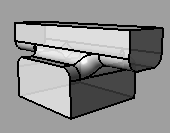 | This example will show you how to fillet the shared edges of two overlapping boxes. |
| Last update: january 22nd 2007 |
| Mitch's First Challenge | |
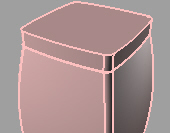 | Here's an example sent in by Mitch Heynick. Mitch writes: Fillet all vertical edges plus the base with a radius of 10. Fillet the horizontal inside edges near the top at 5. –Mitch |
| Last update: january 25th 2007 |
| Mitch's Second Challenge | |
 | Here's another example sent in by Mitch Heynick. I'll admit, this one stumped me but Pascal figured it out. Mitch writes: Fillet all the surfaces except bottom with a constant radius of 5. –Mitch |
| Last update: january 30th 2007 |
fr/rhino/advancedfilleting.1597445311.txt.gz · Last modified: 2020/08/14 by 127.0.0.1