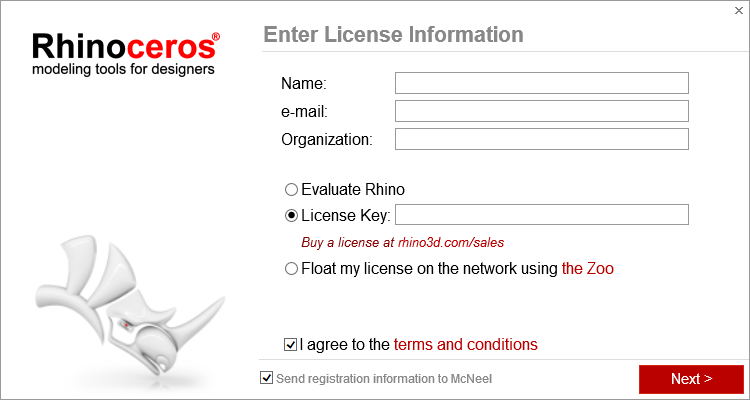Sidebar
安裝 Rhino V5
使用以下說明安裝 Rhino 5 for Windows。
- 下載 Rhino安裝套件。
- 輸入您的電子郵件信箱,並點擊“下一步”。
- 點擊“現在下載繁中版本”,或選擇其他語言。
- 執行安裝程式 - 需要本地管理員權限
- 點擊 “安裝 Rhino 5”
- 輸入授權資訊
- 姓名: 必填
- e-mail:必填
- 組織名稱:選填
- 選擇授權類型
- Rhino 試用版 - 無須授權碼
- 授權碼 - 輸入您24個字元的Rhino授權碼,例如 RH50-XXXX…
- Zoo - 僅用於 LAN Zoo 安裝
- 同意條款與條件 - 點擊閱讀
- 點擊將註冊資訊發送至 McNeel - 選填
- 點擊“下一步”
Rhino 5 將開始安裝並建立兩個桌面捷徑。
- Rhinoceros 5 - 32位元 Rhino V5
- 支援為Rhino 4 設計的32位元外掛程式。
- 限4GM RAM
- Rhinoceros 5 (64位元)
- 會用到Windows 64位元系統上所有的RAM
Rhino安裝失敗了嗎?
- 如果Rhino安裝程式失敗,您將看到一個描述錯誤的對話框,包括說明。
- 是否有MSI 錯誤代碼?
- 可能會要求您開啟錯誤記錄檔,並儲存為一個檔案,發送給McNeel技術支援:tech@mcneel.com
zh-tw/rhino/install/wizard/start/windows/5/commercial/install.txt · Last modified: 2020/08/14 (external edit)