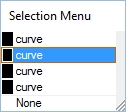Sidebar
This is an old revision of the document!
Microsoft Windows 10
摘要: 微軟於2015年7月29日周三發布 Windows 10,那些Rhino版本可以使用
可以使用的版本?
不可使用的版本?
- Rhino 3
- Rhino 2
Windows 10的特定技術問題
- Rhino於Windows 10運行順暢,我們推薦從Windows 8升級至Windows 10。
- 初次升級安裝,Windows 10並不會自動更新顯示卡驅動,我們建議您更新顯示卡驅動程式。請到Go to the Rhino顯示疑難排解。
- 部分使用者回報下列圖示錯誤,請試著重新開機即可修正這個錯誤。

- Before Windows 10, the Rhino selection menu (when multiple objects were selected), could be scrolled using the mouse wheel without regard for where the mouse pointer was on the Desktop. The new Windows 10 default behavior, the pointer must be over the menu to scroll through the list. This affects Rhino V4 and V5 as well.
- To restore the pre-Windows 10 behavior: Left click at bottom left corner, go to Settings→Devices→Mouse & touchpad, and turn off: Scroll inactive windows when I hover over them. Selection menu wheel scrolling will work like it did in earlier versions of Windows.
zh-tw/rhino/windows10.1643016289.txt.gz · Last modified: 2022/01/24 by yoko_kadotani