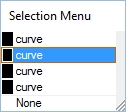Sidebar
Microsoft Windows 10
Summary: Microsoft Windows 10 was released Wednesday, July 29, 2015. Tell us what works and what does not.
What works?
What doesn't work?
- Rhino 3
- Rhino 2
Specific Technical Issues with Windows 10
- Generally, Rhino runs very well on Windows 10. We recommend Windows 10 as a substantial upgrade from Windows 8.
- On initial install, Windows 10 does not update video drivers. We recommend updating the video drivers on the computer. Go to the Video Troubleshooter for instructions.
- Some customers have reported the error below. A simple restart of the computer will fix this.

- Before Windows 10, the Rhino selection menu (when multiple objects were selected), could be scrolled using the mouse wheel without regard for where the mouse pointer was on the Desktop. The new Windows 10 default behavior, the pointer must be over the menu to scroll through the list. This affects Rhino V4 and V5 as well.
- To restore the pre-Windows 10 behavior: Left click at bottom left corner, go to Settings→Devices→Mouse & touchpad, and turn off: Scroll inactive windows when I hover over them. Selection menu wheel scrolling will work like it did in earlier versions of Windows.
rhino/windows10.txt · Last modified: 2023/09/18 (external edit)