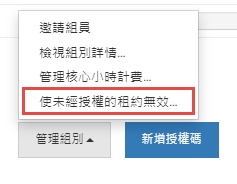Sidebar
This is an old revision of the document!
Reclaiming seats after removing a team member
目前,若組別成員從組別移除之後,可能需要幾天的時間,Rhino才會嘗試更新他們的租約並失敗,因為他們不再被授權使用組別中的授權席次。但是,可以手動家化流程並立即收回最近被移除的組別成員當前正在使用的任何授權席次。
- 請至 授權頁面。
- 點擊你要管理的組別名稱。
- 下拉到頁面底部並點選 管理組別 > 始未經授權的租約無效…。
- 點選 “是”。
- If Rhino is in use then the unauthorized user will see a “You have been removed from the team ‘ABC’. Do you want to keep using Rhino here?” message.
Note: Only team owners and admins can perform this operation.
Back to Cloud Zoo Home Page.
zh-tw/rhino_accounts/reclaim_seats.1663578907.txt.gz · Last modified: 2022/09/19 by yoko_kadotani