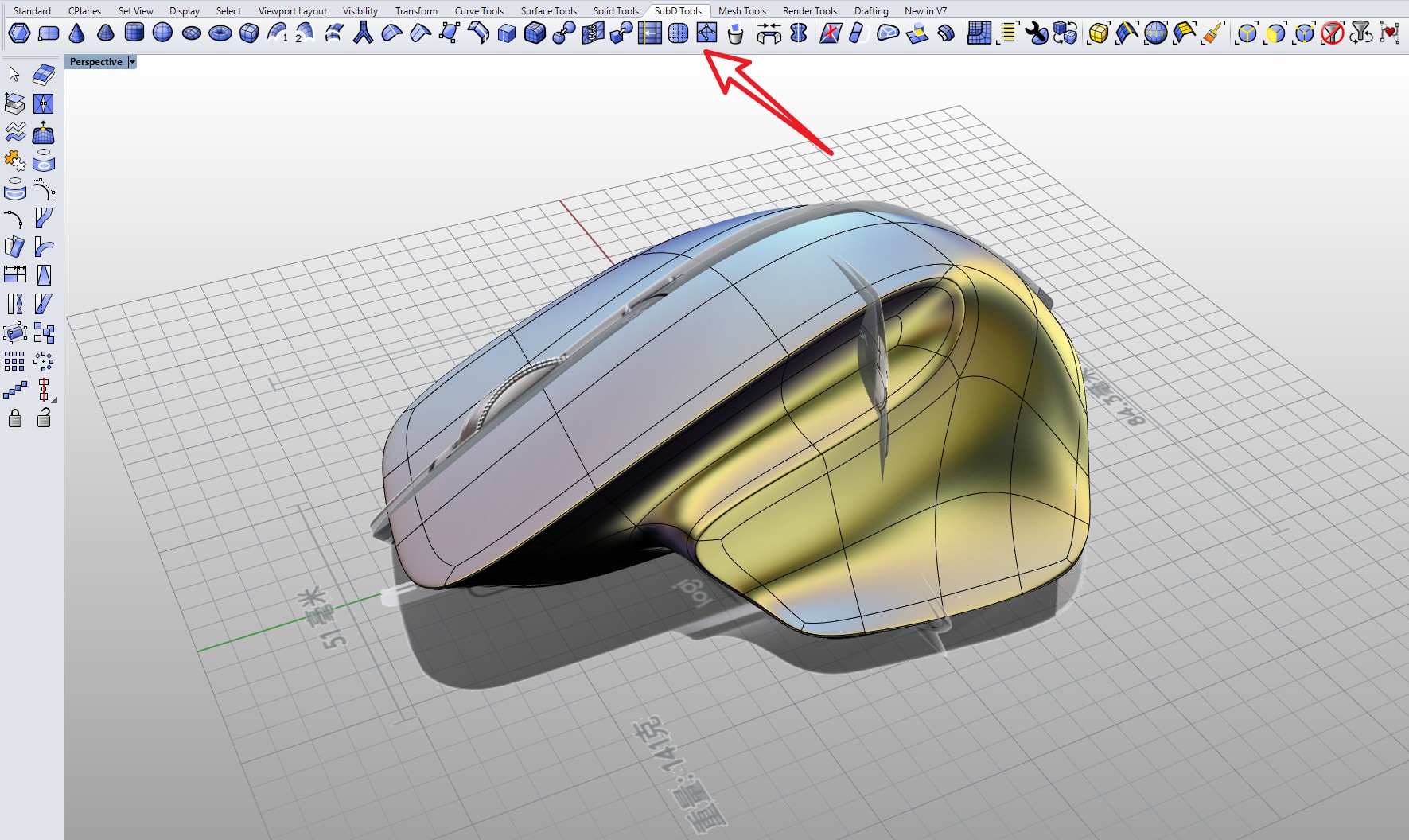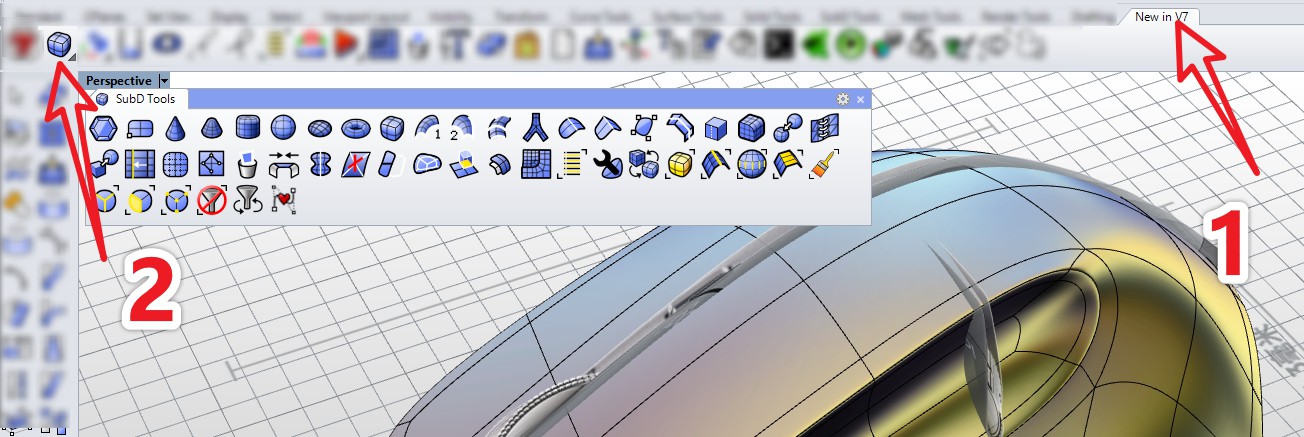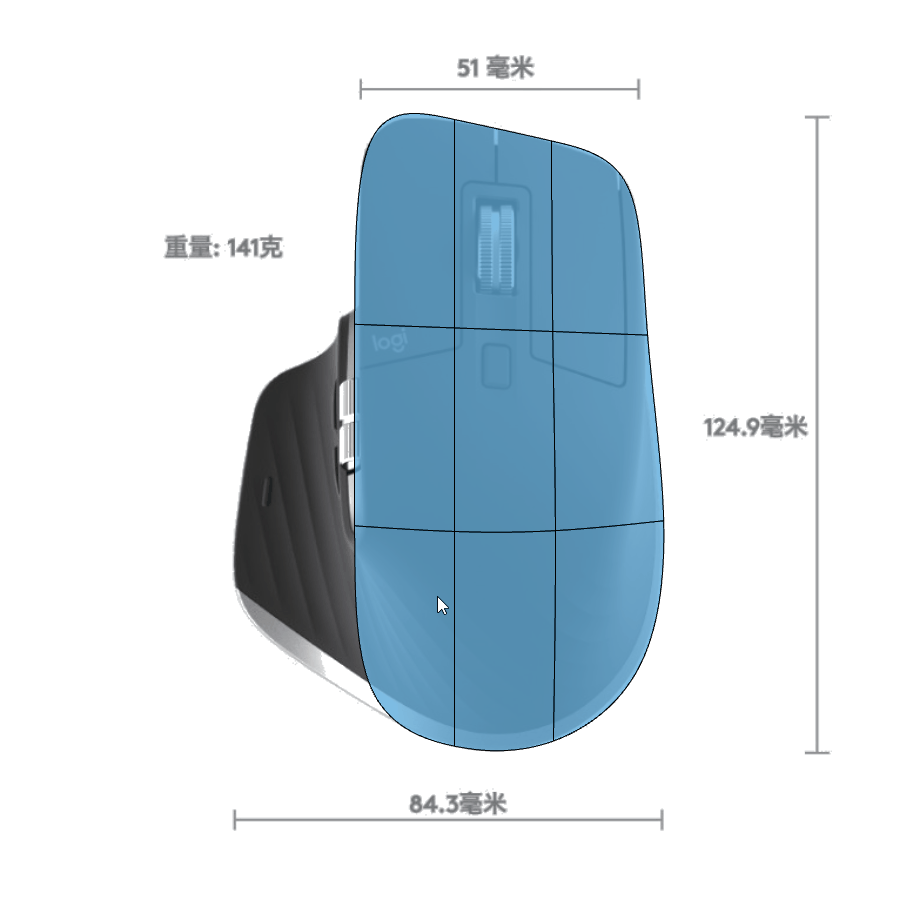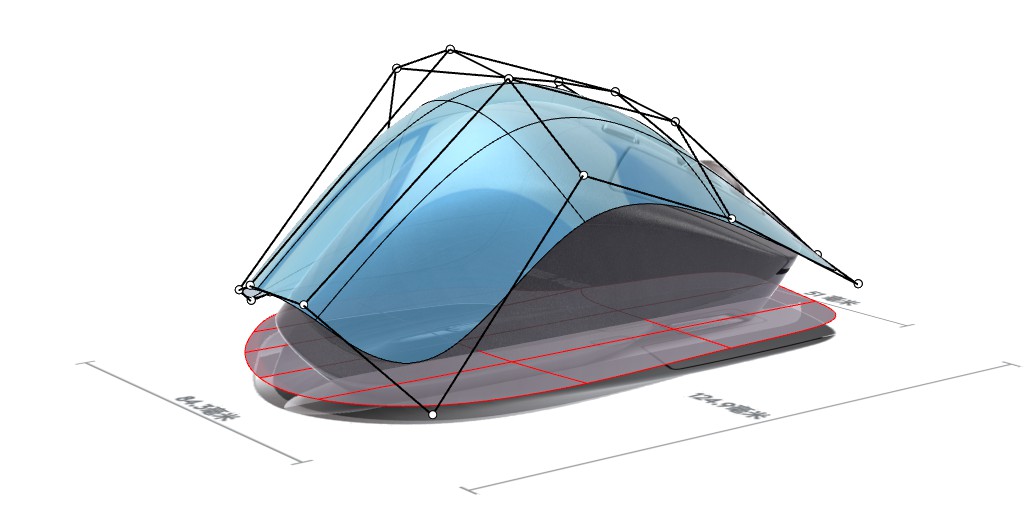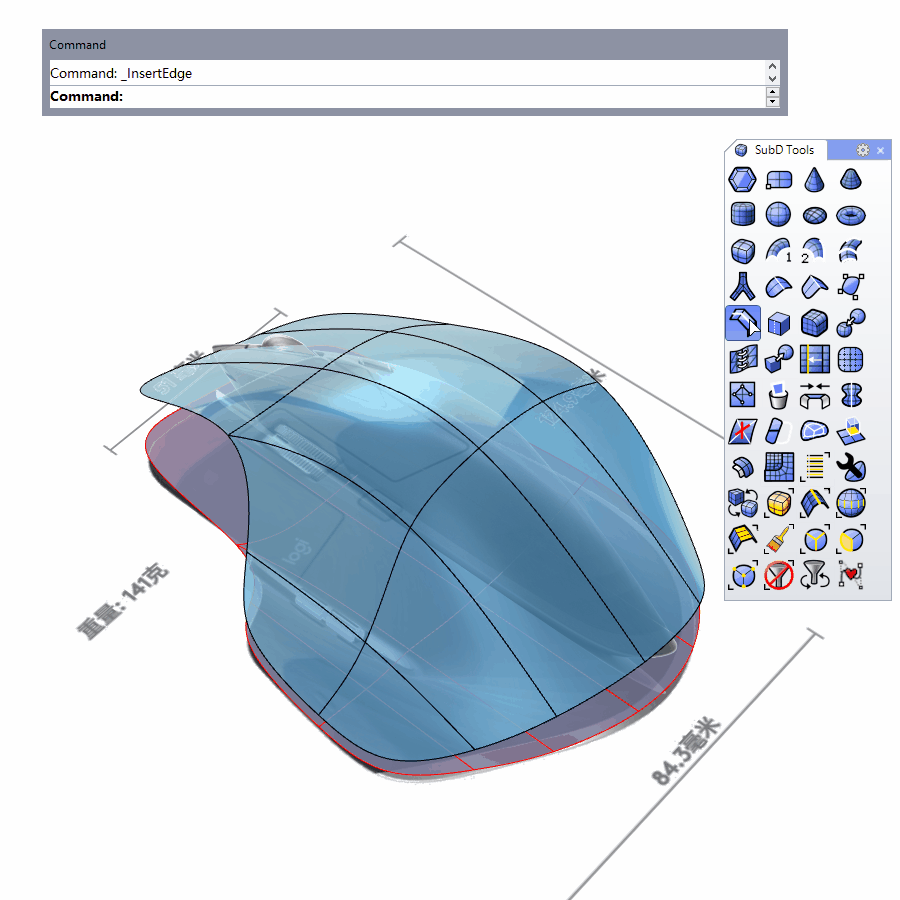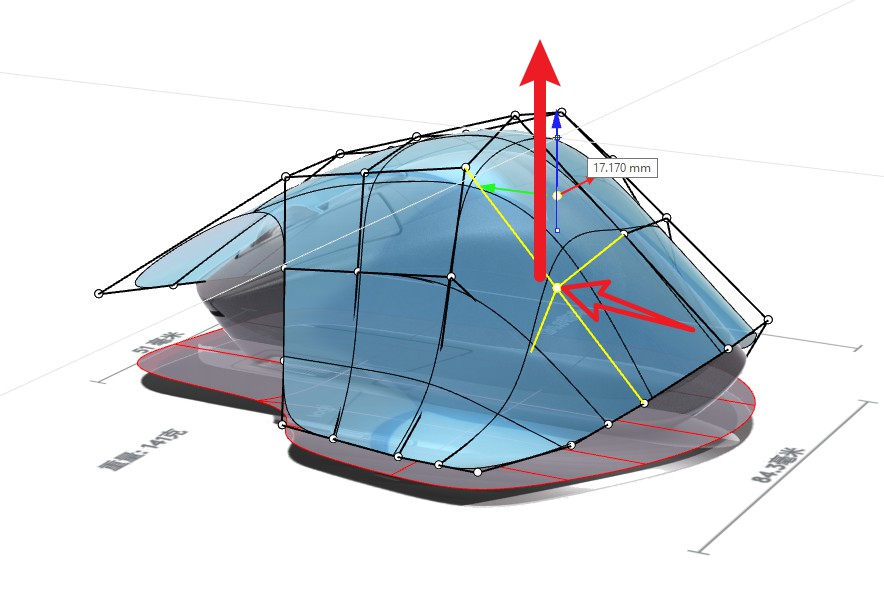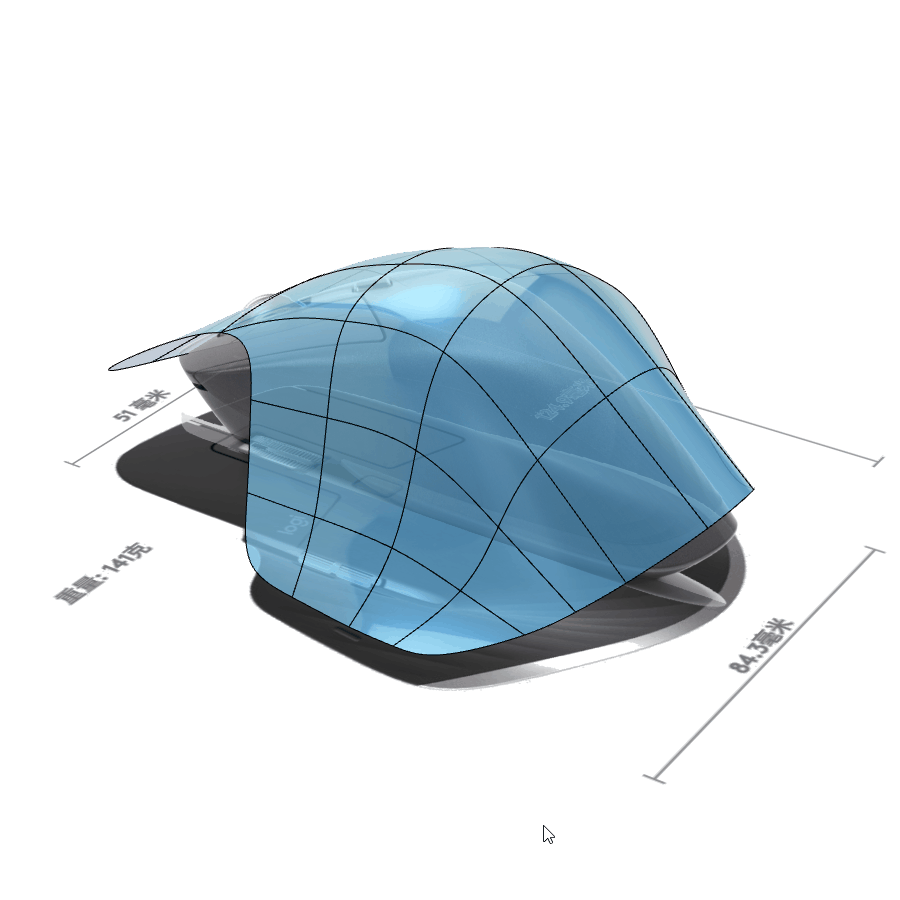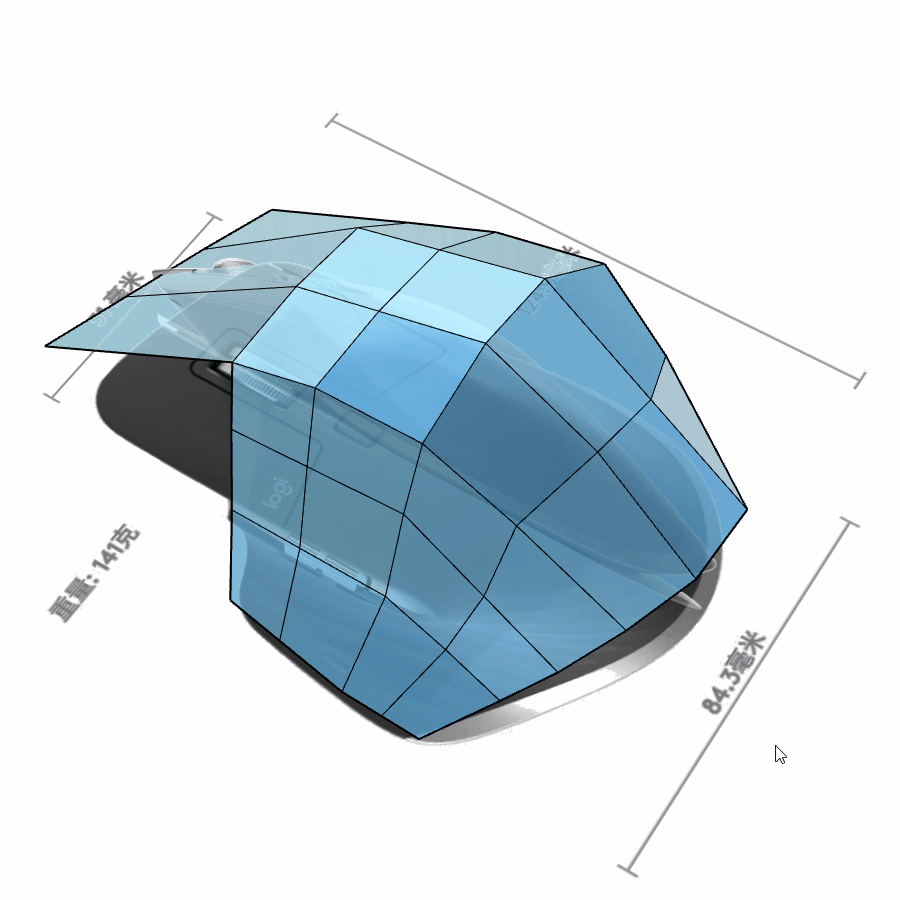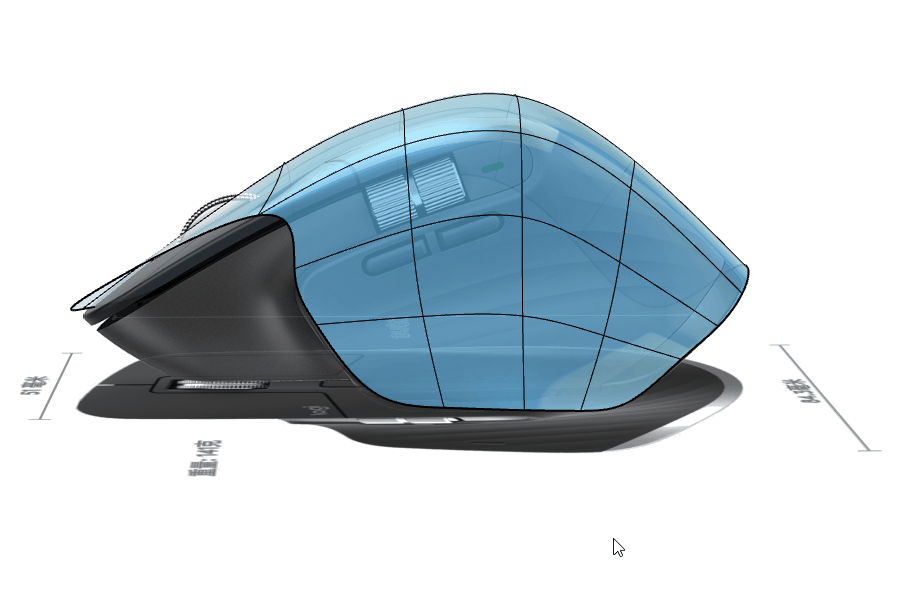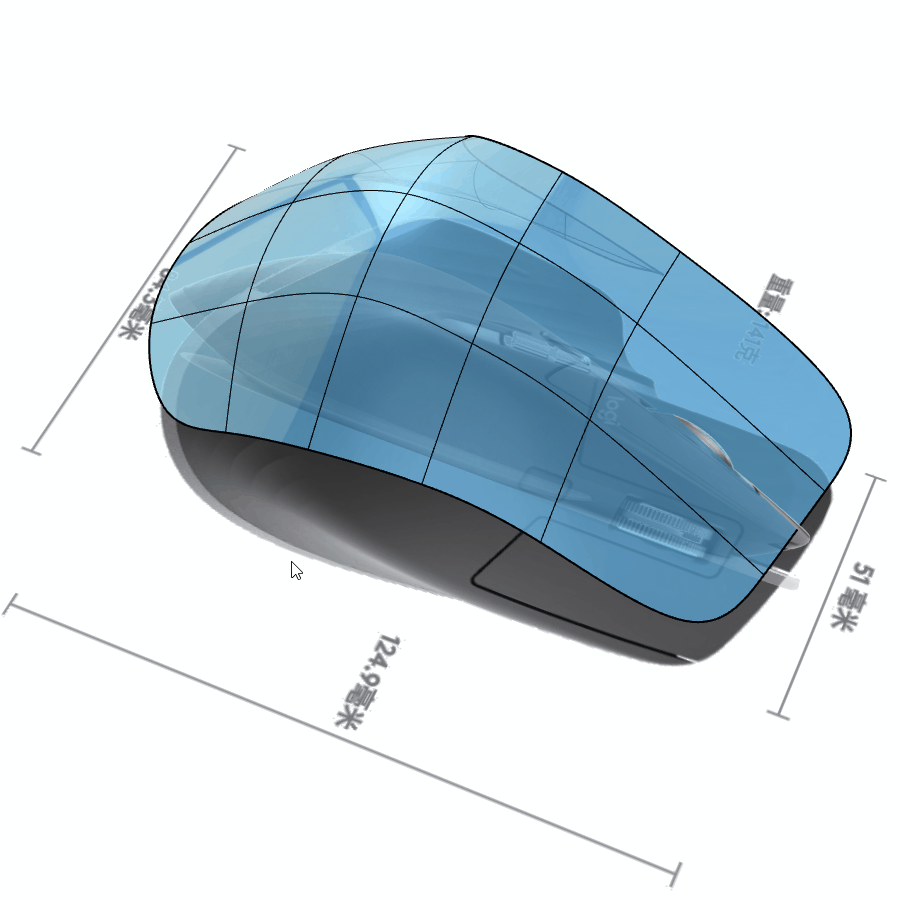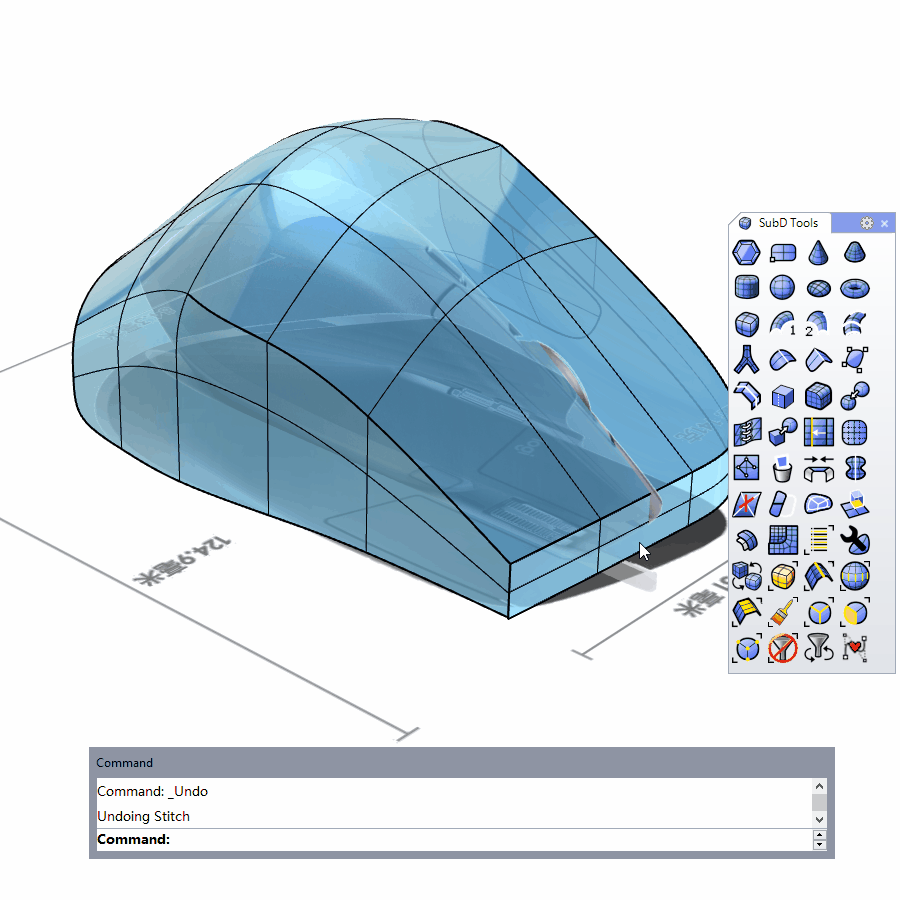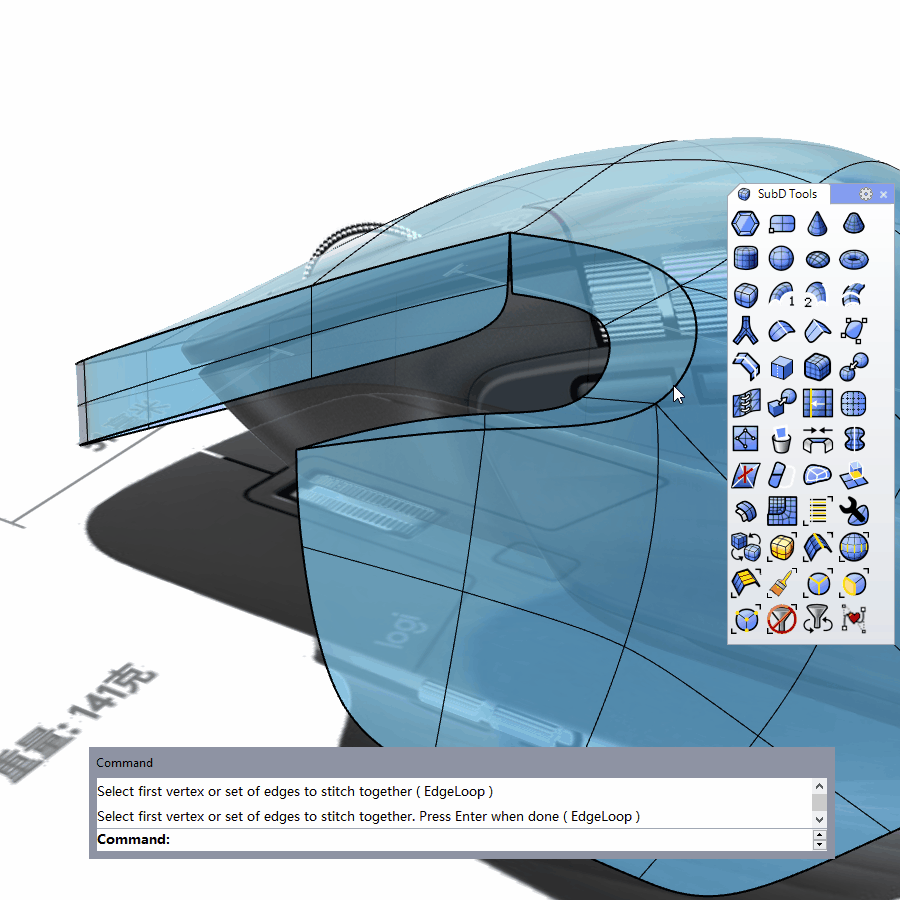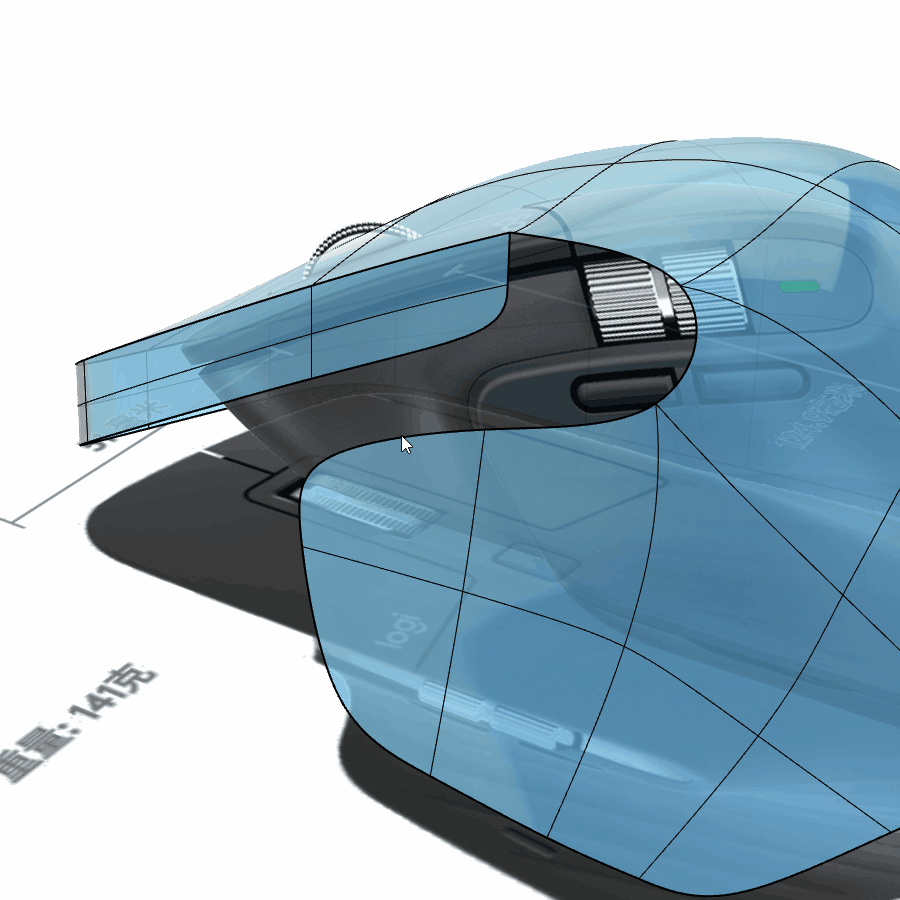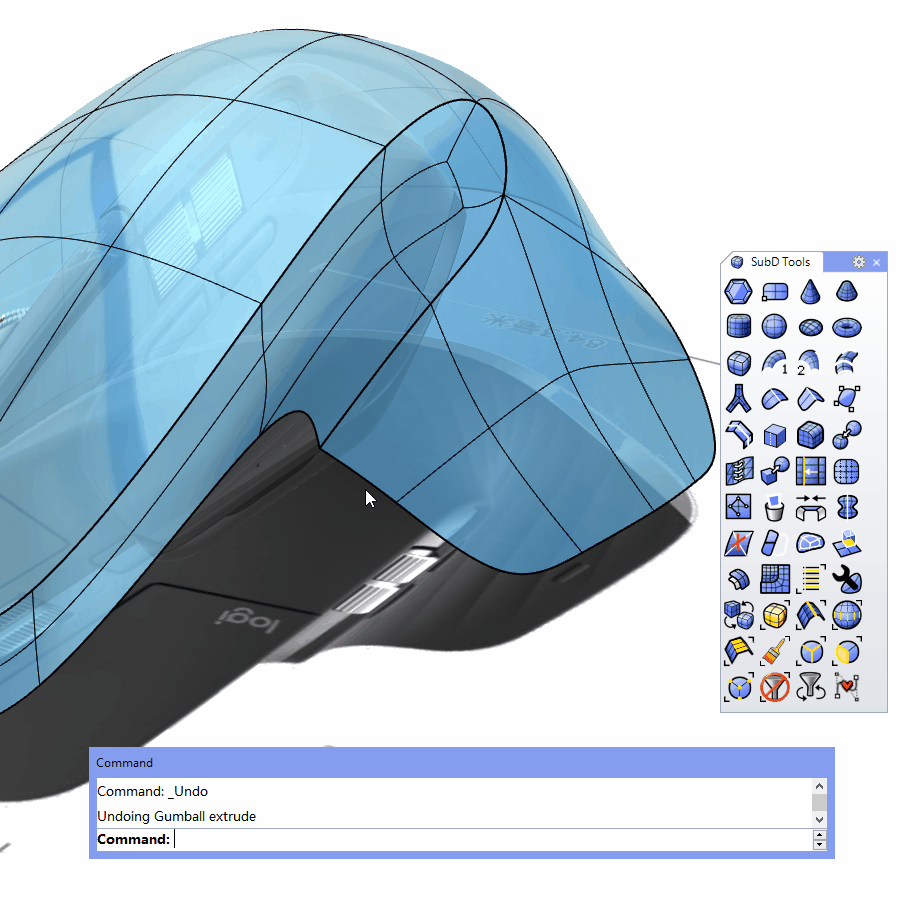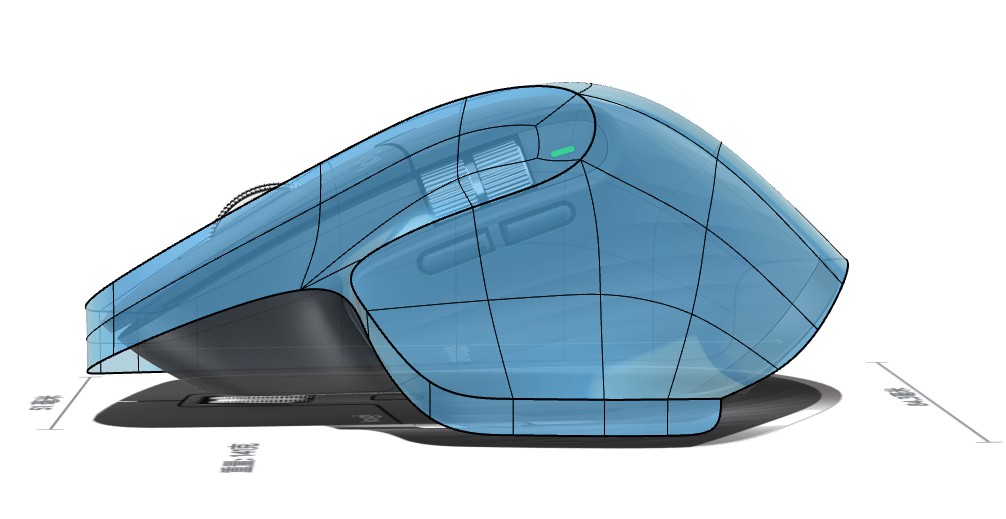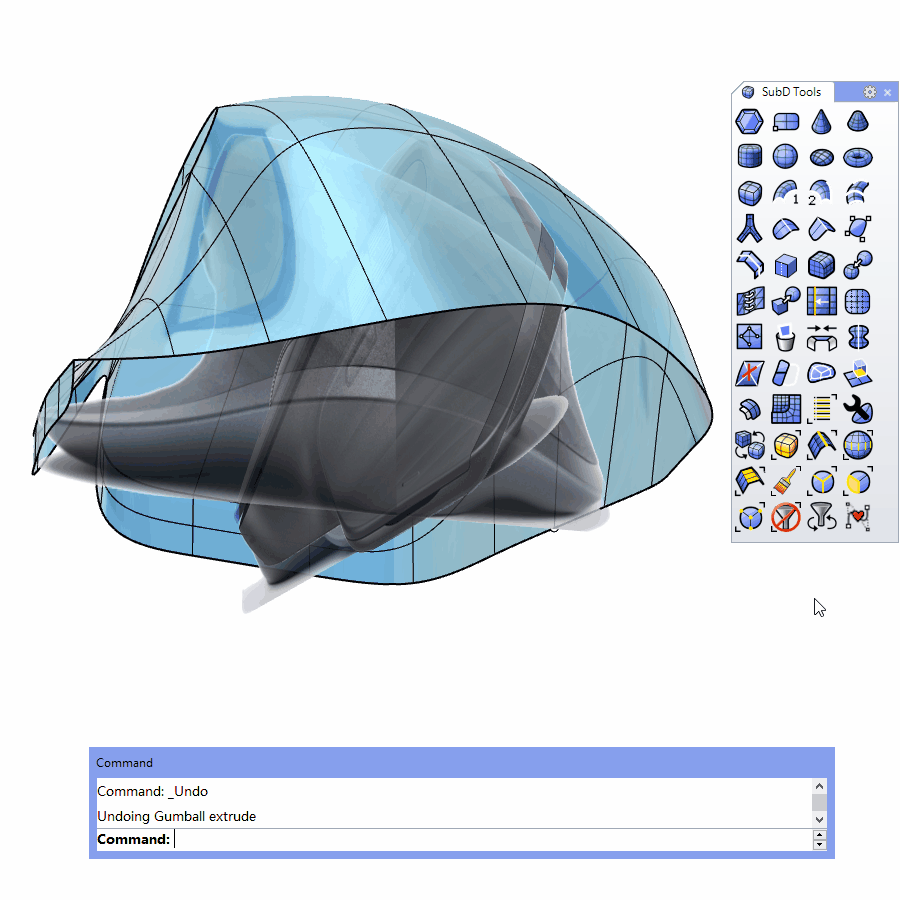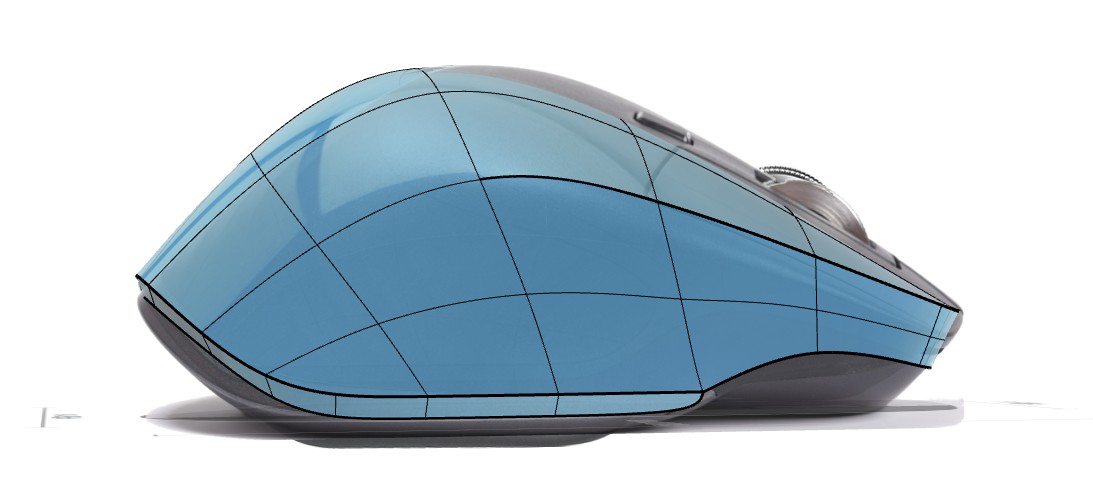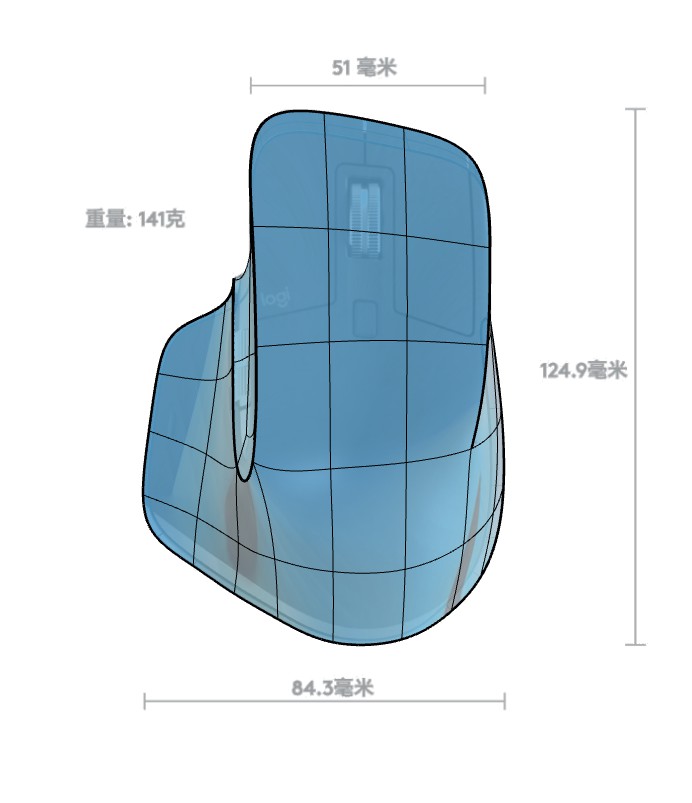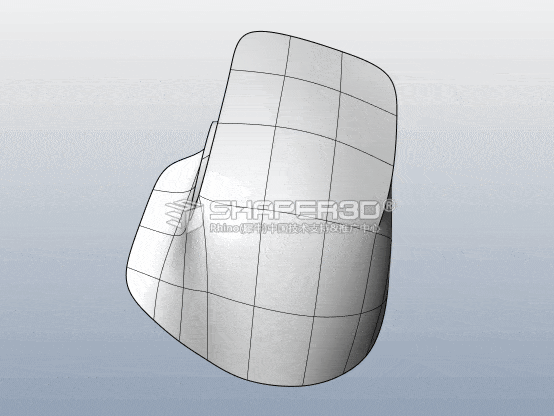Sidebar
MX Master 3 Mouse SubD Tutorial
Summary: Learn how to create a mouse using Rhino 7's new SubD surfacing tools. Tutorial is for intermediate level
💾 Please download the reference file(including images and final model) that come with this tutorial.
Overview
The tutorial uses a simple format of GIFs and command names to show us the overall process of making the MX Master 3 mouse casing. A great way to discover the new SubD tools in Rhino 7. Jessesn, of McNeel Asia starts out with a simple SubD plane. Then uses SubObject selection methods on vertices, edges and SubD faces to push, pull, scale and extrude them into the desired shape. Other tools he commonly uses in this process are the Stitch and Crease / RemoveCrease commands.
If you want to learn more about SubD, keep tuned to our Youtube Channel, where you'll find the latest on our SubD tools. To learn how to use SubObject selection methods along with the Gumball, we recommend this list of Gumball tutorials.
PART 1 | Sculpting the Casing
1 | To find the SubD tools > go to the New in V7 toolbar tab.
2 | Create SubD Plane: X & Count= 3
3 | Press F10 for PointsOn | Move Points to adapt to shape
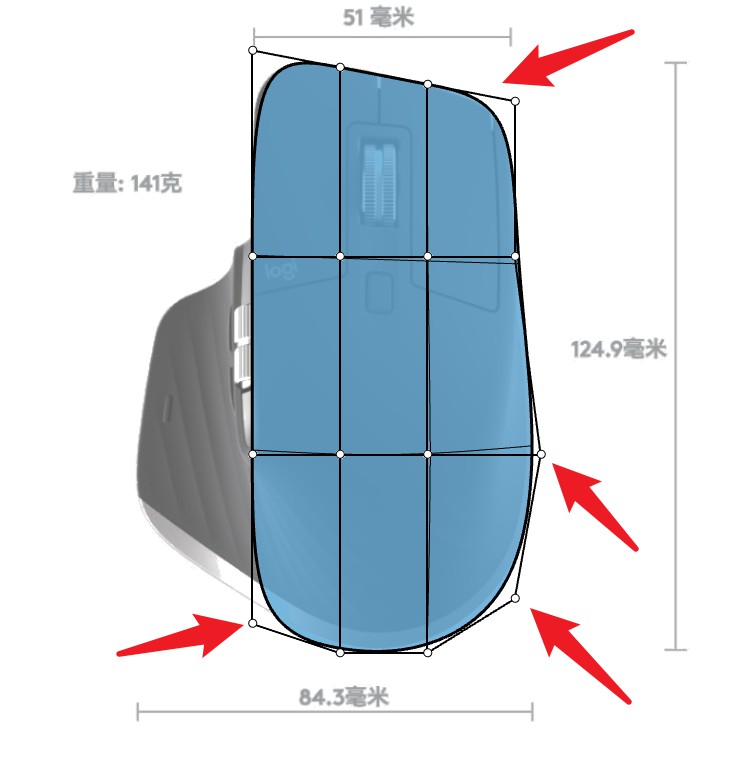
4 | Press Shift+Control to SubObject select edges | Pull on Gumball sphere to Extrude edges into faces | Edit edges with Gumball and adapt to shape.
5 | Pull points in Z direction with Gumball to give volume.
6 | Run InsertEdge command on selected edge rings as shown below.
7 | Press F10 for PointsOn | Move Point | adapt to shape.
8 | Press Shift+Control to SubObject select these edges | Double-click on one edge to select edge loop | Pull with Gumball and adapt to shape.
9| Press the TAB key or F4 to toggle between smooth and box display mode.
10| Press Shift+Control > SubObject Faces > Delete.
11| Press Shift+Control > SubObject select edges | Pull on Gumball Sphere to Extrude edges twice | SetPt edges in Z to 0.
12| SubObject select edges > Crease.
13| Stitch corner point | RemoveCrease on the vertical corner edge.
14| SubObject select edges | Extrude with the Gumball sphere | Crease extruded edge.
15| Stitch edges | Fill SubD hole | RemoveCrease on internal creased edges.
16| Extrude outer border with the Gumball sphere | Crease extruded edge | Stitch internal corner.
17| Extrude the rest of the outer border with the Gumball sphere | Crease extruded edge | Stitch internal corner.