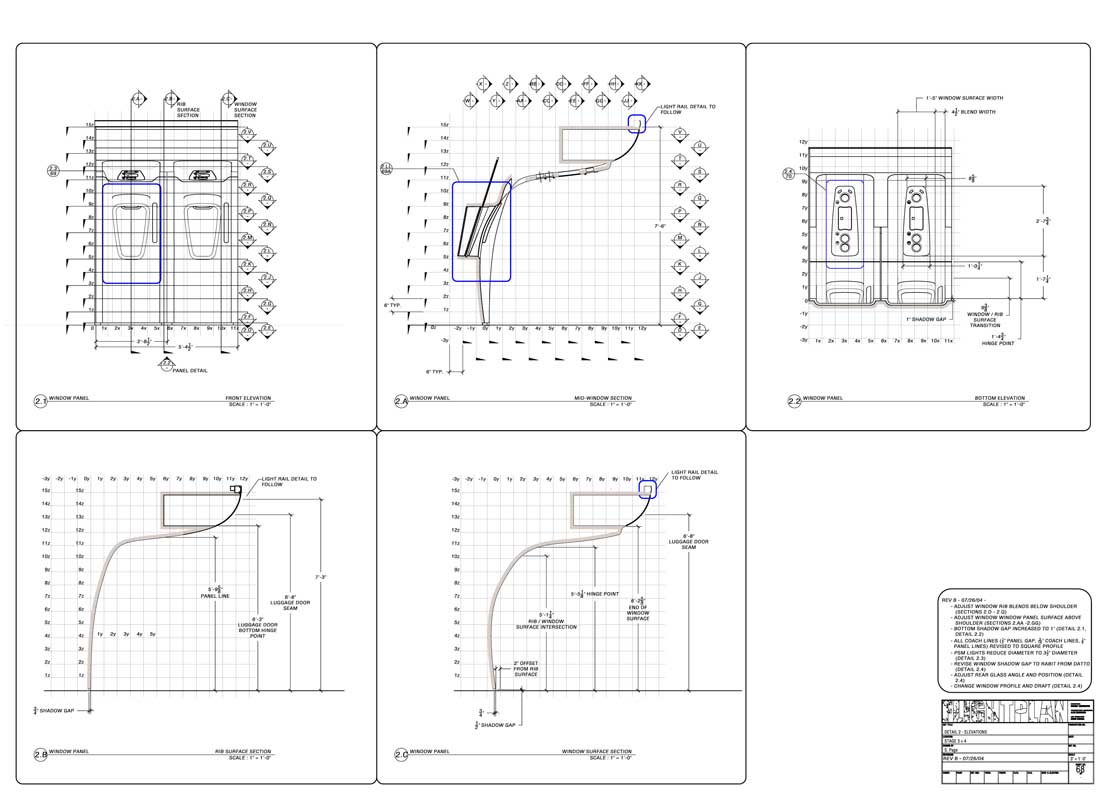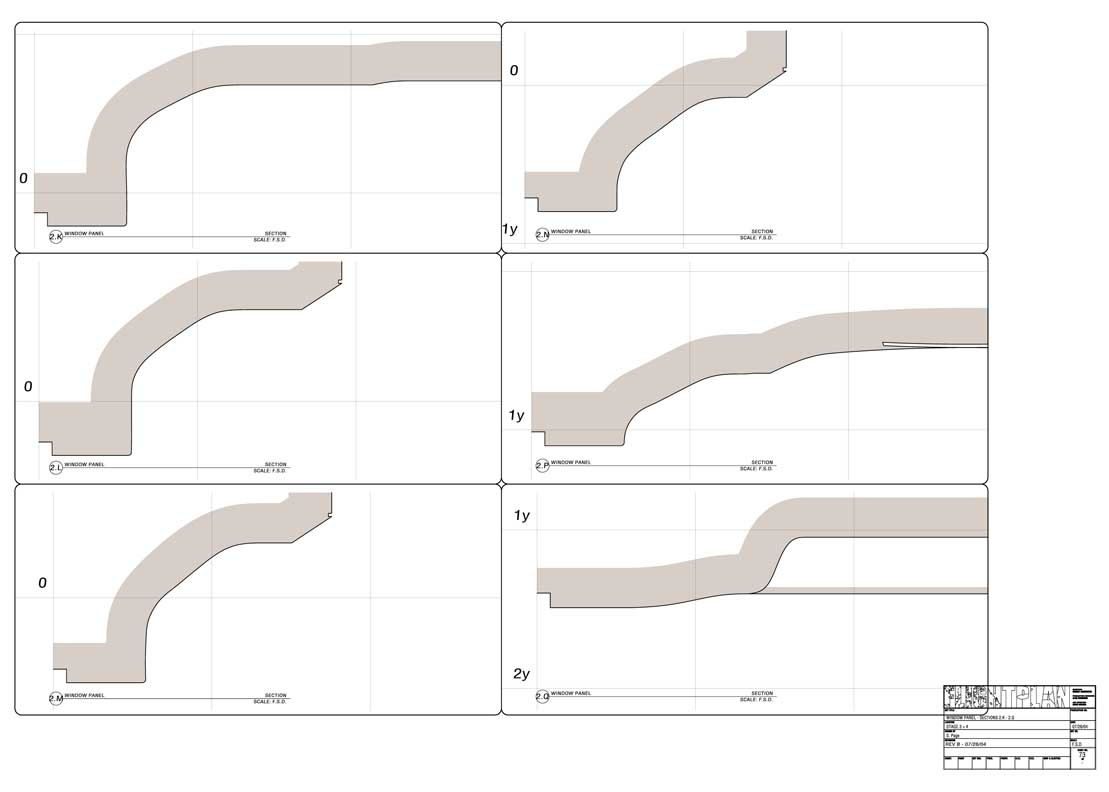Sidebar
Sam Page
Set designer living and working in L.A.
How I use Rhino
The process starts by modeling out the space, constantly virtually walking through it with the production designer and the director. This not only lets them see how they feel about a space, but we can also try different lenses to see what the camera will see. Often, use Bongo as well in this process to make some quick and dirty animatics of camera moves, to make sure we can get the shot we want, and to be sure we are not shooting off the set in any areas.
For instance, on Flight Plan, we could see we would need to wild out our window panels to get some of the shots we wanted. With Rhino, we could test different hinging points to allow a techno-crane to get in there.
Once everyone is happy with the look of things, it's off to the construction documents! Using a combination of Rhino's MAKE2D and Contour commands, I can get good 2-D line information of my model, which I clean, then take into AutoCAD to finish the drawings.
For most of the organic shapes, if it is a one off type situation (like Cat in the Hat where each set piece is unique), the piece is carved from bead foam by our sculptors using the sections from Rhino, then hard coated and painted. In a case were there are many many duplicates, the piece is carved from a high density foam. A fiberglass mold will be made from that, from which resin casts can be pulled.
Then it's all up to paint, set dec, and lighting to make it actually look good ;)