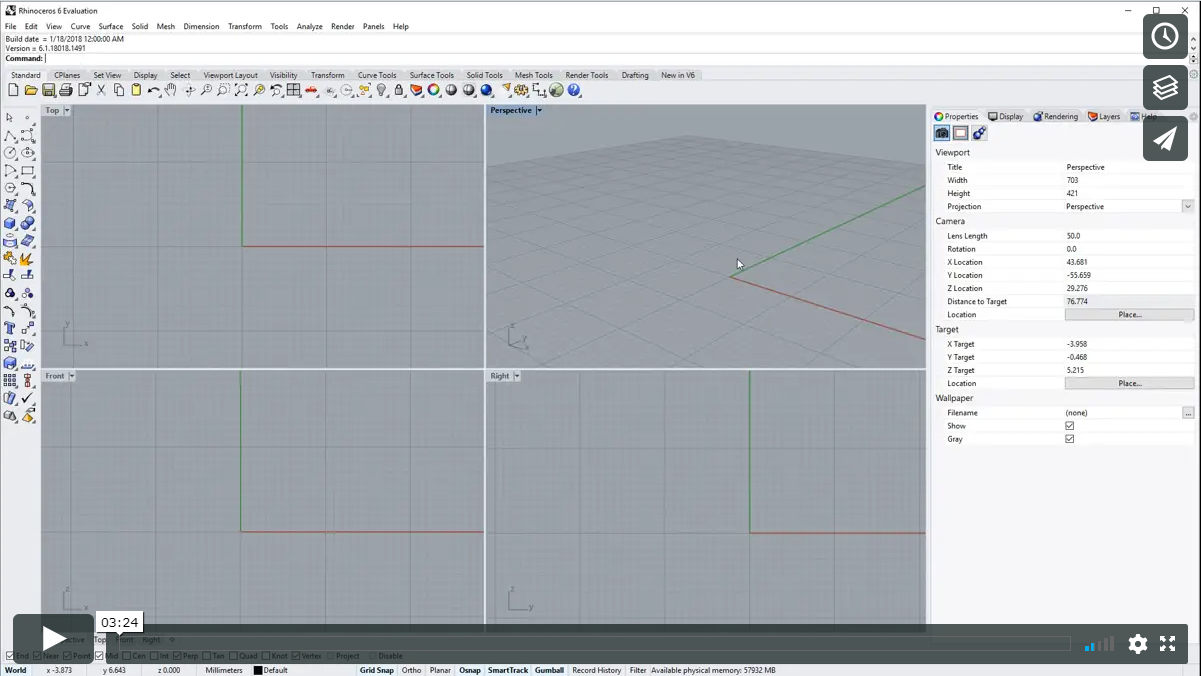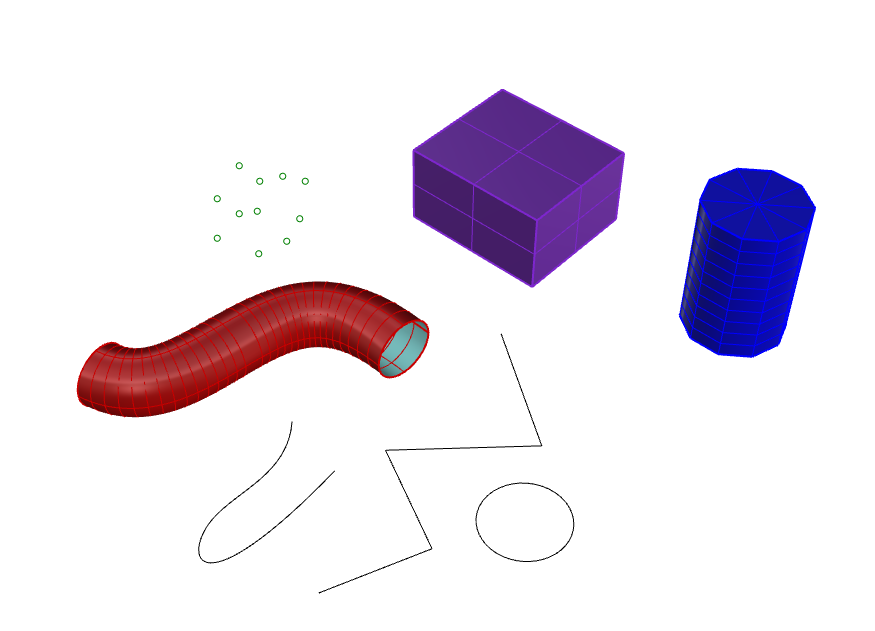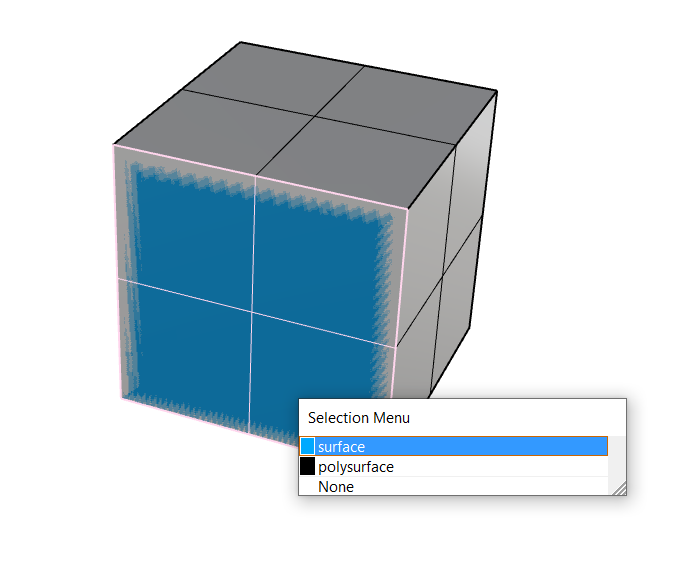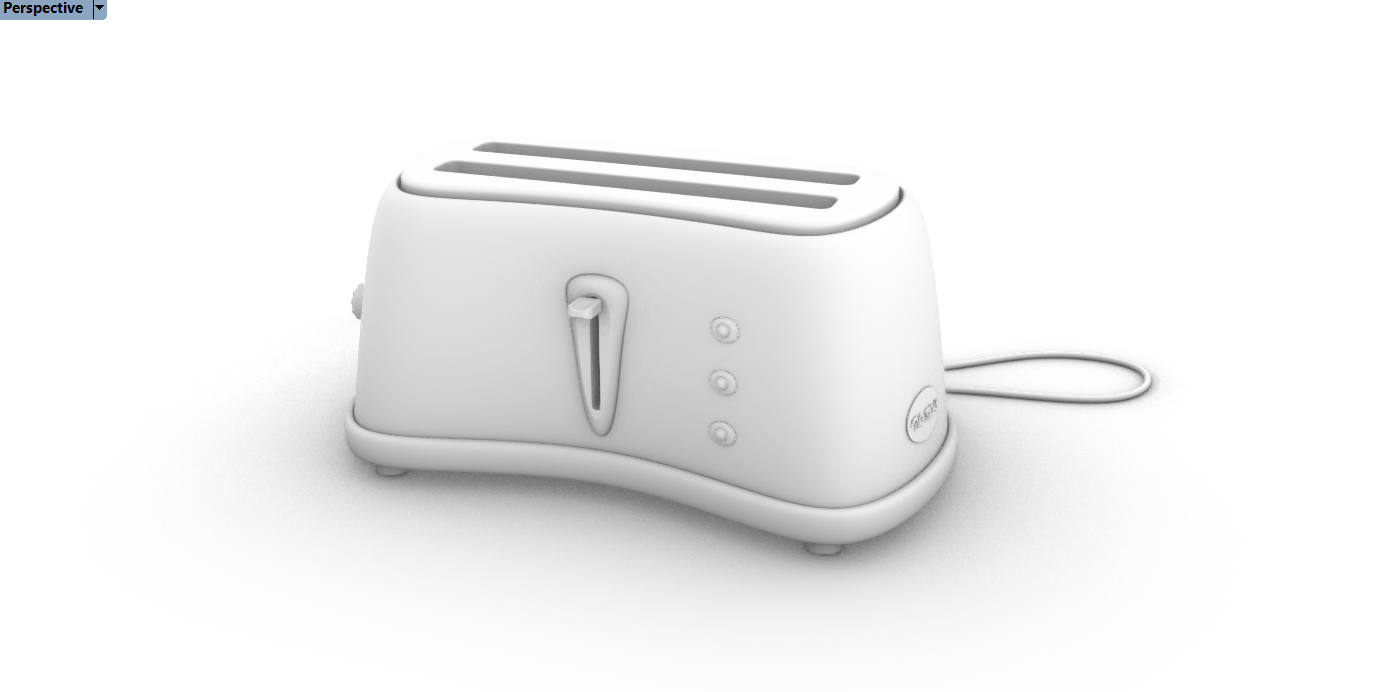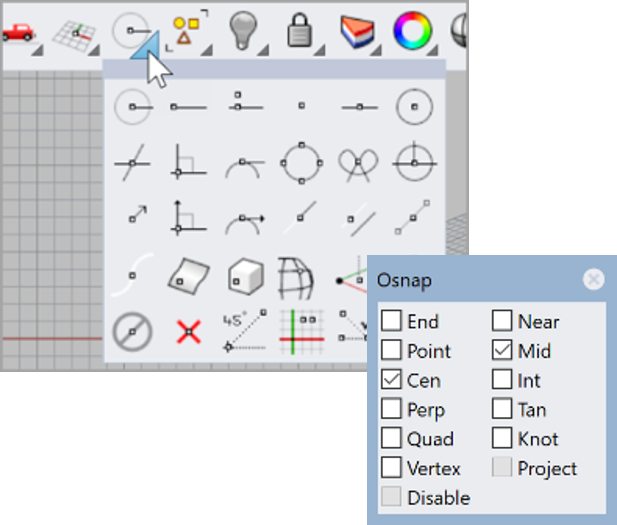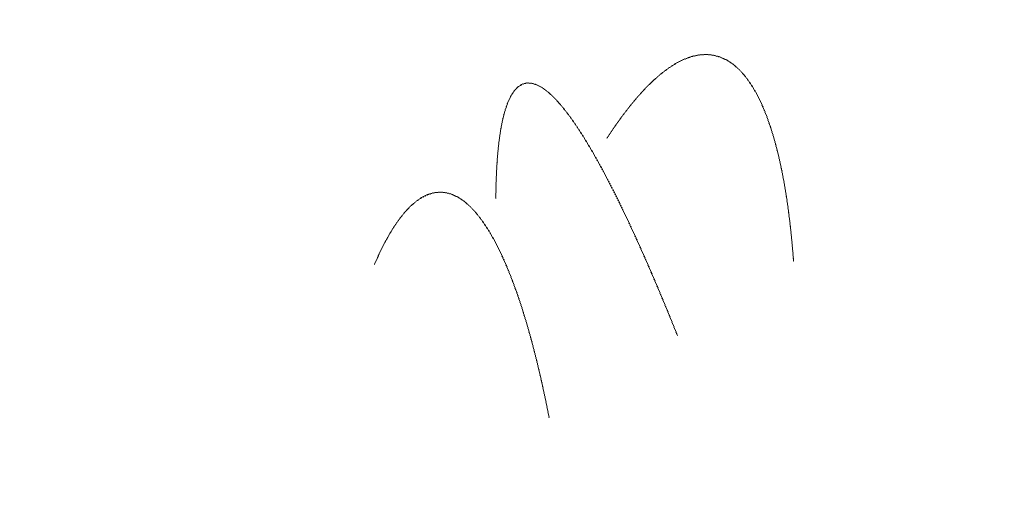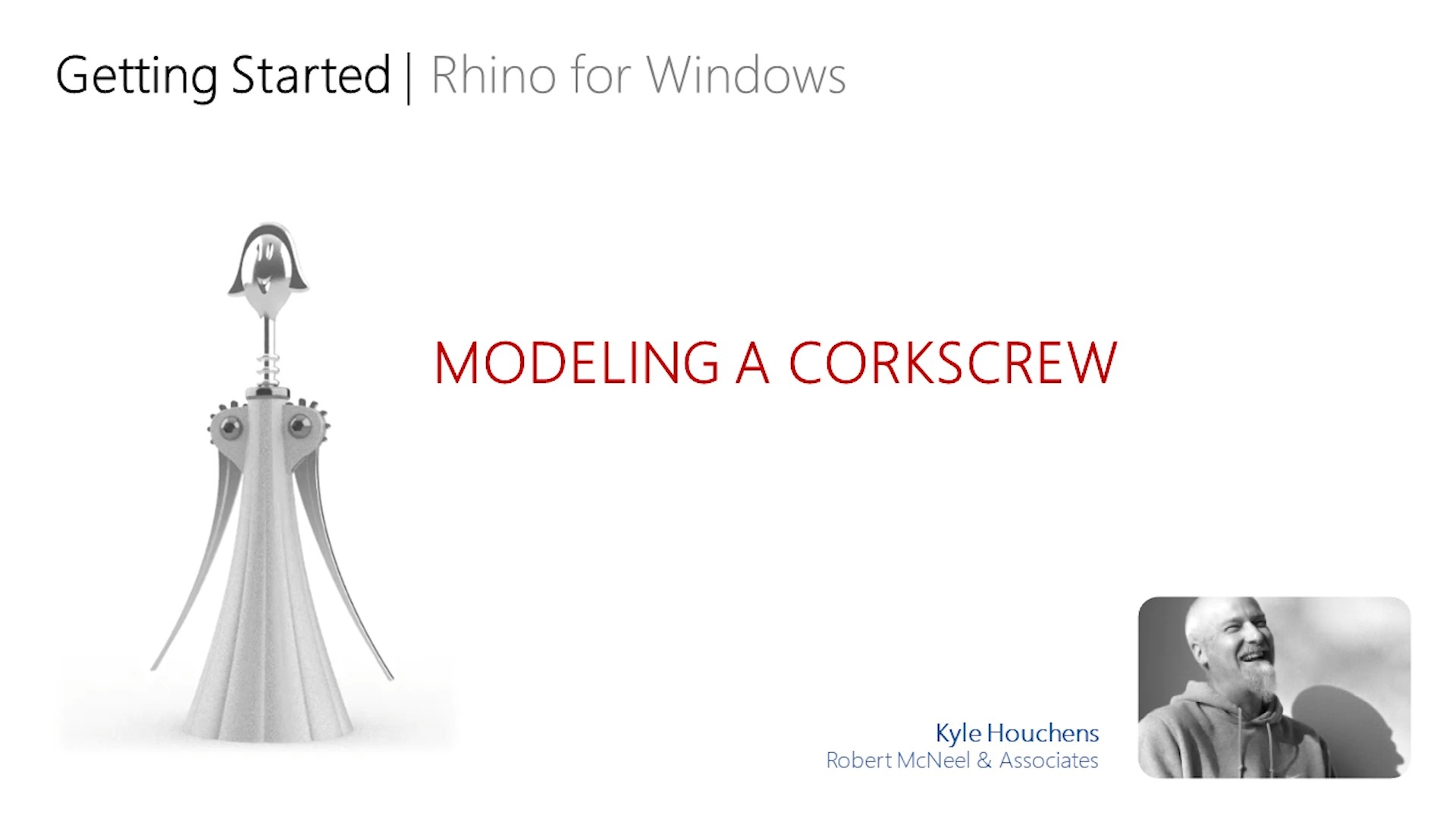Sidebar
Getting Started with Rhino 6 or 7
Summary: New to Rhino? Follow these tutorials to get you up and running in no time!
Contents
Understanding the Interface
Rhino 6 or 7 includes advanced real-time rendering modes. Use these modes to create quick, high quality renderings for design presentation. For a basic understanding of real-time rendering in Rhino 6 or 7 watch this video (3'24 minutes):
Object Types in Rhino
Selecting Objects
Navigating in 3D Space
Modeling Accurately
Start Surfacing!
Modeling the Real Stuff!
rhino/6/getting-started.txt · Last modified: 2021/06/01 by maryfugier