Sidebar
Disabling Plug-ins on Rhino for Windows
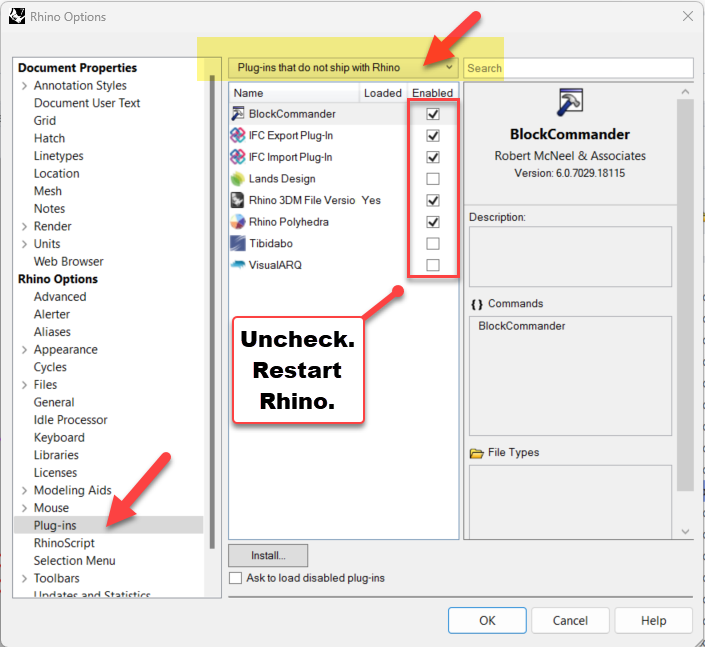 In Rhino for Windows you can disable a Rhino plug-in by:
In Rhino for Windows you can disable a Rhino plug-in by:
- Start the Rhino application with the Safemode shortcut
- Type the Options command
- Go to the Plug-ins page
- Select the filter Plug-ins that do not ship with Rhino
- Uncheck the enable on the plugins your suspect or all.
- Close and restart Rhino normally to test.
- Report your crashing to the offending plug-in developer.
Do you need Delete a Mac Plug-in instead?
rhino/8/disable_win_plugins.txt · Last modified: 2024/02/02 by joachim