Sidebar
Whtopic.js Script Error
Rhino shows an whtopic.js script error at startup
Problem
An error occurred in the script whtopic.js as shown below.
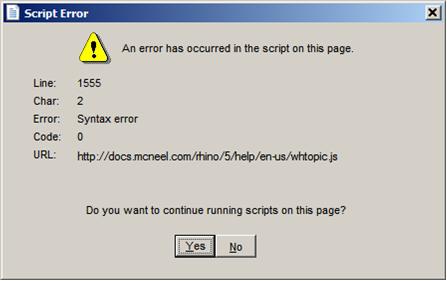
This is a Java error when trying to play videos in the Command Help panel.
Step 1 solution
Normally this is a sign that Java on the computer has not been properly updated or corrupt. Installing the most recent Java will correct this.
Download and install the most recent Java.
Try to start Rhino and see if the problem still exists.
Step 2 if necessary
Here is an additional discussion on the problem. The key steps are: http://discourse.mcneel.com/t/installation-issue/12567/9
Here is what worked:
- Start Rhino in Safe mode. Type CommandHelp and then press Enter at the command line. Do this only once!
- Now, close Rhino.
- Try starting Rhino in normal mode.
- If that works, it means there is a problem with the Command help panel when it tries to access a web page to auto update (I think) and there is a problem with non-English languages - at least there has been in the past… Running CommandHelp once will shut the panel. (I don't know of any other way if Rhino is frozen.)
If the above procedure does not work, then there is something else wrong…
rhino/command_help_error.txt · Last modified: 2020/08/14 (external edit)