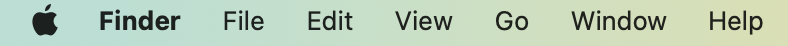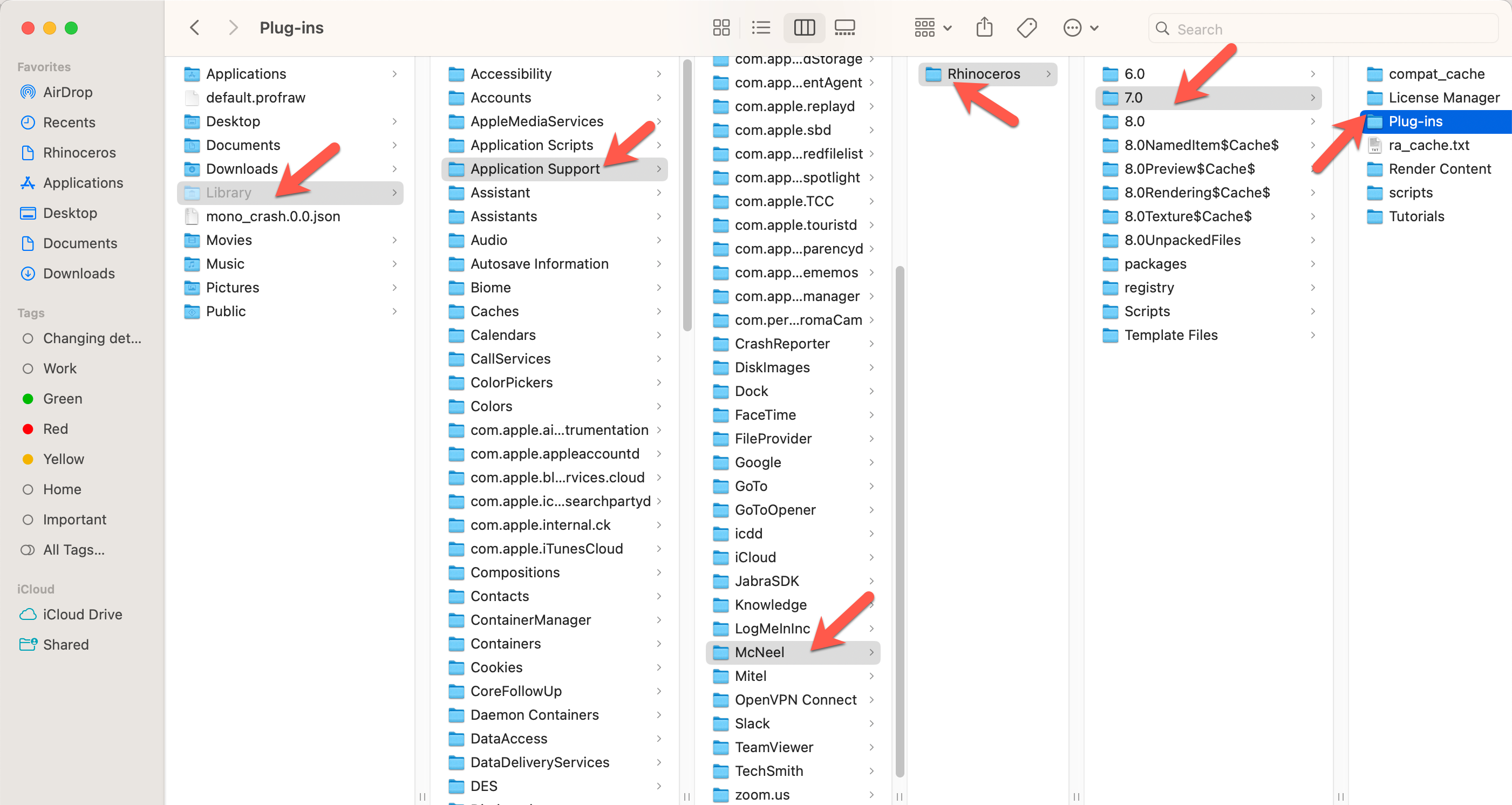Sidebar
This is an old revision of the document!
How to Delete a Rhino for Mac Plugin
To delete a plugin on the Mac, you need to access the User Library library folder.
- Open File Finder on your Mac.
- At the top of the screen. you will see drop down menus.
- One of these says Go. Click the Go menu to see it drop down.
- Then hold the Options key on your keyboard and note that the word Library appears in the Go menu list.
- Delete the plugin file from here (Twimmotion, Datasmith or whatever plugin that you have loaded. you can delete it to“uninstall, rename or move it to keep it from loading.)
- Report your crashing to the offending plugin developer.
Do you need Disable a Windows Plugin instead?
Question? Email Rhino Tech Support.
rhino/mac/delete_plugin_mac.1701214666.txt.gz · Last modified: 2023/11/28 by maryfugier