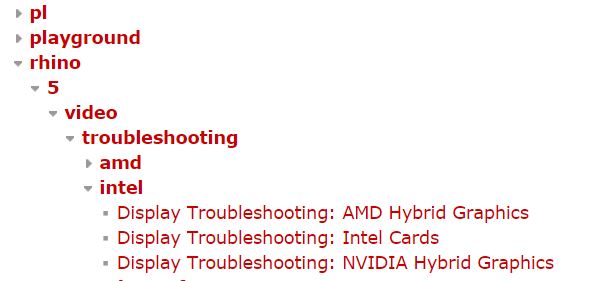Sidebar
Guidelines for Formatting McNeel Wiki Pages
Here are guidelines for creating new wiki pages. By following these suggestions, the wiki pages will be easier to find in the wiki and will also be easier to find through Google search engines.
There are two keys to creating searchable wiki pages:
- Page location in the Namespaces
- The highest level headline on the page.
Page Location
Wiki pages are named in Nested Namespaces. These namespaces are used to generate page keywords and Google search importance and hierarchy. It is very important to use descriptive and well formed namespaces. Here is a good example:
http://wiki.mcneel.com/rhino/5/video/troubleshooting/amd/firepro
This will create keywords rhino, 5, video, troubleshooting, amd, firepro. Google will also look at the structure and use it determine the relative importance of pages in the search.
Do not rely on the title of the page itself for keywords. For instance this is a poor name. The page is described as:
Troubleshooting PDF Export in Rhino 5
http://wiki.mcneel.com/rhino/exportpdf or even http://wiki.mcneel.com/rhino5/exportpdf
Do not:
- Combine tags in the same space. Rhino5 should be Rhino/5. Probably export and pdf should be seperated.
- If it is a page that applies to one version of Rhino, include that in the namespace. Rhino/4/…..
- The title of the page is a separate issue from the headline on the page itself and is covered below.
Warning: If you move pages, the Google search results and the links from outside websites will break. We are working on a way to move existing pages. But this will take a while.
Page Titles
Pages need to have a formatted headline of H1 or H2. This is the text that will serve as the title of the page in searches. The Title should be descriptive as to the question it serves to answer or the subject covered in the wiki article.
Titles should not be duplicated. Look in the sitemap for existing titles on the wiki: http://wiki.mcneel.com/rhino/home?do=index
The page headline can be changed at anytime without changing the namespace.
Using the Sitemap to check organization of many pages
A good tool to see the organization of the wiki is to use the sitemap.
The bold red is the namespace organization. The lighter red text is the page Title. You can see how the namespace organizes the folder structure and the page headline is the name of the page.