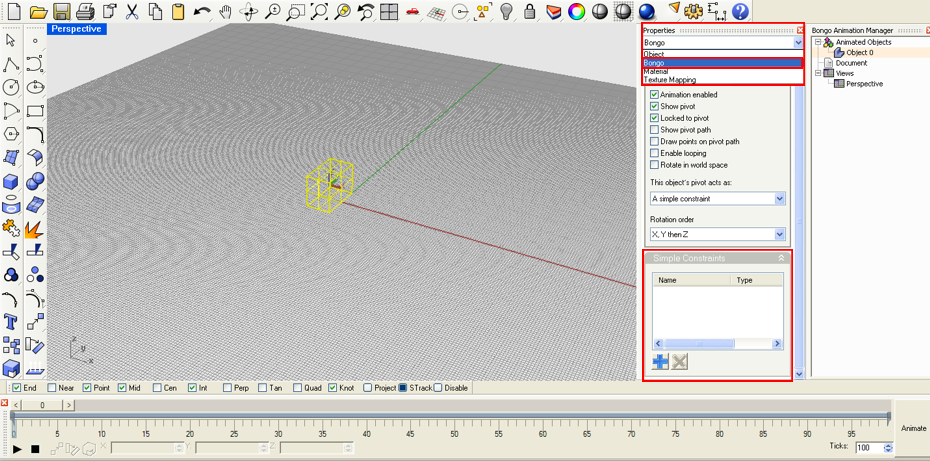Sidebar
When I the choose Object Constraints Manager or run the command BongoObjectConstraintsManager nothing happens?
In Bongo 2.0 the Objects Constraints Manager has moved to a different location from where it was in Bongo 1.0. It is now in the Properties docking window.
Unfortunately because of a bug in Rhino 4.0 the right Properties page doesn't open up, so you have to do it manually. This works correctly in Rhino 5.0.
To do this choose Bongo from the drop down list in the Properties Window and in the Bongo Properties page, you'll find the Simple Constraints Manager.
Return to Bongo 2 FAQ
bongo/objectsconstraints.txt · Last modified: 2020/08/14 (external edit)