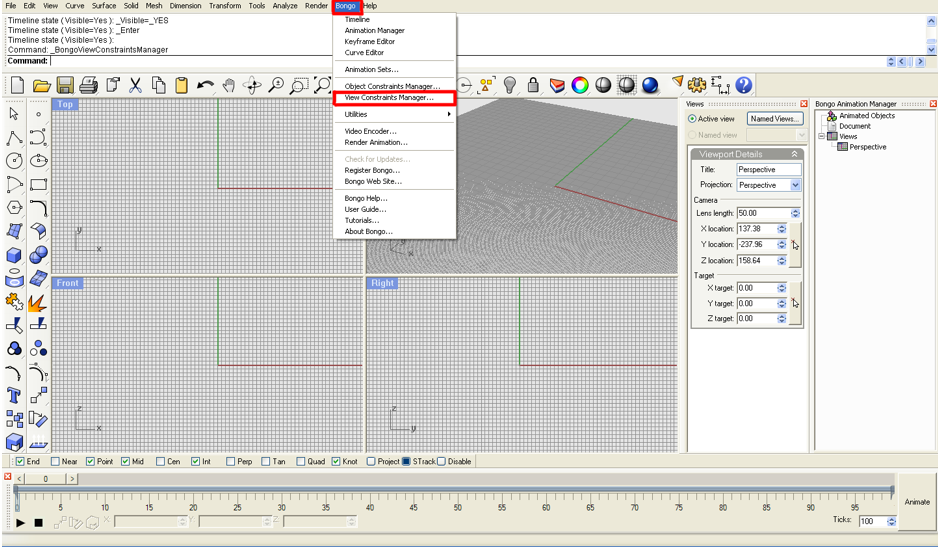Sidebar
How do I manually animate a viewport like in Bongo 1.0?
In Bongo 2.0 you can only see the objects that has been animated in the Animation Manager, so in order to be able to activate the animation in a viewport, you need to do the following:
Go to Bongo Menu > Bongo View Constraints Manager.
This will open the Views docking window and the selected vieport will show up as activated in the Animation Manager.
Return to Bongo 2 FAQ
bongo/views.txt · Last modified: 2020/08/14 (external edit)