Sidebar
This is an old revision of the document!
Zoo - Utility di diagnostica per Mac
Prodotto: Zoo
Sommario: Utility Rete Mac
Utility Rete viene eseguito su una postazione di lavoro di Rhino per Mac. L'utility fornisce diagnosi di rete utili per risolvere problemi di connettività fra le postazioni di lavoro di Rhino per Mac e i server Zoo.
Usa Spotlight]] sul Mac per trovare e aprire Utility Rete.
- Fai clic sull'icona di ricerca, nell'angolo superiore destro della barra dei menu, oppure premi il tasto Comando e la barra spaziatrice.
- Inserisci Utility Rete nel campo di ricerca.
- Fai doppio clic per eseguire Utility Rete.
Nota: con il lancio di macOS Big Sur, Apple ha dismesso questa applicazione. Tuttavia, puoi ancora accedere a molte delle sue funzionalità usando Terminale.
Diagnostica
Utility Rete fornisce i seguenti test di rete:
1. Ping: L'utility diagnostica ping è il principale strumento TCP/IP usato per risolvere problemi di connettività, ricezione e risoluzione dei nomi. Ping verifica la connettività al livello dell'indirizzo I su un altro computer TCP/IP inviando messaggi di richiesta Echo per protocollo (ICMP). Le ricevute dei messaggi di risposta vengono visualizzate insieme ai round-trip.
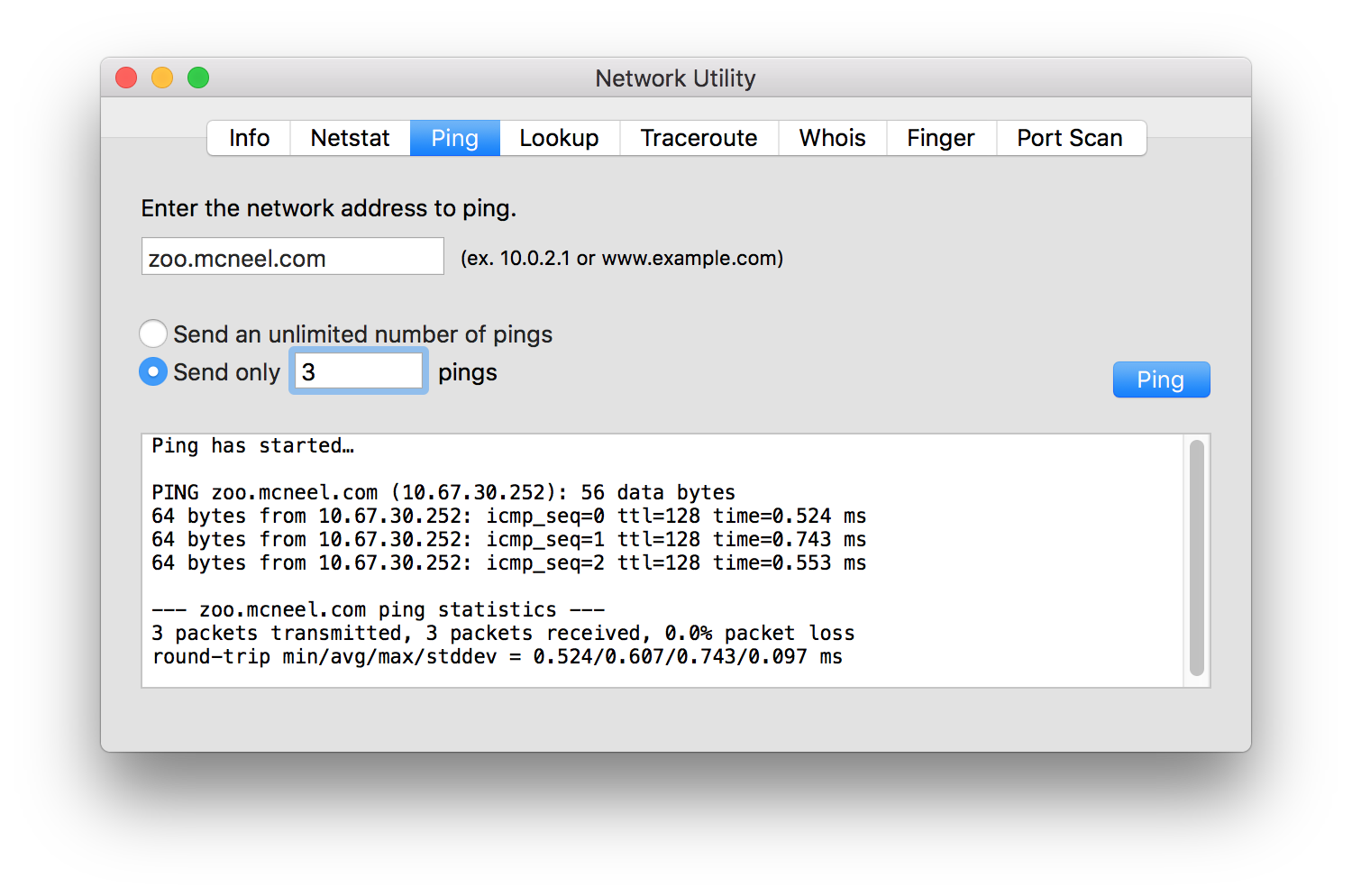
2. Lookup: The DNS Lookup diagnostic utility displays information that you can use to diagnose Domain Name System (DNS) infrastructure.
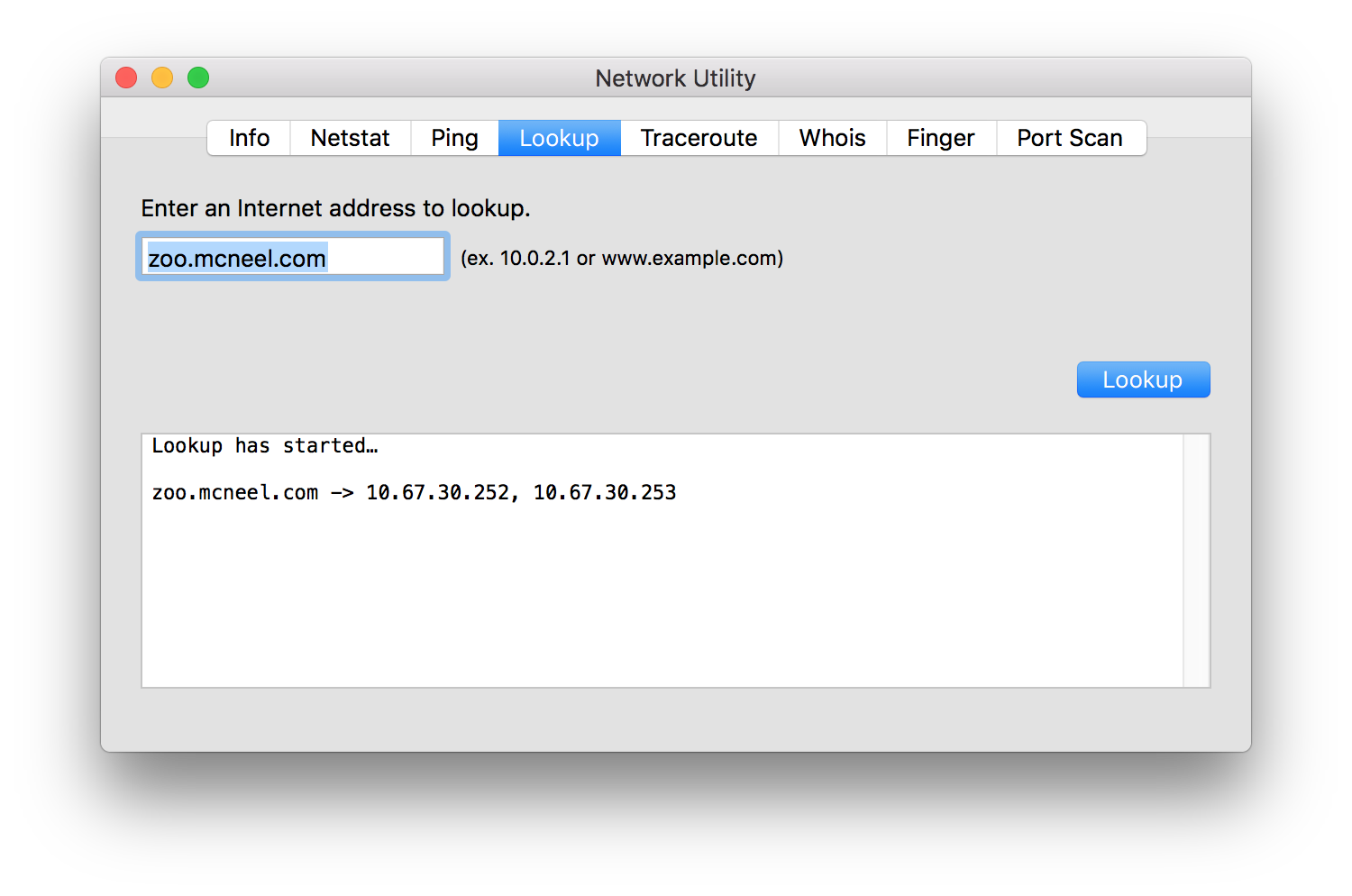
3. Traceroute: The Trace Route diagnostic utility determines the route taken to a destination by sending Internet Control Message Protocol (ICMP) echo packets with varying IP Time-To-Live (TTL) values to the destination. Each router along the path is required to decrement the TTL on a packet by at least 1 before forwarding it, so the TTL is effectively a hop count. When the TTL on a packet reaches 0, the router should send an ICMP Time Exceeded message back to the source computer.
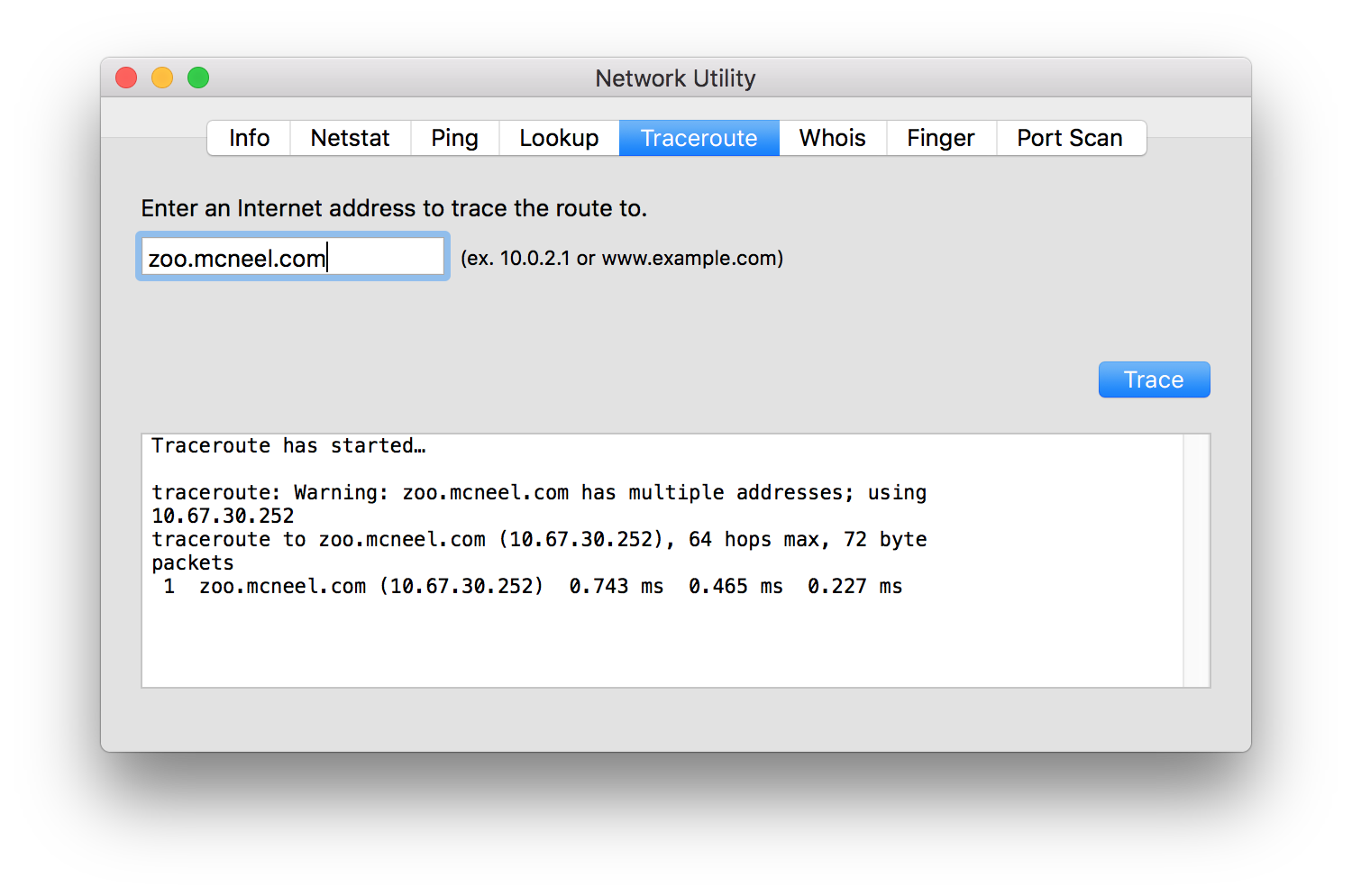
4. Port Scan: The Port Scan test scans for open TCP ports. In the case of the Zoo, you will want to scane for for TCP Port 80.
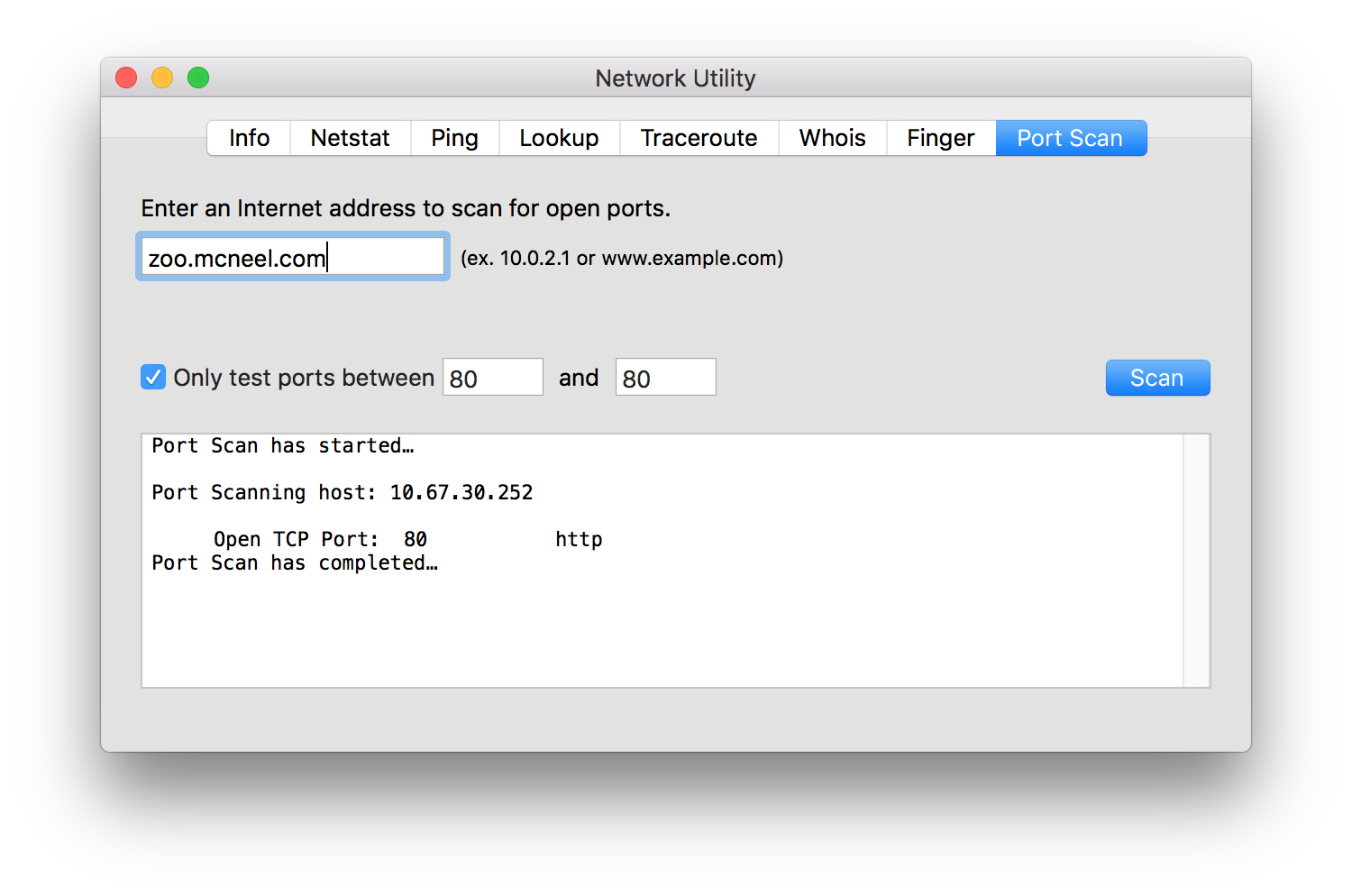
If this test fails, then make sure the Zoo server service is running. You can do this by using either ZooAdmin.exe or the Services applet in Control Panel. Also, make sure TCP Port 80 is open on any firewall software, for both incoming and outgoing traffic, running on the Zoo system.
