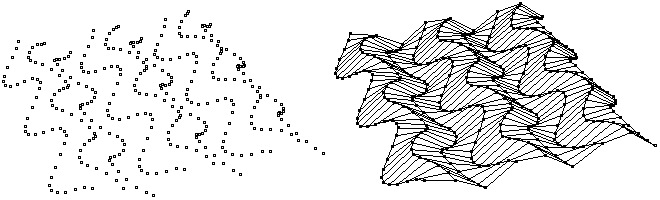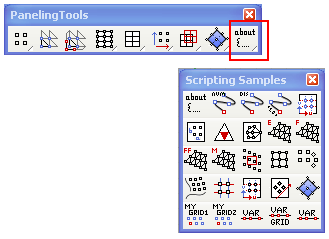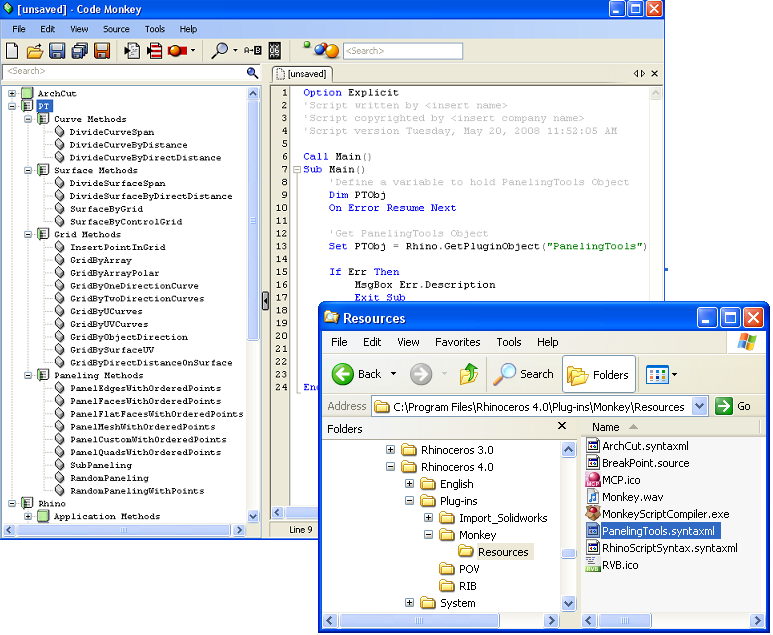Sidebar
PanelingScripting
Summary: Methods description of PanelingTools Plugin for Rhino4.0 that are available for RhinoScript developers.
Contents
OVERVIEW
PanelingTools Scripting for Rhino4.0 aims to make PanelingTools methods available for RhinoScript developers. This document includes full description of PanelingTools scripting methods.
Examples using all methods is attached to toolbar buttons. Toolbars (PanelingTools.tb) are avialable for download (zipped with the plugin when you download from PanelingTools wiki page)
Accessing methods: how to get PanelingTools plug-in object:
First step is to get hold of PanelingTools plugin object. Make sure PanelingTools.rhp plugin is loaded when you start Rhino (use PluginManager command to load PanelingTools.rhp for the first time).
The plugin object is accessed using GetPluginObject(“Plugin Name”) as shown in the following:
Syntax:
Rhino.GetPluginObject (strPlugIn)
Parameters:
| strPlugIn | String. The name of a registered plug-in that supports scripting. If the plug-in is registered but not loaded, it will be loaded |
Returns:
| Object | A scriptable object if successful |
| Null | If not successful, or on error |
PanelingTools toolbars have a script toolbar last button of the main toolbar that has examples for each of the methods. You can use right mouse click while holding shift button down to open a toolbar button. You can then check/modify scripts.
In order to access PanelingTools ( PT ) methods from within Monkey RhinoScript Editor ,you need to save PanelingTools.syntaxml file (included in the download zip file) in the ../Monkey/Resources folder.
METHODS DESCRIPTION
Available Methods
 Divide curve span ( by number or by distance)
Divide curve span ( by number or by distance)
Finds dividing points of a curve by distance or number.
Syntax:
PTObj.DivideCurveSpan( strObject, bMode, intNumber, doubleDis, bRound, bRoundMethod, bAdd )
Parameters:
| strObject | String. Curve object to be divided |
| bMode | Boolean. 0 = divide by number, 1 = divide by distance |
| intNumber | Integer. Number of divide points |
| doubleDis | Double. Distance between dividing points |
| bRound | Boolean. Rounding to fit curve length |
| bRoundMethod | Boolean. true = round down. false = round up |
| bAdd | Boolean. Add dividing points to context |
Returns:
| Array | Array of divide points |
| Null | If not successful, or on error |
 Divide curve by distance on curve
Finds dividing points of a curve by distance on curve.
Divide curve by distance on curve
Finds dividing points of a curve by distance on curve.
Syntax:
PTObj.DivideCurveByDistance( strObject, doubleDis, bRound, bRoundMethod, bAdd )
Parameters:
| strObject | String. Curve object to be divided |
| doubleDis | Double. Distance between dividing points |
| bRound | Bool. Rounding to fit curve length |
| bRoundMethod | Bool. True = round down. False = round up |
| bAdd | Bool. Add dividing points to context |
Returns:
| Array | Array of divide points |
| Null | If not successful, or on error |
 Divide curve by exact or direct distance
Finds dividing points of a curve by direct distance.
Divide curve by exact or direct distance
Finds dividing points of a curve by direct distance.
Syntax:
PTObj.DivideCurveByDirectDistance( strObject, doubleDis, bAddend, bAdd )
Parameters:
| strObject | String. Curve object to be divided |
| doubleDis | Double. Direct distance between dividing points |
| bAddEnd | Bool. Add end point on curve |
| bAdd | Bool. Add dividing points to context |
Returns:
| Array | Array of divide points |
| Null | If not successful, or on error |
 Generate surface divide points based on surface UV directions
Generates surface grid of points by number or distance following surface U & V directions. In case of dividing by distance, the defined distance is applied only on the first iso-curve in each direction. It will therefore varies if the surface is doubly curved.
Generate surface divide points based on surface UV directions
Generates surface grid of points by number or distance following surface U & V directions. In case of dividing by distance, the defined distance is applied only on the first iso-curve in each direction. It will therefore varies if the surface is doubly curved.
Syntax:
PTObj.DivideSurfaceSpan( strSrfObject, bUMode,bVMode, intUNum, intVNum, doubleUDis, doubleVDis, bURound, bVRound, bURoundMethod, bVRoundMethod, bAdd )
Parameters:
| strSrfObject | String. Surface object to generate point grid for |
| bUMode | Bool. Divide mode in U direction: False=By-Number, True=By-Distance |
| bVMode | Bool. Divide mode in V direction: False=By-Number, True=By-Distance |
| intUNum | Integer. Number of points in first ( U ) direction |
| intVNum | Integer. Number of points in second ( V ) direction |
| doubleUDis | Double. Distance between points in first ( U ) direction |
| doubleVDis | Double. Distance between points in second ( V ) direction |
| bURound | Bool. Option to round result in U direction |
| bVRound | Bool. Option to round result in V direction |
| bURoundMethod | Bool. True = round down. False = round up |
| bVRoundMethod | Bool. True = round down. False = round up |
| bAdd | Bool. Add points to context |
Returns:
| Array of Arrays | Array of point-objects arrays (2 dimensional array of points) |
| Null | If not successful, or on error |
 Generate surface divide points based on direct distance
Generates surface grid of points by direct distance between points. This method is a bit fragile. Each new point is based on previously calculated points. If for any reason a point fail to generate, subsequent point of that row fail as well. Setting extend option to true helps creating more predictable results in most cases (unless when extending the suface create self intersecting or weird result)
Generate surface divide points based on direct distance
Generates surface grid of points by direct distance between points. This method is a bit fragile. Each new point is based on previously calculated points. If for any reason a point fail to generate, subsequent point of that row fail as well. Setting extend option to true helps creating more predictable results in most cases (unless when extending the suface create self intersecting or weird result)
Syntax:
PTObj.DivideSurfaceByDirectDistance( strSrfObject, doubleUDis, doubleVDis, bExtend, bAdd )
Parameters:
| strSrfObject | String. Surface object to generate point grid for |
| doubleUDis | Double. Distance between points in first ( U ) direction |
| doubleVDis | Double. Distance between points in second ( V ) direction |
| bExtend | Bool. True = extend surface to possibly get better coverage |
| bAdd | Bool. Add points to context |
Returns:
| Array Of Arrays | Array of point-objects array (2 dimensional array of points) |
| Null | If not successful, or on error |
 Sub paneling
Paneling surface using seed polylines. Polylines are sub divided and pulled back to surfaces to generate panels.
Sub paneling
Paneling surface using seed polylines. Polylines are sub divided and pulled back to surfaces to generate panels.
Syntax:
PTObj.SubPaneling( strSrfObject, arrCrvObject, intMethod, intDegree, bPull )
Parameters:
| strSrfObject | String. Surface object to be sub-paneled |
| arrCrvObject | Array of Strings. Polyline objects to sub-panel surface with |
| intMethod | Integer. 0=all, 1=subs only, 2=mains only |
| intDegree | Integer. Levels of sub paneling |
| bPull | Bool. Pull panels to surface or keep straight |
Returns:
| Array | Array of string of panel curves objects |
| Null | If not successful, or on error. |
 Random paneling – Generate points randomly
Triangular paneling using random set of points on surface.
Random paneling – Generate points randomly
Triangular paneling using random set of points on surface.
Syntax:
PTObj.RandomPaneling( strSrfObject, intNumOfPoints, bPull )
Parameters:
| strSrfObject | String. Surface object to be paneled randomly |
| intNumOfPoints | Integer. Number of points generated randomly on surface |
| bPull | Bool. Pull panels to surface or keep straight |
Returns:
| Array | Array of string of panel curves objects |
| Null | If not successful, or on error |
 Random paneling – Select points
Triangular paneling using random set of points on surface.
Random paneling – Select points
Triangular paneling using random set of points on surface.
Syntax:
PTObj.RandomPanelingWithPoints( strSrfObject, arrPointObjects, bPull )
Parameters:
| strSrfObject | String. Surface object to be paneled randomly |
| arrPoints | Array. Points to be paneled |
| bPull | Bool. Pull panels to surface or keep straight |
Returns:
| Array | Array of string of panel curves objects |
| Null | If not successful, or on error |
 Paneling edges of a grid
Creates edge panels from an ordered paneling grid of points.
Paneling edges of a grid
Creates edge panels from an ordered paneling grid of points.
Syntax:
PTObj.PanelEdgesWithOrderedPoints( arrPoints, intPattern, [optional]strBrepObject, [optional] bPull )
Parameters:
| arrPoints | Array. Points to be paneled |
| intPattern | Integer between 0 and 7. ( 0=Box, 1=BoxX, 2=Triangular, 3=Dense, 4=Diamond, 5=AngleBox, 6=Wave, 7=Brick ) |
| strBrepObject | [Optional] String. Base object (surface or polysurface) |
| bPull | [Optional] Bool. Pull panels to surface or keep straight |
Returns:
| Array | Array of string of curves objects (panels edges) |
| Null | If not successful, or on error |
 Paneling faces of a grid
Creates face panels (outline border) from an ordered paneling grid of points.
Paneling faces of a grid
Creates face panels (outline border) from an ordered paneling grid of points.
Syntax:
PTObj.PanelFacesWithOrderedPoints( arrPoints, intPattern, [optional]strBrepObject, [optional] bPull )
Parameters:
| arrPoints Array | Points to be paneled |
| intPattern | Integer between 0 and 7. ( 0=Box, 1=BoxX, 2=Triangular, 3=Dense, 4=Diamond, 5=AngleBox, 6=Wave, 7=Brick ) |
| strBrepObject | [Optional] String. Base object (surface or polysurface) |
| bPull | [Optional] Bool. Pull panels to surface or keep straight |
Returns:
| Array | Array of string of curves objects (panels faces) |
| Null | If not successful, or on error |
 Paneling flat faces of a grid
Creates flat face panels (trimmed planar surfaces) from an ordered paneling grid of points.
Paneling flat faces of a grid
Creates flat face panels (trimmed planar surfaces) from an ordered paneling grid of points.
Syntax:
PTObj.PanelFlatFacesWithOrderedPoints( arrPoints, intPattern, [optional]strBrepObject, [optional] intMethod )
Parameters:
| arrPoints | Array. Points to be paneled |
| intPattern | Integer between 0 and 7. ( 0=Box, 1=BoxX, 2=Triangular, 3=Dense, 4=Diamond, 5=AngleBox, 6=Wave, 7=Brick ) |
| strBrepObject | [Optional] String. Base object (surface or polysurface) |
| intMetod | [Optional] Integer. 0=fit panel through corners, 1=align center to base surface |
Returns:
| Array | Array of string of surface objects |
| Null | If not successful, or on error |
 Mesh of a grid
Creates a mesh from an ordered paneling grid of points.
Mesh of a grid
Creates a mesh from an ordered paneling grid of points.
Syntax:
PTObj.PanelMeshWithOrderedPoints( arrPoints, intPattern, [optional]strBrepObject )
Parameters:
| arrPoints | Array. Points to be paneled |
| intPattern | Integer between 0 and 7. ( 0=Box, 1=BoxX, 2=Triangular, 3=Dense, 4=Diamond, 5=AngleBox, 6=Wave, 7=Brick ) |
| strBrepObject | [Optional] String. Base object (surface or polysurface) |
Returns:
| String | Mesh object |
| Null | If not successful, or on error |
 Custom paneling of a grid
Creates a custom pattern from pattern curves and points and ordered paneling grid of points. Pattern can be either curves, points or both.
Custom paneling of a grid
Creates a custom pattern from pattern curves and points and ordered paneling grid of points. Pattern can be either curves, points or both.
Syntax:
PTObj.PanelCustomWithOrderedPoints( arrPoints, arrPattern, intUSpacing, intVSpacing, [optional] strBrepObject, [optional] bPull )
Parameters:
| arrPoints | Array. Points to be paneled |
| arrPattern | Array. Pattern curves and points |
| intUSpacing | Integer. Spacing in first or U direction |
| intVSpacing | Integer. Spacing in second or V direction |
| strBrepObject | [Optional] String. Base object (surface or polysurface) |
| bPull | [Optional] Bool. Pull panels to surface or keep straight |
Returns:
| Array | Array of string of curve objects |
| Null | If not successful, or on error |
 Panel quads with ordered points
Create quads point grid within deviation.
Panel quads with ordered points
Create quads point grid within deviation.
Syntax:
PTObj.PanelQuadsWithOrderedPoints( arrPoints, doubleDeviation )
Parameters:
| arrPoints | Array. Points to be paneled |
| doubleDeviation | Double. Maximum deviation from input grid |
Returns:
| Array | Array of point-objects |
| Null | If not successful, or on error |
 Grid by array
Create ordered grid of points by array.
Grid by array
Create ordered grid of points by array.
Syntax:
PTObj.GridByArray( ptBase, intUNum, doubleUSpacing, vectorUdir, intVNum, doubleVSpacing, vectorVDir, bGroup, strName )
Parameters:
| ptBase | Array. Base point of the array |
| intUNum | Integer. Number of points in first ( U ) direction |
| doubleUSpacing | Double. Distance between points in first ( U ) direction |
| vectorVDir | Array. First direction |
| intVNum | Integer. Number of points in second ( V ) direction |
| doubleVSpacing | Double. Distance between points in second ( V ) direction |
| vectorVDir | Array. Second direction |
| bGroup | Bool. Option to group result |
| strName | String. Grid name |
Returns:
| Array | Array of point-objects |
| Null | If not successful, or on error |
 Grid by array polar
Create ordered grid of points by array polar.
Grid by array polar
Create ordered grid of points by array polar.
Syntax:
PTObj.GridByArrayPolar( ptRotation, vectorRAxis, ptBase, vectorUDir, intUNum, doubleUSpacing, intVNum, doubleVAngle, bGroup, strName )
Parameters:
| ptRotation | Array. Center of rotation |
| vectorRAxis | Array. Rotation axis |
| ptBase | Array. Base point of the array |
| vectorVDir | Array. Direction of points |
| intUNum | Integer. Number of points in first direction |
| doubleUSpacing | Double. Distance between points in first ( U ) direction |
| intVNum | Integer. Number of points in second ( polar ) direction |
| doubleVAngle | Double. Angle between points in second ( polar ) direction |
| bGroup | Bool. Option to group result |
| strName | String. Grid name |
Returns:
| Array | Array of point-objects |
| Null | If not successful, or on error |
 Grid by one direction curves
Create ordered grid of points using one directional curve.
Grid by one direction curves
Create ordered grid of points using one directional curve.
Syntax:
PTObj.GridByOneDirectionCurve( strCrvObject, intUMethod, intUNum, doubleUDis, bURound, bURoundmethod, bUAddend, intVMethod, intVNum, doubleVDis, vectorVDir, bGroup, strName )
Parameters:
| strCrvObject | String. Direction curve |
| intUMethod | Integer. Divide method of direction curve (0=ByNumber, 1=ByDistance, 2=ByDirectDistance) |
| intUNum | Integer. Number of divide points |
| doubleUDis | Double. Distance between divide points |
| bURound | Boolean. Rounding to fit curve length |
| bURoundMethod | Boolean. true = round down. false = round up |
| bUAddEnd | Boolean. Add end point (When divide by direct distance) |
| intVMethod | Integer. Extrude method in second ( V ) direction (0=Parallel, 1=Polar) |
| intVNum | Integer. Number of points in second ( V ) direction |
| doubleVDis | Double. Distance/Angle between points in second ( V ) direction |
| vectorVDir | Array. Second direction |
| bGroup | Bool. Option to group result |
| strName | String. Grid name |
Returns:
| Array | Array of point-objects |
| Null | If not successful, or on error |
 Grid by two direction curves
Create ordered grid of points using two directional curves.
Grid by two direction curves
Create ordered grid of points using two directional curves.
Syntax:
PTObj.GridByTwoDirectionCurves( arrstrCrvs, intUMethod, intUNum, doubleUDis, bURound, bURoundmethod, bUAddend, intVMethod, intVNum, doubleVDis, bVRound, bVRoundmethod, bVAddend, bGroup, strName )
Parameters:
| arrstrCrvs | Array of two Strings. Direction curves |
| intUMethod | Integer. Divide method of direction curve (0=ByNumber, 1=ByDistance, 2=ByDirectDistance) |
| intUNum | Integer. Number of divide points |
| doubleUDis | Double. Distance between divide points |
| bURound | Boolean. Rounding to fit curve length |
| bURoundMethod | Boolean. true = round down. false = round up |
| bUAddEnd | Boolean. Add end point (When divide by direct distance) |
| intVMethod | Integer. Divide method of second curve (0=ByNumber, 1=ByDistance, 2=ByDirectDistance) |
| intVNum | Integer. Number of divide points |
| doubleVDis | Double. Distance between divide points |
| bVRound | Boolean. Rounding to fit curve length |
| bVRoundMethod | Boolean. true = round down. false = round up |
| bVAddEnd | Boolean. Add end point (When divide by direct distance) |
| bGroup | Bool. Option to group result |
| strName | String. Grid name |
Returns:
| Array | Array of point-objects |
| Null | If not successful, or on error |
 Grid by U curves
Create ordered grid of points using array of curves.
Grid by U curves
Create ordered grid of points using array of curves.
Syntax:
PTObj.GridByUCurves( arrstrCrvs, intMethod, intNum, doubleDis, bRound, bRoundmethod, bAddend, bGroup, strName )
Parameters:
| arrstrCrvs | Array of Strings. Curves in order |
| intMethod | Integer. Divide method of curves (0=ByNumber, 1=ByDistance, 2=ByDirectDistance) |
| intNum | Integer. Number of divide points |
| doubleDis | Double. Distance between divide points |
| bRound | Boolean. Rounding to fit curve length |
| bRoundMethod | Boolean. true = round down. false = round up |
| bAddEnd | Boolean. Add end point (When divide by direct distance) |
| bGroup | Bool. Option to group result |
| strName | String. Grid name |
Returns:
| Array | Array of point-objects |
| Null | If not successful, or on error |
 Grid by UV curves
Create ordered grid of points using array of curves in two directions. Grid is made out of curves intersections.
Grid by UV curves
Create ordered grid of points using array of curves in two directions. Grid is made out of curves intersections.
Syntax:
PTObj.GridByUVCurves( arrstrCrvs0, arrstrCrvs1, bGroup, strName )
Parameters:
| arrstrCrvs | Array of Strings. Curves of first direction, in order |
| arrstrCrvs | Array of Strings. Curves of second direction, in order |
| bGroup | Bool. Option to group result |
| strName | String. Grid name |
Returns:
| Array | Array of point-objects |
| Null | If not successful, or on error |
 Grid by object direction
Create ordered grid of points using base object and direction curve.
Grid by object direction
Create ordered grid of points using base object and direction curve.
Syntax:
PTObj.GridByObjectDirection(strBrepObject, strCrvObject, vectorProjDir, vectorExtrudeDir, intCutNum, doubleCutDis, intMethod, intNum, doubleDis, bRound, bRoundmethod, bAddend, bGroup, strName )
Parameters:
| strBrepObject | String. Object to create grid for |
| strCrvObject | String. Direction curve |
| vectorProjDir | Array(x,y,z). Projection direction |
| vectorExtrudeDir | Array(x,y,z). Extrusion direction |
| intCutNum | Integer. Number of cuts |
| doubleCutDis | Double. Distance between cuts |
| intMethod | Integer. Divide method of curves (0=ByNumber, 1=ByDistance, 2=ByDirectDistance) |
| intNum | Integer. Number of divide points |
| doubleDis | Double. Distance between divide points |
| bRound | Boolean. Rounding to fit curve length |
| bRoundMethod | Boolean. true = round down. false = round up |
| bAddEnd | Boolean. Add end point (When divide by direct distance) |
| bGroup | Bool. Option to group result |
| strName | String. Grid name |
Returns:
| Array | Array of point-objects |
| Null | If not successful, or on error |
 Grid by surface UV
Create ordered grid of points following input surface UV direction.
Grid by surface UV
Create ordered grid of points following input surface UV direction.
Syntax:
PTObj.GridBySurfaceUV( strSrfObject, bUMode, bVMode, intUNum, intVNum, doubleUDis, doubleVDis, bURound, bVRound, bURoundMethod, bVRoundMethod, bGroup, strName )
Parameters:
| strSrfObject | String. Surface object to generate point grid for |
| bUMode | Bool. Divide mode in U direction: False=By-Number, True=By-Distance |
| bVMode | Bool. Divide mode in V direction: False=By-Number, True=By-Distance |
| intUNum | Integer. Number of points in first ( U ) direction |
| intVNum | Integer. Number of points in second ( V ) direction |
| doubleUDis | Double. Distance between points in first ( U ) direction |
| doubleVDis | Double. Distance between points in second ( V ) direction |
| bURound | Bool. Option to round result in U direction |
| bVRound | Bool. Option to round result in V direction |
| bURoundMethod | Bool. True = round down. False = round up |
| bVRoundMethod | Bool. True = round down. False = round up |
| bGroup | Bool. Option to group result |
| strName | String. Grid name |
Returns:
| Array | Array of point-objects |
| Null | If not successful, or on error |
 Grid by direct distance on surface
Create ordered grid of points using input surface and distance bewteen points.
Grid by direct distance on surface
Create ordered grid of points using input surface and distance bewteen points.
Syntax:
PTObj.GridByDirectDistanceOnSurface( strSrfObject, doubleUDis, doubleVDis, bExtend, , bGroup, strName )
Parameters:
| strSrfObject | String. Surface object to generate point grid for |
| doubleUDis | Double. Distance between points in first ( U ) direction |
| doubleVDis | Double. Distance between points in second ( V ) direction |
| bExtend | Bool. True = extend surface to possibly get better coverage |
| bGroup | Bool. Option to group result |
| strName | String. Grid name |
Returns:
| Array | Array of point-objects |
| Null | If not successful, or on error |
 Insert a point in a grid
This is useful for building custom grid of points.
Insert a point in a grid
This is useful for building custom grid of points.
Syntax:
PTObj.InsertPointInGrid( ptPoint, intRow, intCol, [optional] strName )
Parameters:
| ptPoint | Array. Point to be added to a grid |
| intRow | Integer. Row index of the point |
| intCol | Integer. Column index of the point |
| strName | [optional]String. Grid name |
Returns:
| String | Point object |
| Null | If not successful, or on error |
 Surface by edit point grid
Create a NURBS surface from a point grid.
Surface by edit point grid
Create a NURBS surface from a point grid.
Syntax:
PTObj.SurfaceByGrid( arrGrid grid )
Parameters:
| arrGrid | Array. Array of paneling point objects (ordered points) |
Returns:
| String | Surface object |
| Null | If not successful, or on error |
 Surface by control point grid
Create a NURBS surface from a grid of control points.
Surface by control point grid
Create a NURBS surface from a grid of control points.
Syntax:
PTObj.SurfaceByControlGrid( arrGrid )
Parameters:
| arrGrid | Array. Array of paneling point objects (ordered points) |
Returns:
| String | Surface object |
| Null | If not successful, or on error |
 Divide Curve with Variable Distances
Use a list of parameters to divide a curve.
Divide Curve with Variable Distances
Use a list of parameters to divide a curve.
Syntax:
PTObj.DivideCurveByVariableDistances( strCrvObj, arrParamList, bAdd)
Parameters:
| strCrvObj | Curve object |
| arrParamList | Array. Array of dividing parameters on curve |
| bAdd | Boolean. Add dividing points to context |
Returns:
| Array | Array of divide points |
| Null | If not successful, or on error |
 Divide Surface with Variable Distances
Use a list of parameters n U and V directions to divide a surface.
Divide Surface with Variable Distances
Use a list of parameters n U and V directions to divide a surface.
Syntax:
PTObj.DivideSurfaceByVariableDistances( strSrfObj, arrUParamList, arrVParamList, bAdd)
Parameters:
| strSrfObj | Surface object |
| arrUParamList | Array. Array of dividing parameters in U direction |
| arrVParamList | Array. Array of dividing parameters in V direction |
| bAdd | Boolean. Add dividing points to context |
Returns:
| Array of Arrays | Array of point-objects arrays (2 dimensional array of points) |
| Null | If not successful, or on error |