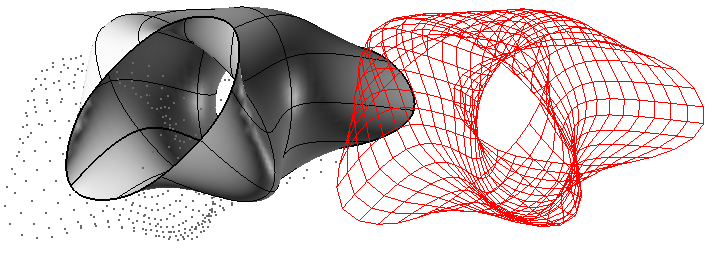Sidebar
PanelingTools Plug-in for Rhino
Summary: Rhino Plug-in for Paneling NURBS Surfaces and Polysurfaces. This is work in progress (WIP).
PanelingTools supports creating paneling solutions from concept to fabrication. It is a McNeel plug-in that is closely integrated with Rhino and Grasshopper, and is widely used by architectural and other designers.
Download PanelingTools for Rhino 7
- Windows: Use the PackageManager command in Rhino 7.2 (release candidate) or later (otherwise PT-GH will not load), search for PanelingTools, download and install.
- Mac: PanelingTools comes installed with Rhino 7 for Mac in both Rhino and Grasshopper. There is no PanelingTools menu and you need to use command-line to run the commands (type “pt” and all the commands will auto-complete). (For Rhino 6 for Mac, unzip and drag the files to GH-menu>File>Special-Folders>Components Folder. PT-GH_6_DLLS)
- Need older version? Go to PanelingTools at Food4Rhino...
Getting started with PanelingTools
- Workflow Tutorials: (2-7 minutes). Click for details...
- Commands Tutorials: (1-3 minutes). Click for details...
- Webinar Course: (~1 hour). Click for details...
- Level 1 Course: (~12 hour). Click for details...
- PanelingTools examples: Click for details...
- Other commands Tutorials: (need flash player) Click for details...
- Other video tutorials: Click for details...
Documentation
- PanelingTools Manual for detailed description of commands and options.
- PanelingTools for Grasshopper Manual includes tutorials and description of PT-GH components.
- Paneling Scripting page has a listing of paneling methods for RhinoScript.
Feedback
Join the PanelingTools Forum to post questions and share your projects.
For questions and feedback, contact the developer.
labs/panelingtools.txt · Last modified: 2025/06/17 (external edit)