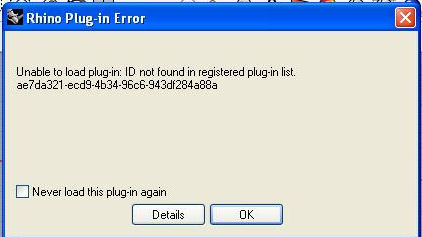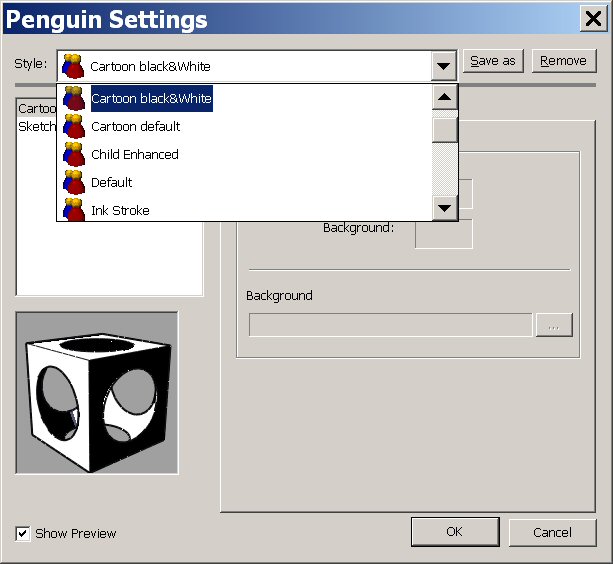Sidebar
Frequently Asked Questions for Penguin
I get an error loading Penguin Service Release 3. After successfully installing Penguin Service Release 3, I open Rhino and Penguin will not load. This error appears: Unable to load plug-in: ID not found in registered plug-in list.
This can happen on all versions of Windows: XP, Vista, Windows 7, both 32-bit and 64-bit. To fix this issue:
- Install the latest Rhino 4 service release.
- Download and install: Microsoft Visual C++ 2005 Service Pack 1 Redistributable Package ATL Security Update.
My Penguin rendering stops at 0 percent. How can I fix this?
This appears to happen with users who have low admin rights on their PC. To fix this:
- Open Rhino.
- Immediately start the PenguinSettings command before you launch a first render.
- Pick a style.
- After selecting any style or making your own, you should be able to render with Penguin successfully.
penguin/faq.txt · Last modified: 2020/08/14 (external edit)