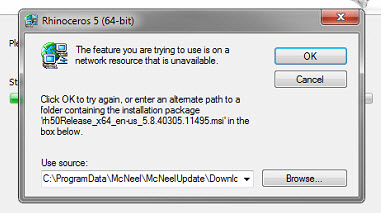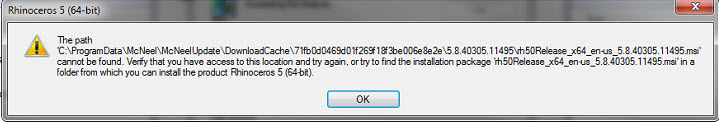Sidebar
Manually Uninstalling Rhino 5
\\Do you need to uninstall Rhino 6 or newer? Go here.
Problem
During the removal of Rhino, you get an error message like “Can't Uninstall - Feature is unavailable (path)”.
This applies to Rhino 5.
Cause
The Windows Installer cache cannot find a file required for uninstall.
Solution
Manually remove Rhino and the Windows Installer registration for the product.
Try standard program uninstall
- Go to Windows Start menu
- Select Control Panel
- Select Add/Remove programs
- Find any Rhinoceros 5 entries and select uninstall
Note: You should only do the following procedures if uninstall fails from the Programs and Features section of the Control Panel.
Stop the McNeel Update Service
- From the Start menu, click Control Panel, then click Administrative Tools.
- In Administrative Tools, double-click Services.
- In the Services dialog, scroll down to McNeel Update (32-bit). (On 64-bit computers, you may have McNeel Update (64-bit) instead, or both, depending on which versions of Rhino 5 you have installed.)
- Right-click McNeel Update (32-bit), then click Stop.
- On 64-bit Windows, also stop the McNeel Update (64-bit) service.
Delete the Rhino install folder
- Browse the C:\Program Files\ folder and delete the Rhinoceros 5 directory.
- Browse the C:\Program Files (x86)\ folder and delete the Rhinoceros 5 directory.
- If you find the Rhinoceros 5.0 WIP folder in either of the above directories, delete it.
- Note that you might not be able to delete RhinoShExt.dll. That's ok. Leave the system folder with that one file and delete everything else.
Delete Registry keys
- Open the Registry Editor:
- On Windows XP: From the Start menu, click Run, then type RegEdit and press Enter.
- On Windows Vista and Windows 7: Click the Start button, then type RegEdit and press Enter.
- Browse to HKEY_LOCAL_MACHINE\Software\McNeel\Rhinoceros.
- Delete the 5.0 key.
- Browse to HKEY_CURRENT_USER\Software\McNeel\Rhinoceros.
- Delete the 5.0 key.
Run Microsoft's Uninstall Fix
If Rhino 5 or Rhino 5 64-bit lingers and will not uninstall, try the following Microsoft fix.
- Click Run Now
Possible error message that you might see: “The feature you are trying to use is on a network resource that is unavailable.”
Not recommended: Cleaning up the Windows Installer Cache
Warning: The following procedure may result in registry corruption and a 1402 error next time you install software. Only follow these steps if the above procedure did not allow you to uninstall Rhino.
- Download the Windows Installer Cleanup Utility.
- Unzip the contents of WindowsInstallerCleanupUtility.zip to a Windows Installer Clean Up folder on your desktop.
- Run msicuu.exe.
- Scroll down to (All Users) Rhinoceros 5.0 WIP (or All Users Rhino 5.0 WIP x64) on 64-bit systems.
- Click Remove.
If you followed these steps and then got a 1402 error, these instructions may resolve the 1402 error.