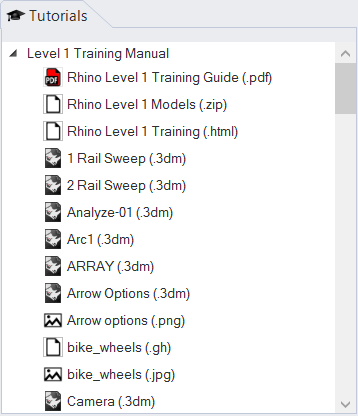Sidebar
Rhino Training Guides (English)
Tutorials Panel
These are the current of the Rhinoceros Training Guides and models are in the Tutorials panel. Rhino 6, 7 & 8 have the Tutorials command that opens the Tutorials panel. To access the models that this training guide uses, there are two primary options.
The training guide was designed for use with Rhinoceros 6 or later. The training files have been updated to open with Rhinoceros 6 or later.
“Later” means these work with Rhino 6, 7 and 8.
1. Guides Available In Rhino
The first option, Rhino will download each file when you select it from the Tutorials panel. See the details here:
2. Guides Available Outside of Rhino
As a backup, if you do not have Rhino installed, you can use these links.
Rhino Level 1 Training
- Rhino Level 1 Training Guide HTML (version 03/02/23)
Rhino Level 2 Training
- Rhino Level 2 Training Guide HTML (version 10-27-20)
Rhino 8 User Guide
- Rhino 8 User Guide online and PDF for Windows
- Rhino 8 User Guide online and PDF for Mac
- User Guide Models for Windows and Mac
Rhino 7 User Guide
- Rhino 7 User Guide online and PDF for Windows
- Rhino 7 User Guide online and PDF for Mac
- User Guide Models for Rhino 7 Windows and Mac
Rhino 6 User Guide
- Rhino 6 User Guide online and PDF for Windows
- Rhino 6 User Guide online and PDF for Mac
- User Guide Models for Windows and Mac
Please email Mary Ann Fugier with questions or problems.
Back to Training and Certification page.
rhino/6/trainingguides/en.txt · Last modified: 2025/01/24 by noemi