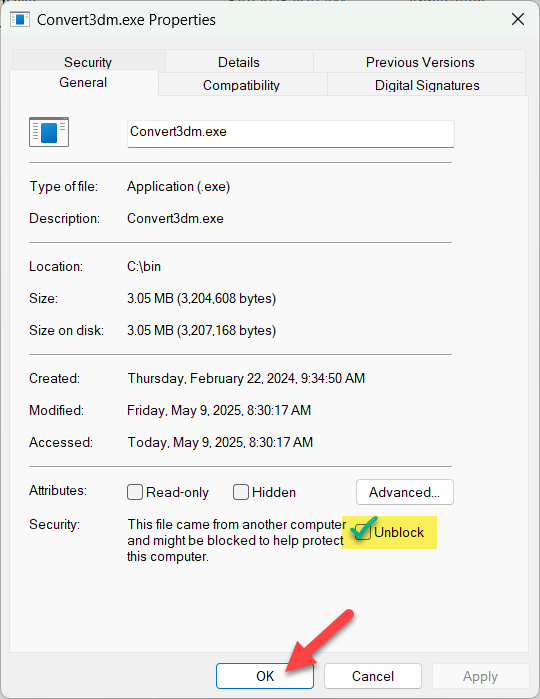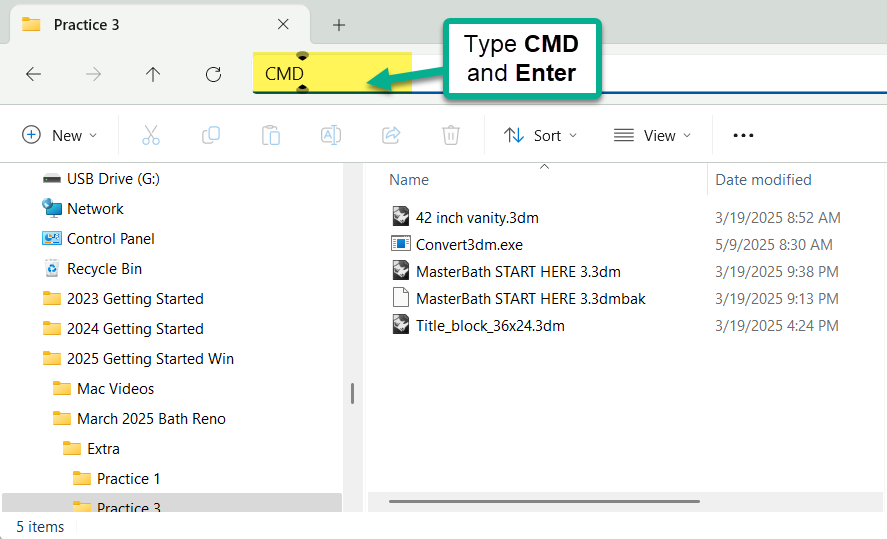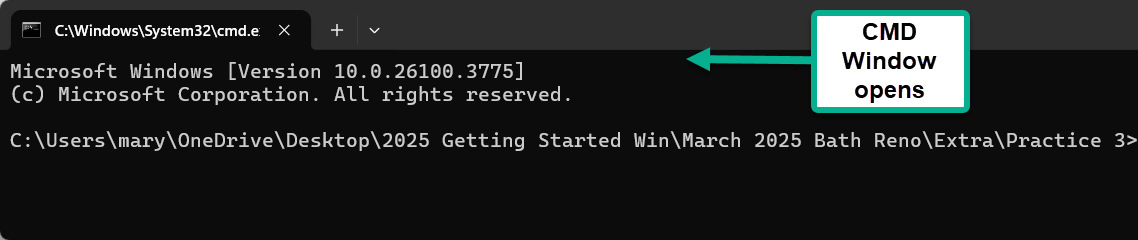Sidebar
This is an old revision of the document!
Guide to Using Convert3dm
convert3dm Version 80 (2417003088) Copyright © 2021-2014 Robert McNeel & Associates
Convert3dm is a simple command-line utility that reads a 3dm file and writes a new 3dm file using the specified file version.
Convert3dm support Rhino file versions 1 through 8.
Quick Start for Windows
- Download the version of Convert3dm appropriate for your operating system.
- Pick the folder where your 3DM files to Convert are located ←This is an important step.
- In File Explorer, right on Convert3dm.exe and pick Properties.
- In the File Explorer, navigate to the folder with your files and the Convert3dm.exe.
- Type the command in the following Syntax BELOW:
- Hint: type syntax of command into Notepad. Copy and paste into the CMD window.
Syntax
convert3dm input.3dm output.3dm [–version=0] [–log=logfile_path]
- version is one of 1, 2, 3, 4, 5, 50, 60, 70, 80.
- Default version is 80.
- Optional: Logfile_path is the path to the text log representing the file that was read.
- Names of files with spaces need to be surrounded by double quotes. “42 inch vanity V6.3dm”
If the optional –version argument is not specified, a version 80 file is written. If an error or warning occurs during conversion, this program ends with exit code 1. Successful conversion ends with exit code 0.
rhino/convert3dm.1746821005.txt.gz · Last modified: 2025/05/09 by maryfugier