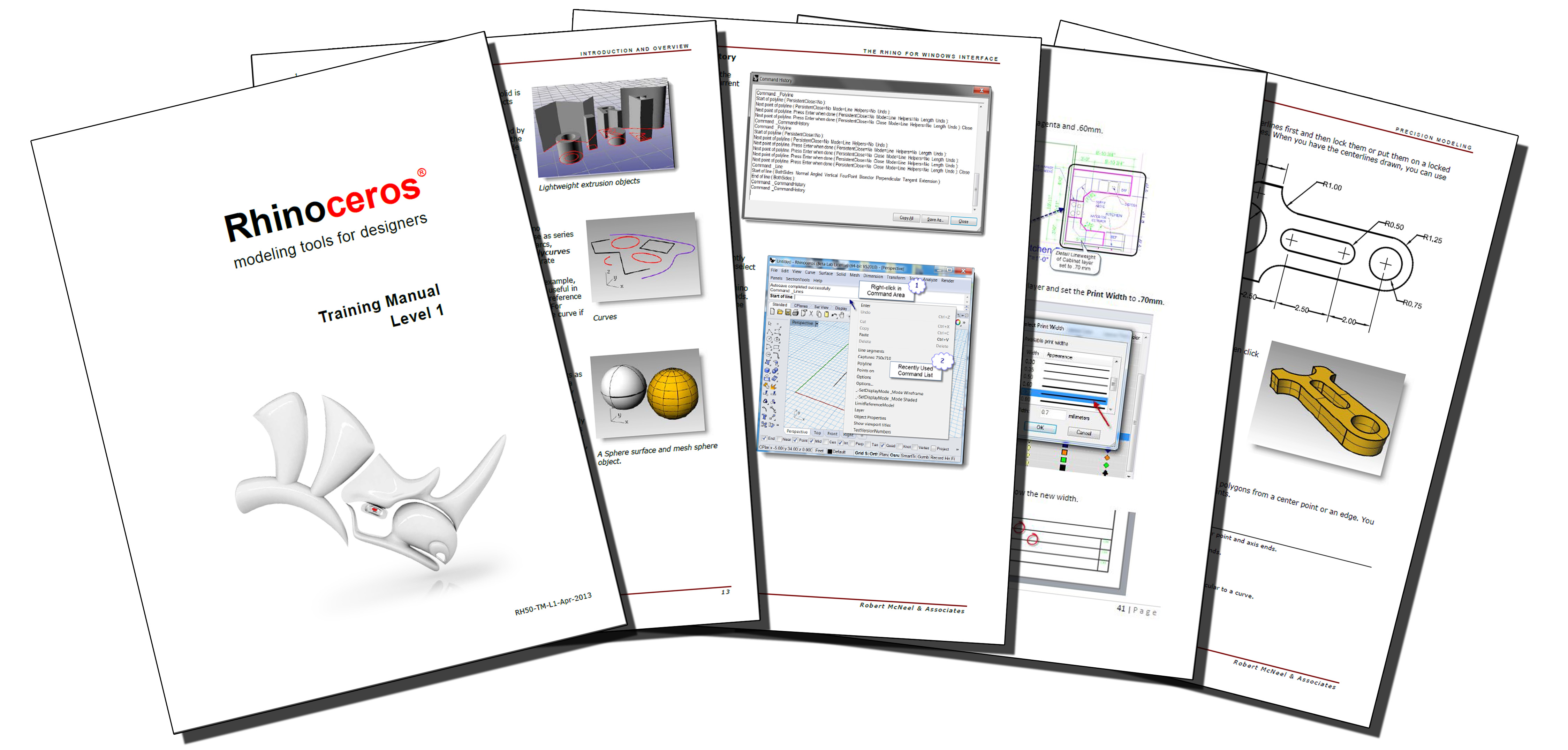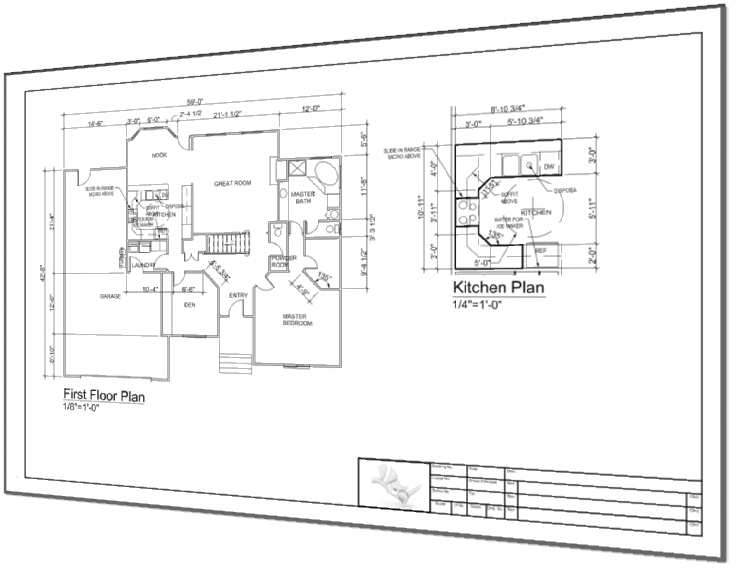Sidebar
Study Guide
Rhino Level 1 Certification Exam
Back to Rhino Level 1 Certification Exam - details
Before taking the Rhino Level 1 Certification Exam, please review the following topics and concepts. Reference material on these topics are in the Rhino Level 1 Training Guide and Rhino Help. Any questions about objectives or contents, please email Mary Fugier mary@mcneel.com.
User interface
- Appearance
- Keyboard
- Aliases
Rhino geometry format
- Commands access options
- Parts of the Rhino application Window
- Default Toolbars and Tooltips behavior
- Viewport properties and features
- Command Line and Command History Window features
Curves
- Know features, options, and use of the following commands: Lines, Polylines, Circles, Arcs, Ellipses, Polygons
- Free Form Curve Commands
- General modeling and model scale
Selection tools
- Know how to use the Crossing Windows and Enclosed Window selection tools
- Know how to add and remove objects from a section set
- Know how to use selection commands SelAll, SelNone, SelPrev, SelLast
Coordinate input
- Know options for entering points into Rhino commands
- Define and Use Absolute, Relative, and Polar Coordinates
Drawing aids
- Know features, options and use of the following modeling aides: Ortho, Grid, Snap, and Planar
- Know how to toggle the Ortho drawing aid
- Know basic use of history and its pros and cons
Viewports and construction planes
- Know features, options and use of the following commands: Viewport, Construction Plane, Coordinate System, Layer, Elevator mode, Planar Mode
Project and object snaps
- Know default viewport configuration and default viewport construction planes
- Define the parts of the viewport, viewport icons, and axis
- Know feature of Osnap toolbar
Analysis commands
- Know features, options and use of the following commands: Length, Radius, Angle, EvaluatePt, Distance, ShowEdges, List, Check, Audit3dmFile, Audit
- 3D and free form curves
- Know features, options and use of the following commands: Curve, InterpCrv, Conic, Helix, Spiral
Saving/import/export
- Know how and why to save your work
- Know how to use these commands and their options: SaveSmall, IncrementalSave, SaveAs, SaveAsTemplate
- Know which file formats the Rhino imports
- Know which file formats the Rhino exports
- Know which file formats are NURBS and which are Mesh
Drawing organization
- Know features, options and use of the following commands: Layers, Groups
- Know where and how to set Linetypes and Plot Widths
- Know the common settings that are included in Templates
Editing objects
- Know features, options, and use of the following commands: Erase, Fillet, Blend, Chamfer, Move, Copy, Rotate, Mirror, Join, Scale, Array, ArrayPolar, ArrayCrv, Trim, Split, Extend, and Offset
Point editing
- Know features, options, and use of the following commands: PointsOn, PointsOff, Nudge, Rebuild, SetPt
- Know the Rhino geometry type
- Know when and how to use control point editing on Meshes, Curves, Surfaces
- Know control point editing advantages and current limitations
- Define these terms: Kinks, Control Points, Edit Points, Degree, Point Count
- Know how degree, kinks, and knots affects the curve
Surface editing
- Know features, options, and use of the following commands: BlendSrf, OffsetSrf, Trim, Untrim, ShrinkTrimmedSrf, Rebuild, Orient, Project, OrientOnCrv, OrientOnSrf, Orient3Pt
Solids and booleans
- Know features, options, and use of the following commands: Box, Sphere, Cone, Truncated Cone, Cylinder, Torus, TextObject, Pipe, Tube, Ellipsoid, CapPlanarHoles, ProjectToCplane, ExtractSrf
- Know features, options, and use of the following Boolean commands: BooleanUnion, BooleanDifference, BooleanIntersection, Boolean2Objects
- Know how to calculate area and volume of a solid
- Know what to do when Boolean commands don’t work
- Creating surfaces
- Know features, options, and use of the following commands: EdgeSrf, PlanarSrf, Patch, Revolve, Loft, Sweep1, Sweep2, FilletSrf, FilletEdge, BlendSrf, RailRevolve, ExtrudeCrv, ExtrudeSrf, ExtrudeCrvAlongCrv, ExtrudeCrvToPoint
- Know how ExtrudeCrv extrudes, planar, and 3D curves
Rhino renderer
- Assign render materials to objects and layers
- Create a light
- Change background color
- Apply texture, bump, highlight, and transparency to an object
- Change resolution of rendering and save rendering
- To improve the render mesh if openings or cracks in the rendering image appear.
- Limitations of the built-in Rhino renderer
Dimensions
- Know features, options and use of the following commands: Linear, Radial, Diameter, Aligned, Rotated, Angle, Leader, Text, Dimension Styles, Make2D, DimRecenterText
- Know how to edit dimension text and location
- Know how to edit annotative text
- Know how to create and edit dimension style settings
Printing
- Know features, options and use of the following commands: Layout, Details, ShowInDetail, HideInDetail
- Know how to setup Page Layout and what objects they typically include
- Know the properties of the layout detail and how to edit layout details
- Prepare the Rhino model for printing from both model viewports and layout viewports
- Know how the printers for Rhino are configured
- Know the difference between raster and vector output
rhino/level1_study_guide.txt · Last modified: 2025/06/13 by stevefuchs