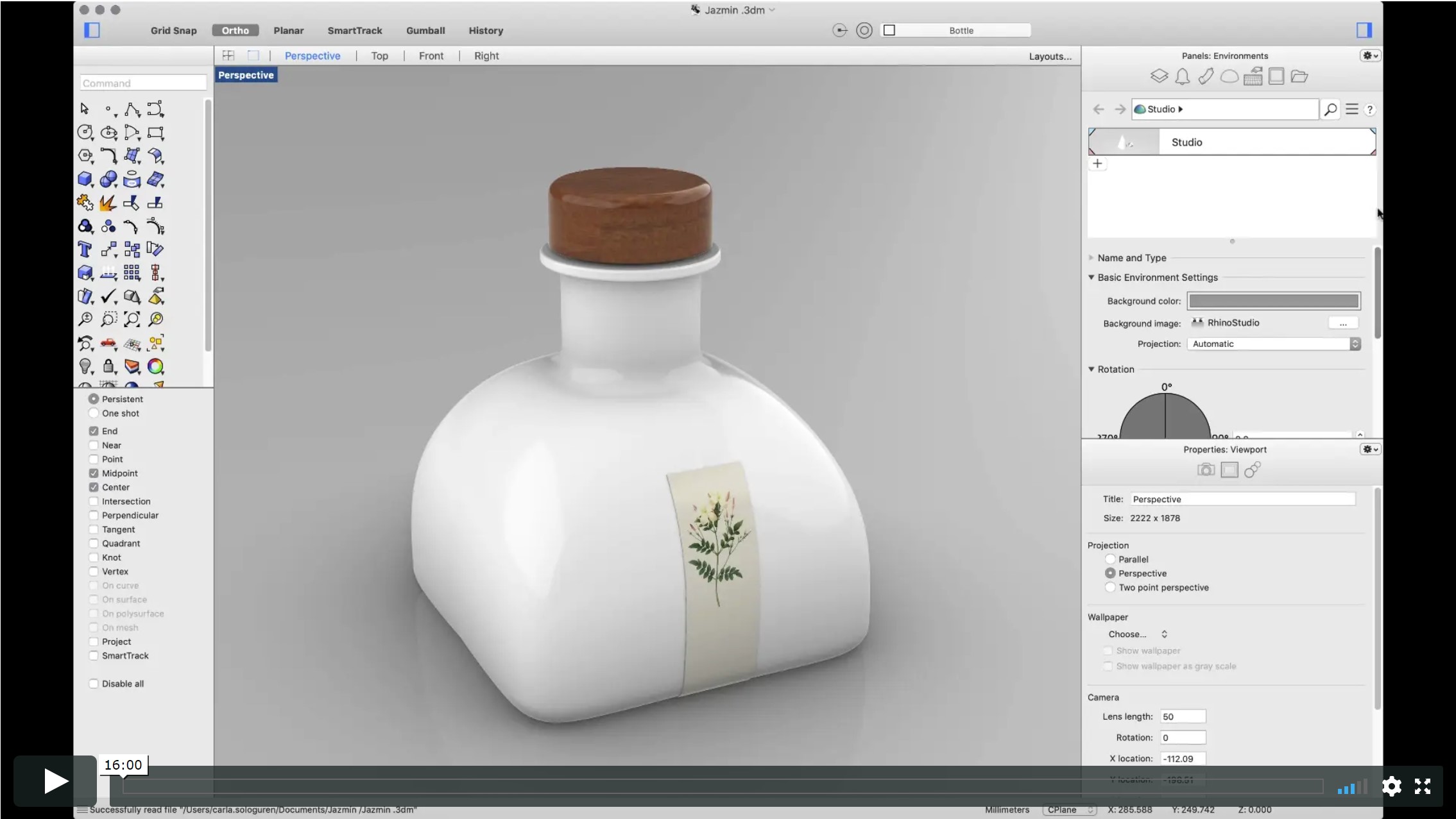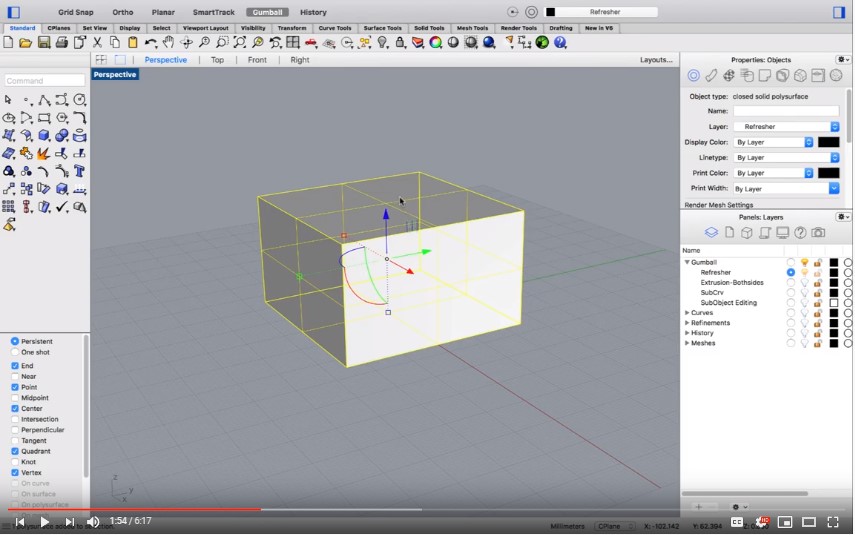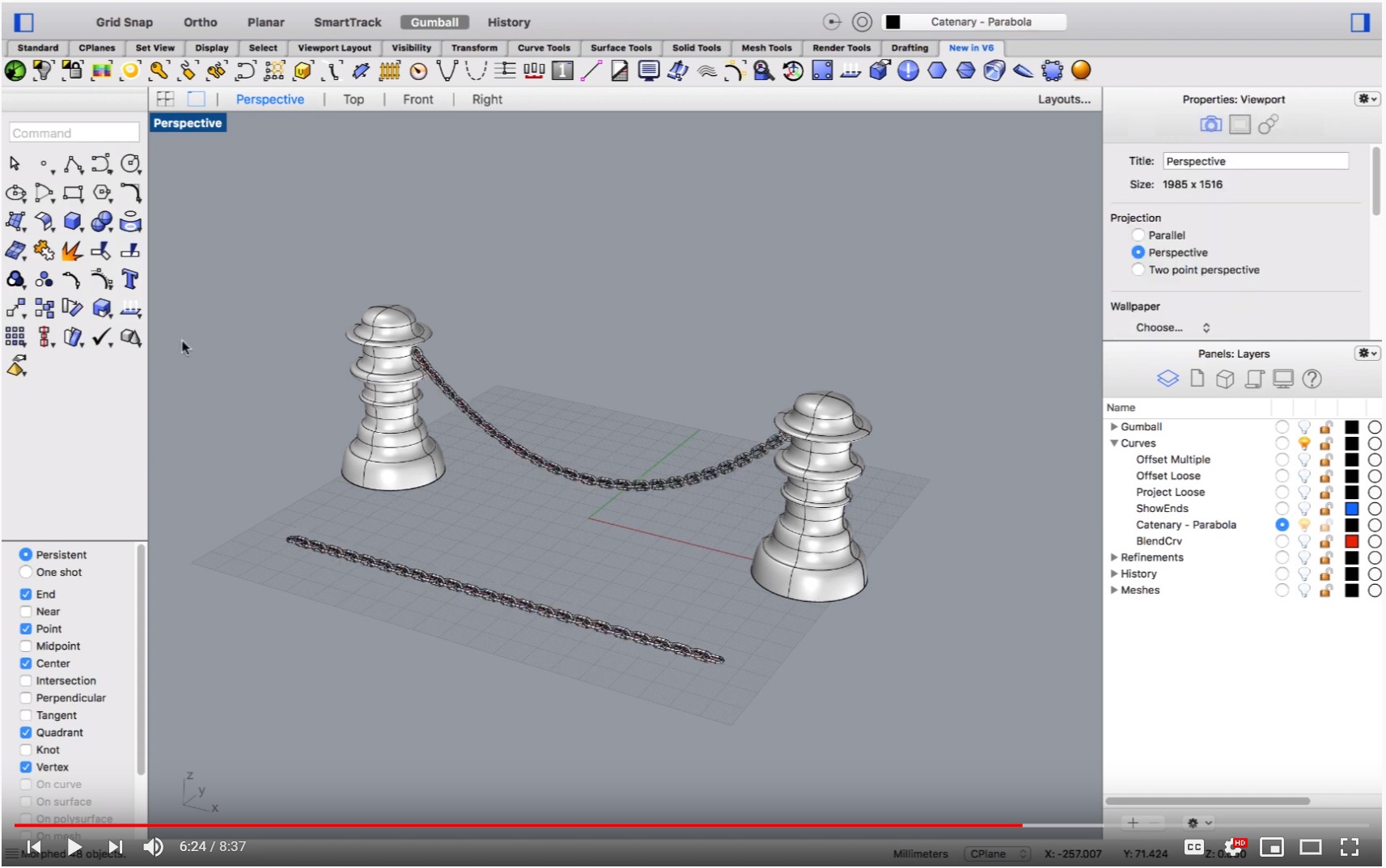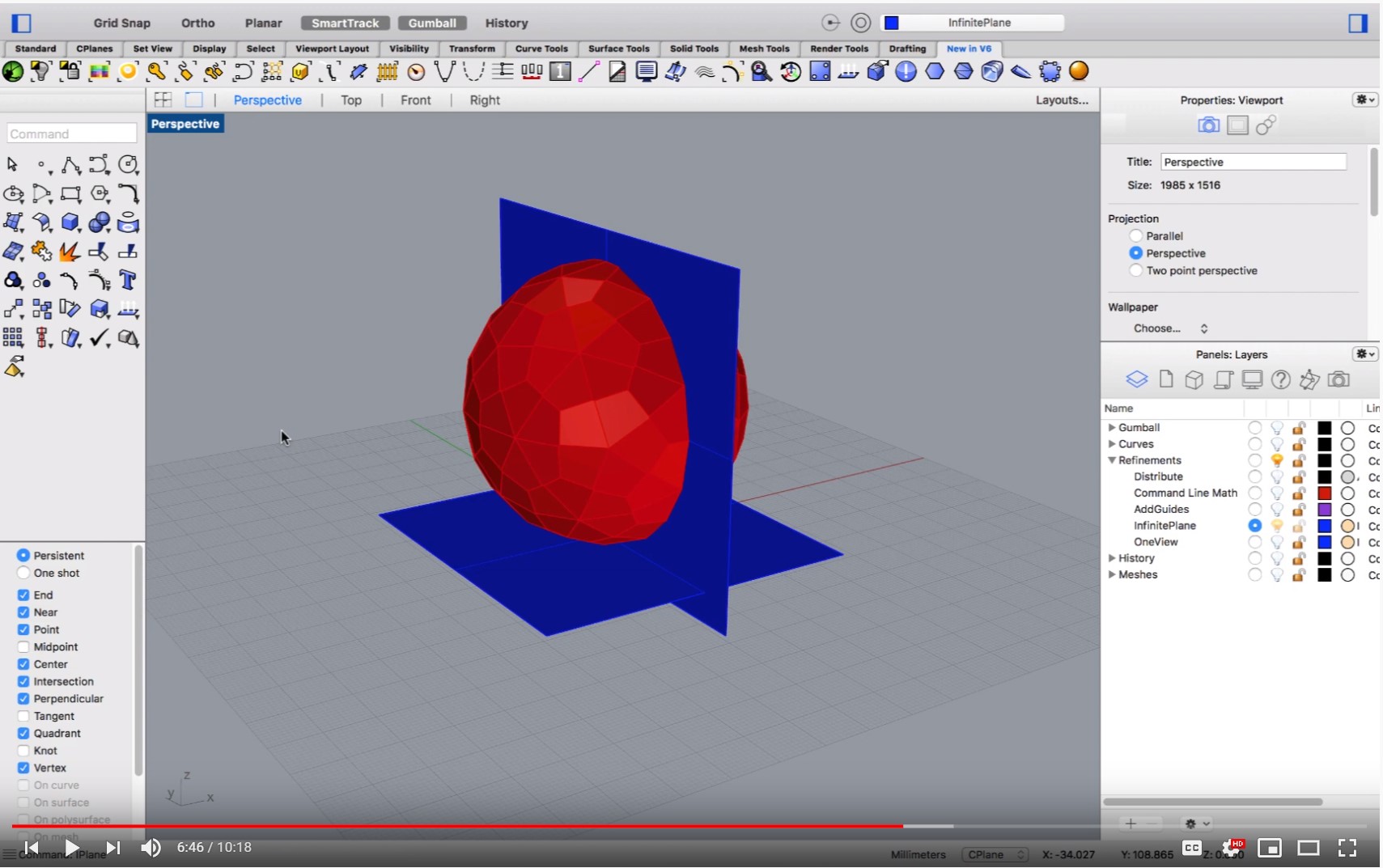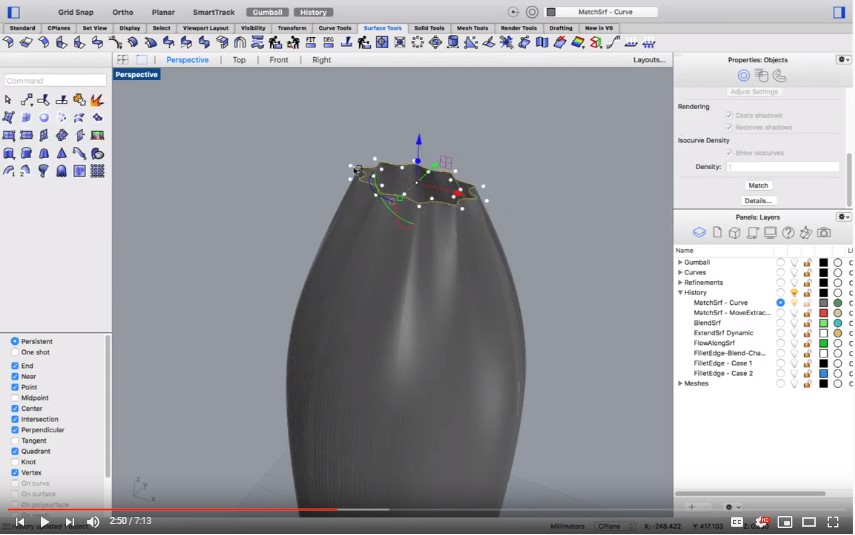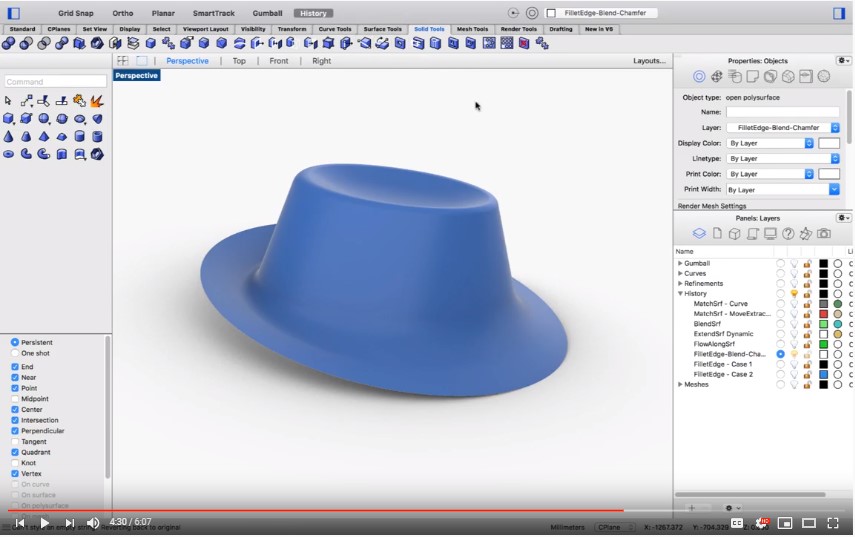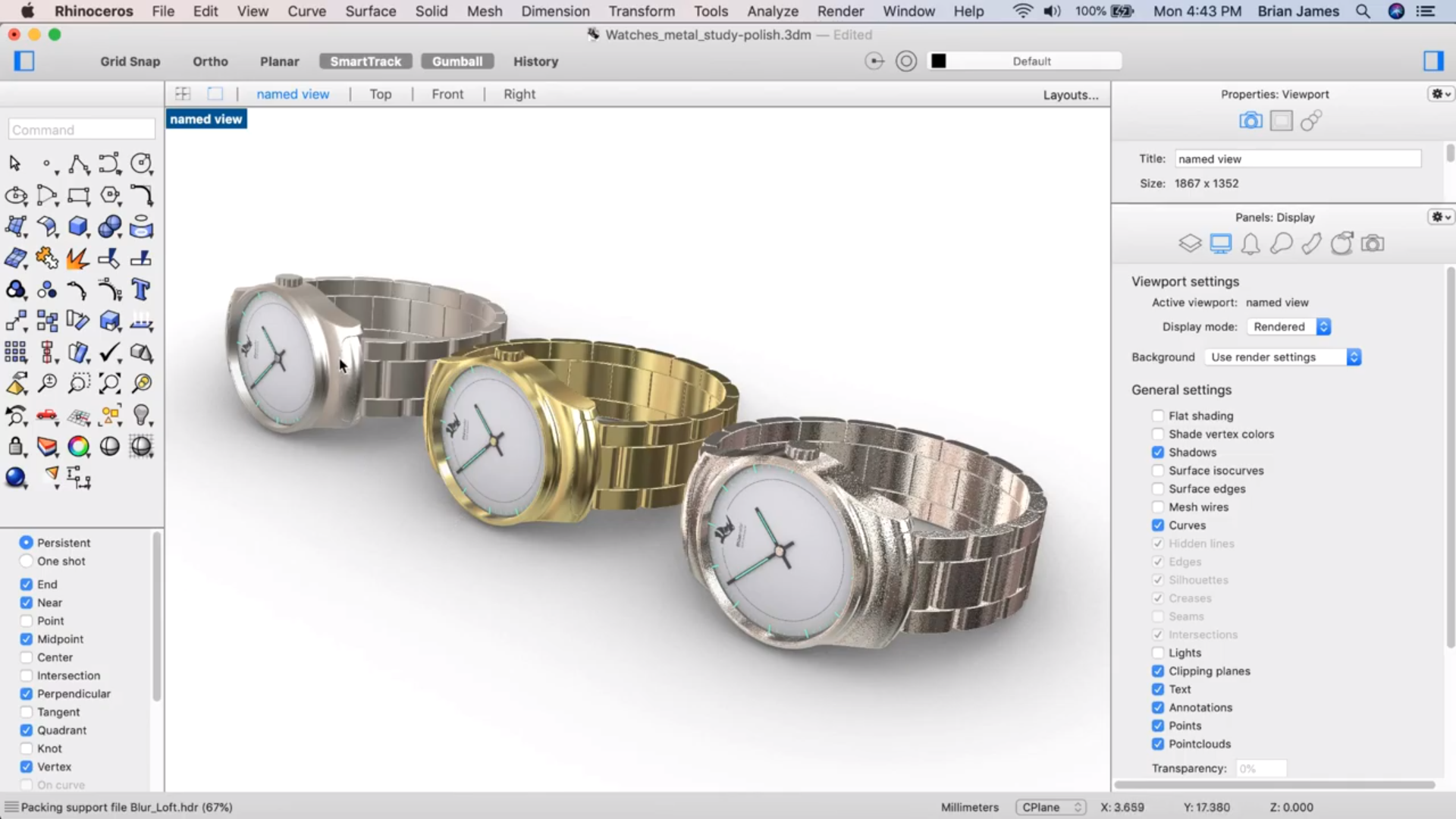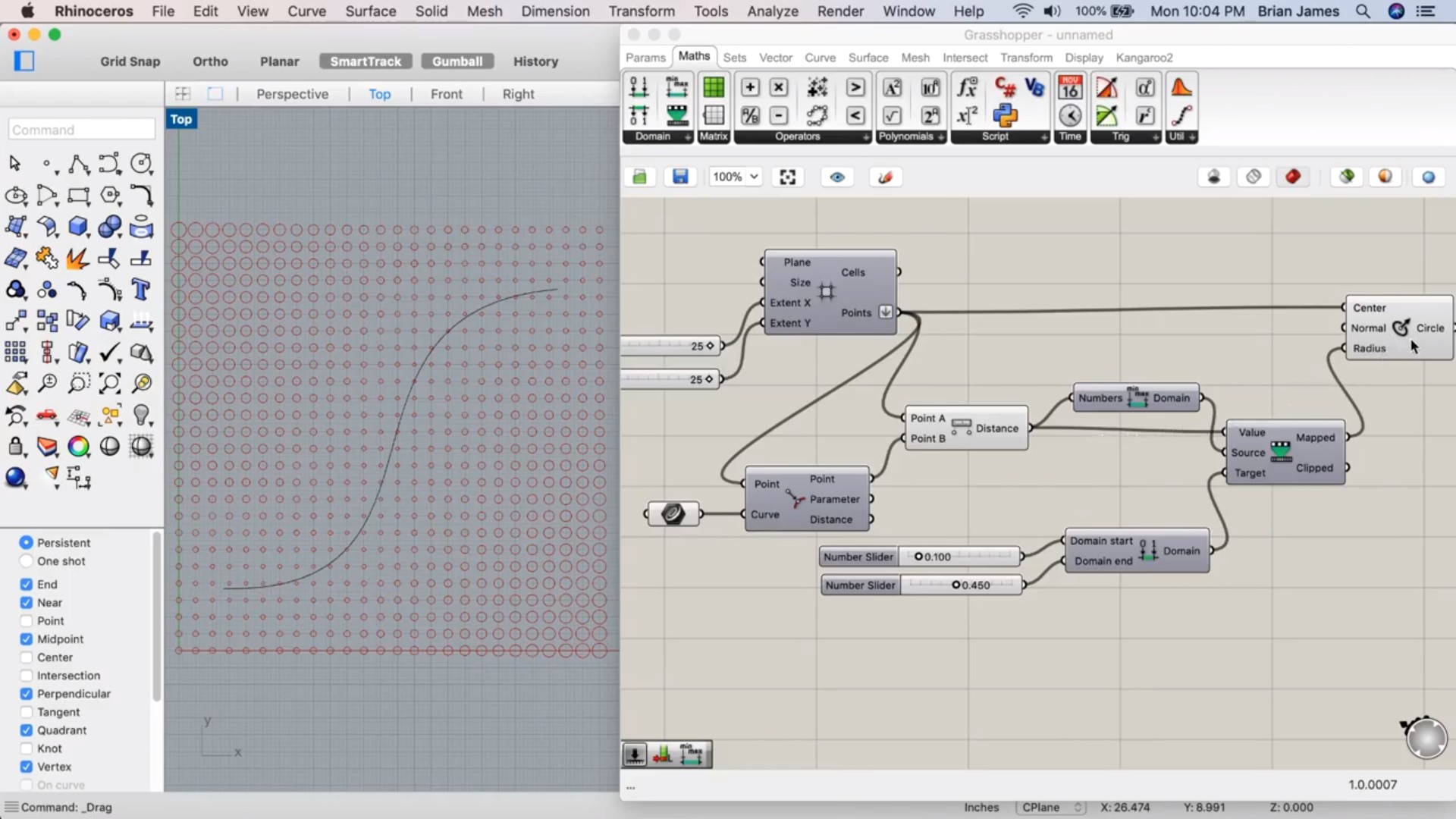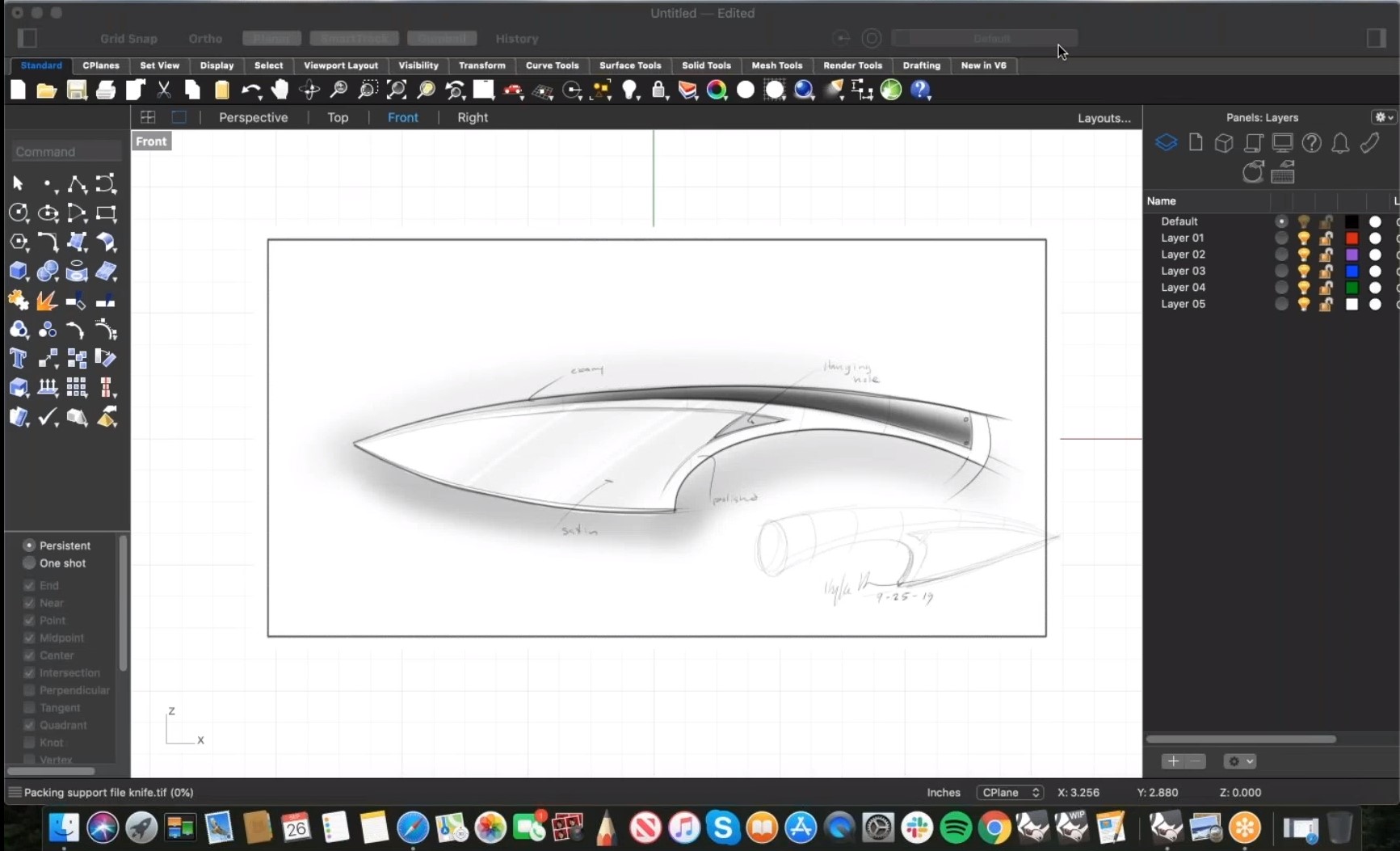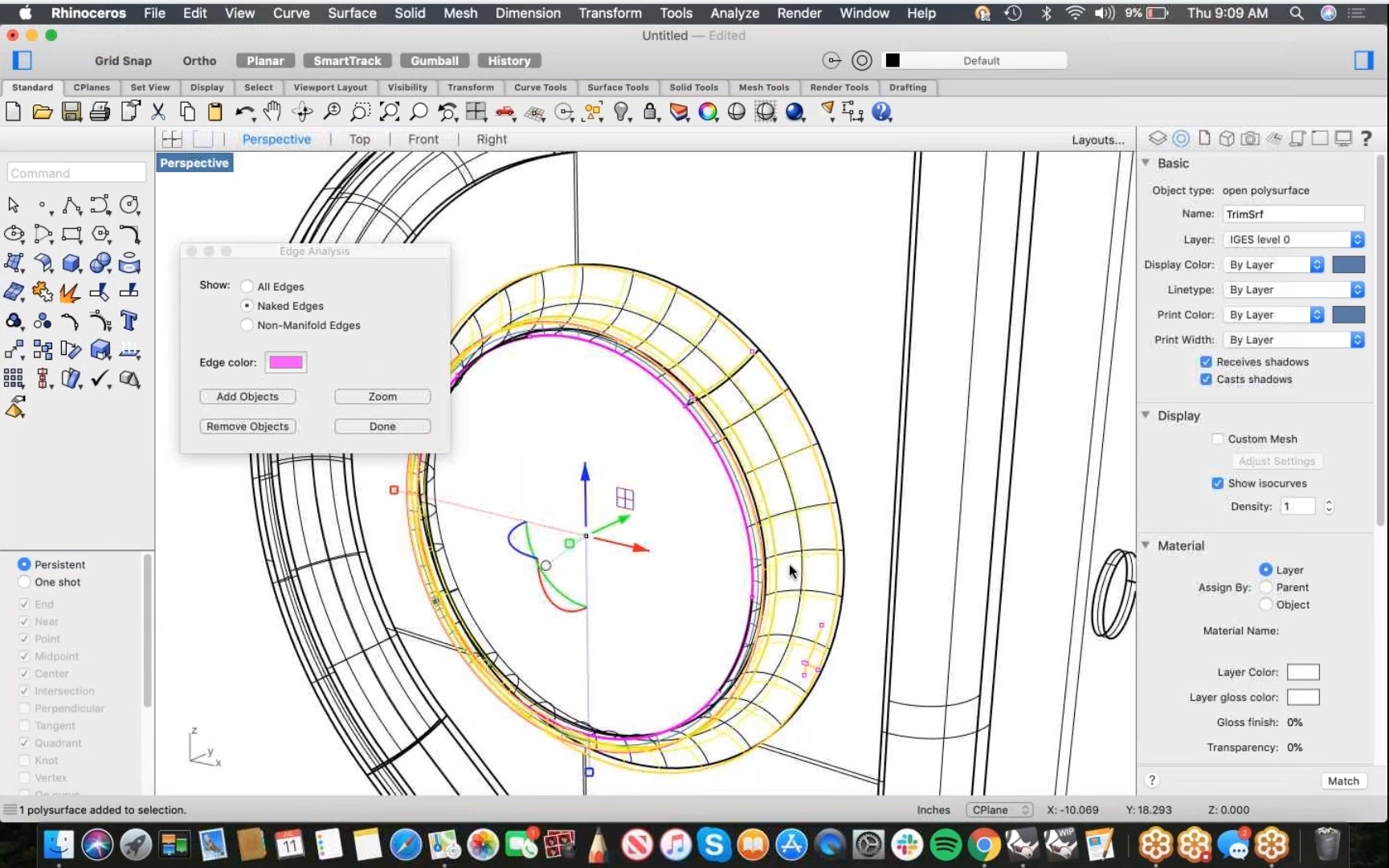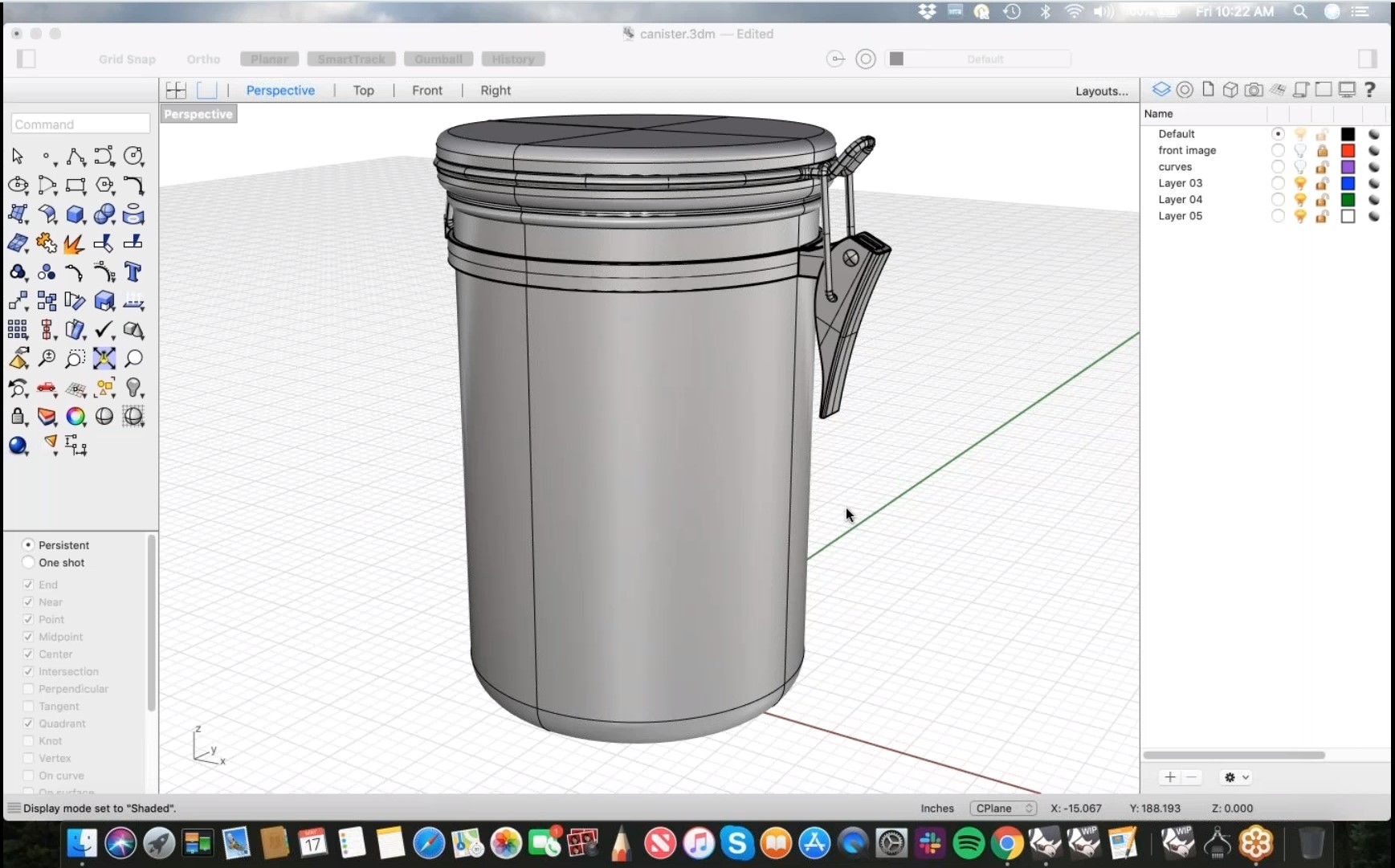Sidebar
Rhino 6 for Mac Tutorials
Summary: Rhino 6 for Mac adds more tools including Grasshopper, History, Curve refinements and Gumball.
What's New
Rhino 6 for Mac has a number of new features and commands. Here is a overview of the new features in Rhino for Mac.
Following are more detailed videos on specific features:
Gumball Improvements
Curve Editing Improvements
Modeling Improvements
History Based Surfacing
History Based Morphs and Fillets
Rendering Improvements
Generative Design with Grasshopper
Getting Started with Rhino for Mac
Here is a series of videos looking at ways to get started with Rhino for Mac 6.
Designer Kitchen Knife
Repair a solid model
Storage Canister - Getting Started with Rhino for Mac
rhino/mac/6/tutorials.txt · Last modified: 2020/08/14 (external edit)