Sidebar
Faint Lines in Printing
Question
When I print to the printer or plotter my lines are very faint. How do I assign print widths to my Rhino model?
Answer
- Print widths are available for 2-D objects like curves (line, circles, arc, freeform), hatch, text and dimensions.
- Print widths are not available for 3-D objects like surfaces and polysurface.
In Rhino, you can assign print widths in three ways:
1. Assign the print width to the layer.
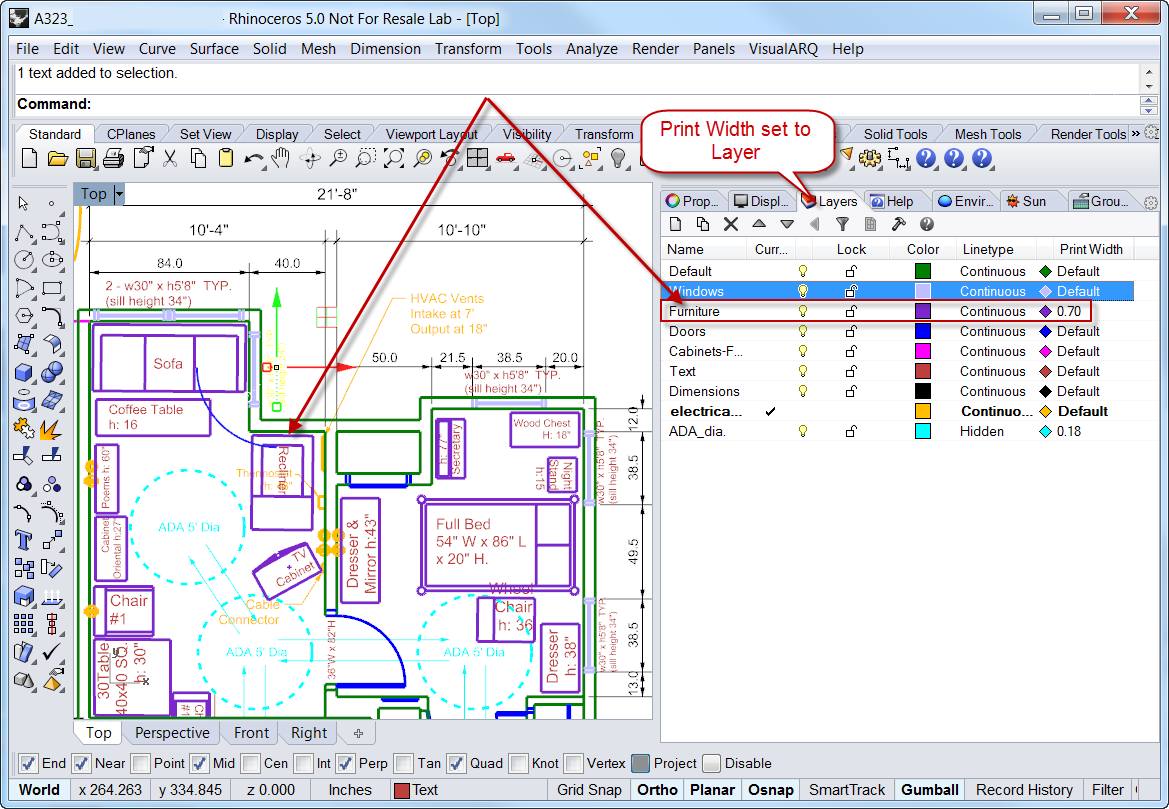
2. Assign the print width to the object property.
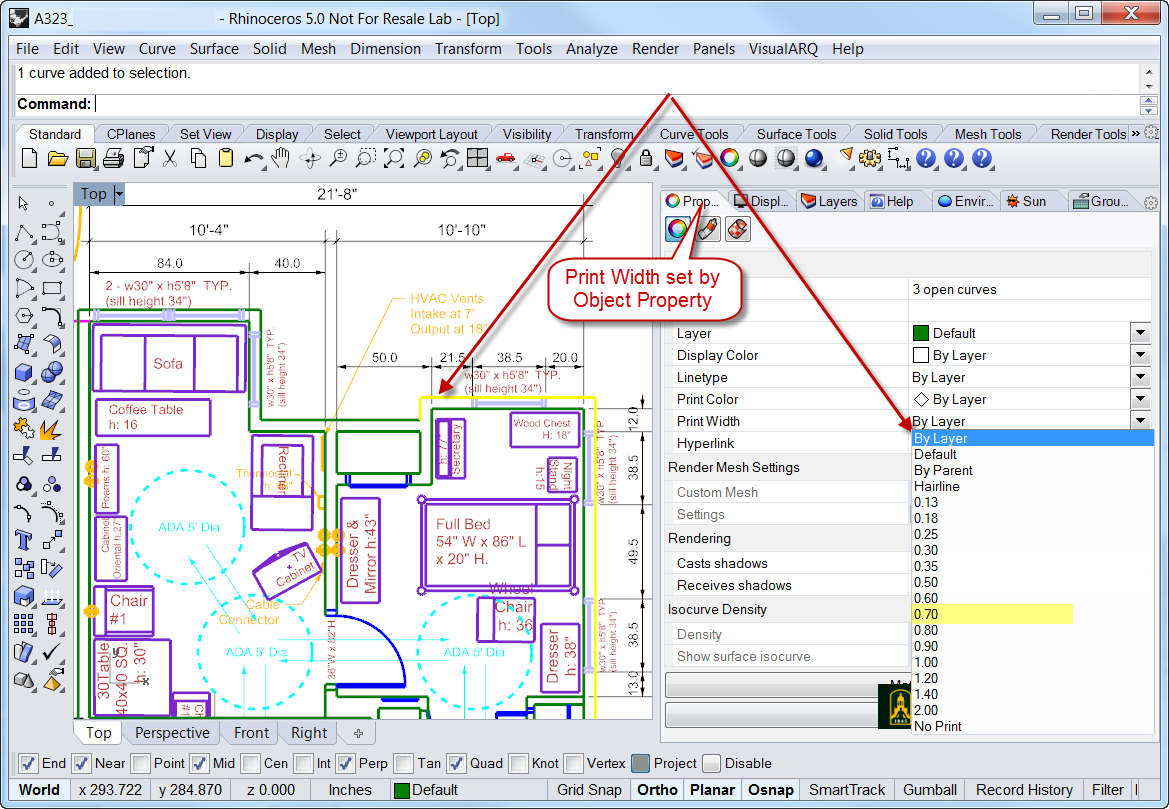
3. Assign the default print width in the print dialog.
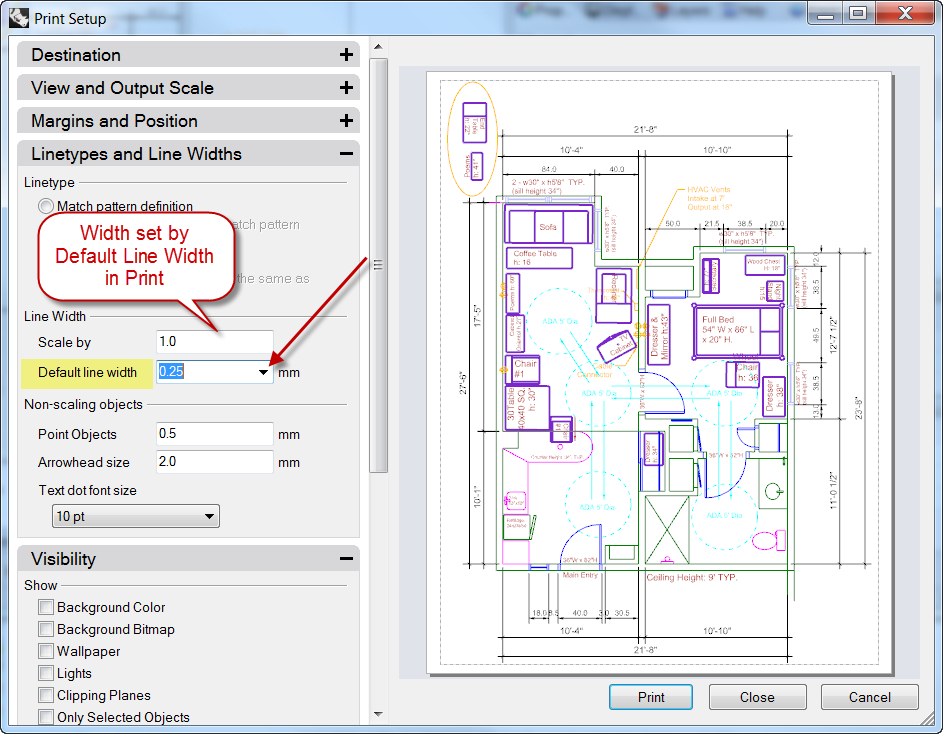
To view your print width before printing, use the PrintDisplay command, and set the State to ON.
Command: PrintDisplay Print Display (Model Viewports) ( State=Off Color=Print Thickness=40 ): State State <Off> ( On Off Toggle ): ON
You can also toggle this from the right click menu.
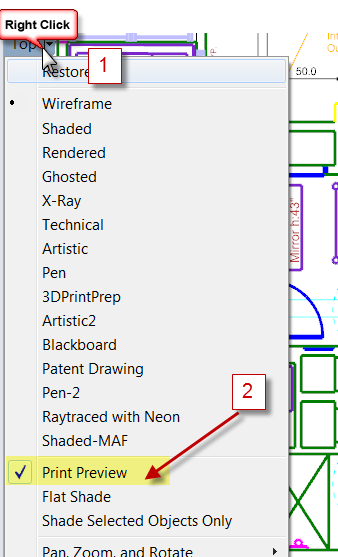
Questions? Email Mary Fugier mary@mcneel.com 06-01-15
rhino/print_weight.txt · Last modified: 2020/08/14 (external edit)