Sidebar
Install Error: "Unsupported Windows Version Detected" (Rhino 5 for Windows)
Summary: The Rhino installer report Unsupported Windows Version Detected
Related installation help: Troubleshooting Rhino 5 Installation
Problem:
I'm using Windows 7/8, but Rhino 5 installer says my system is not supported.
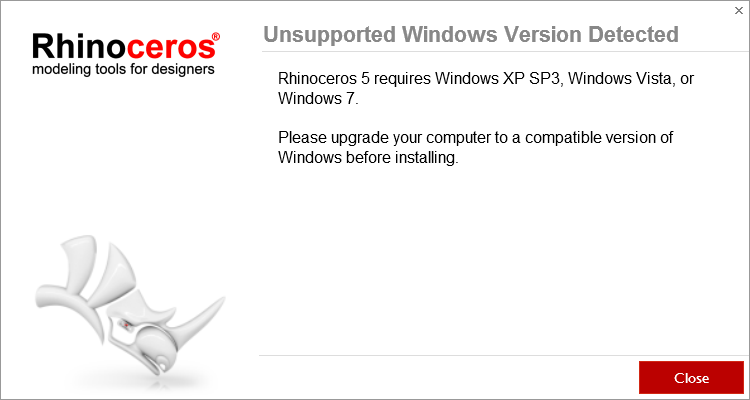
Cause:
Most likely, a previously attempted Rhino installation was canceled for some reason.
Windows Program Compatibility Assistant (PCA) appeared.
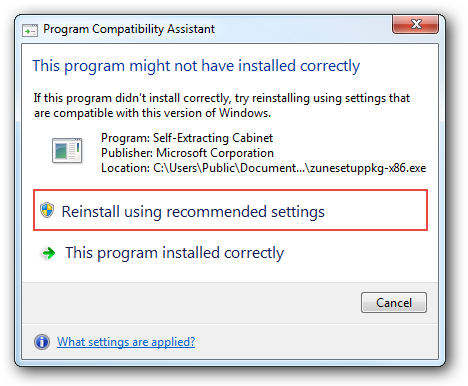
You selected Reinstall using recommended settings.
Windows applied Windows XP SP2 compatibility mode to the Rhino installer.
Solution:
- Right-click on the Rhino installer, select Properties.
If your Rhino installer was downloaded from Rhino website, the installer has a name similar to rh50_xx-xx_5.8.40315.18095.exe.
If you are installing Rhino from a DVD, the installer is the setup.exe in the root folder of the DVD. - Go to the Compatibility tab.
The compatibility mode may be set to “Windows XP (Service Pack 2)” and can't be changed. - Click the Change settings for all users button near the bottom.
- Clear the Run this program in compatibility mode checkbox.
- Click OK two times to close the dialogs.
- Right-click on the exe installer again and select Run as administrator to install.
rhino/rhino5/win7_not_supported.txt · Last modified: 2020/08/14 (external edit)