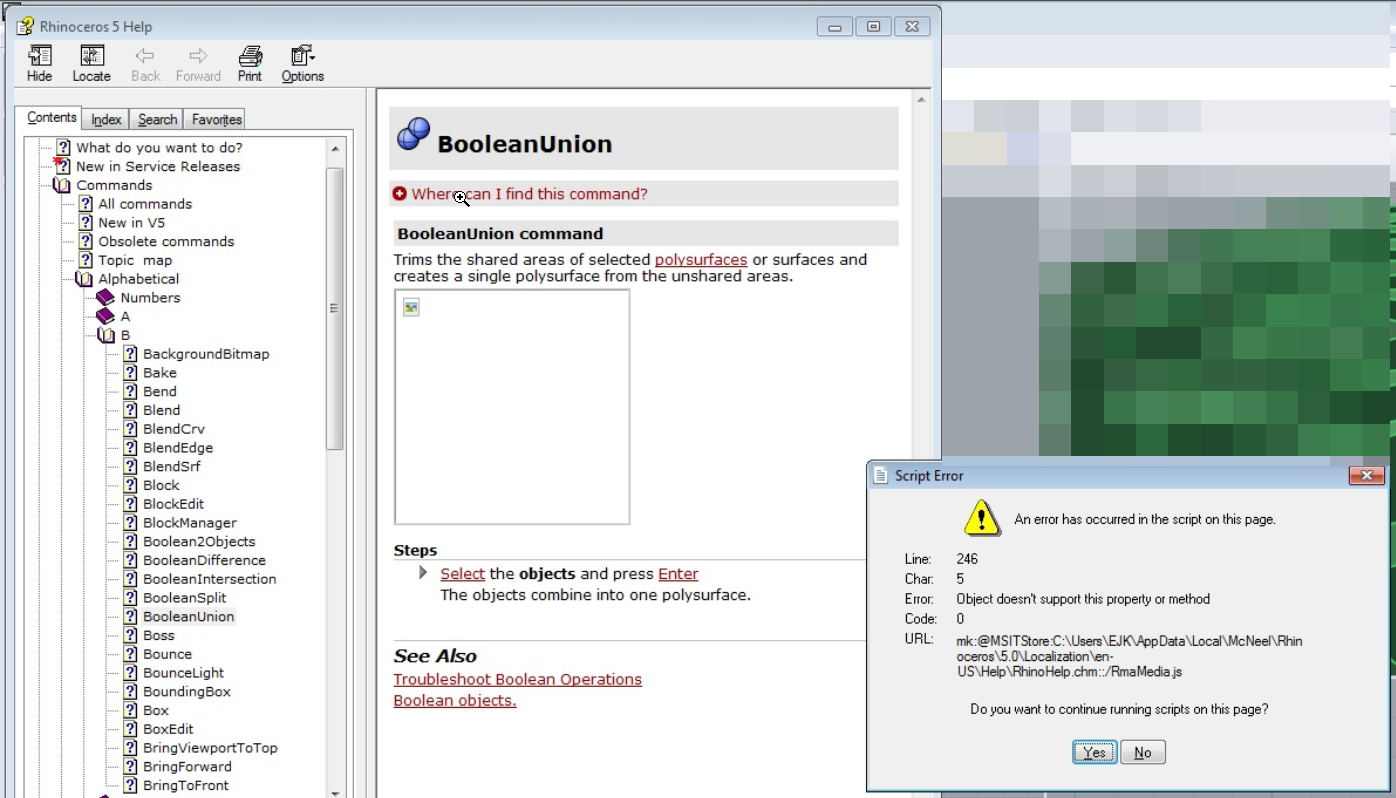Sidebar
Help Error "Script Error - An error has occurred in the script on this page." (Rhino 5 for Windows)
Summary: How to the fix “An error has occurred in the script on this page when playing videos in the Help.”
Problem
Answer
This issue Is related to the Flash player being discontinued. To solve this issue you will need internet connection and to do the following:
- Delete the local help chm that uses Flash video clips. (this path is displayed in the error dialog.)
- When the chm is missing, Rhino will load help from the web that uses mp4 video clips.
rhino/rhino5help_scripterror.txt · Last modified: 2020/09/25 by maryfugier