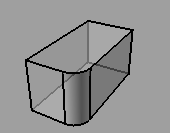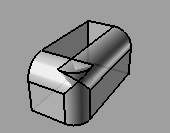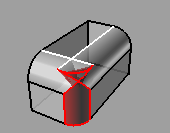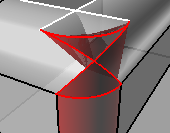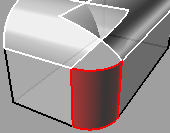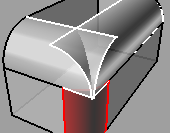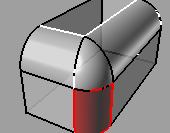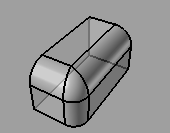Sidebar
Existing small radius
Summary: When working with multiple fillet radii, we start with the largest values first and progress in order to the smallest radius, to avoid running a fillet off the edge of a surface it is following. This tutorial shows a technique to use when an existing smaller fillet is complicating things.
Small to big
rhino/smalltobig.txt · Last modified: 2020/08/14 (external edit)