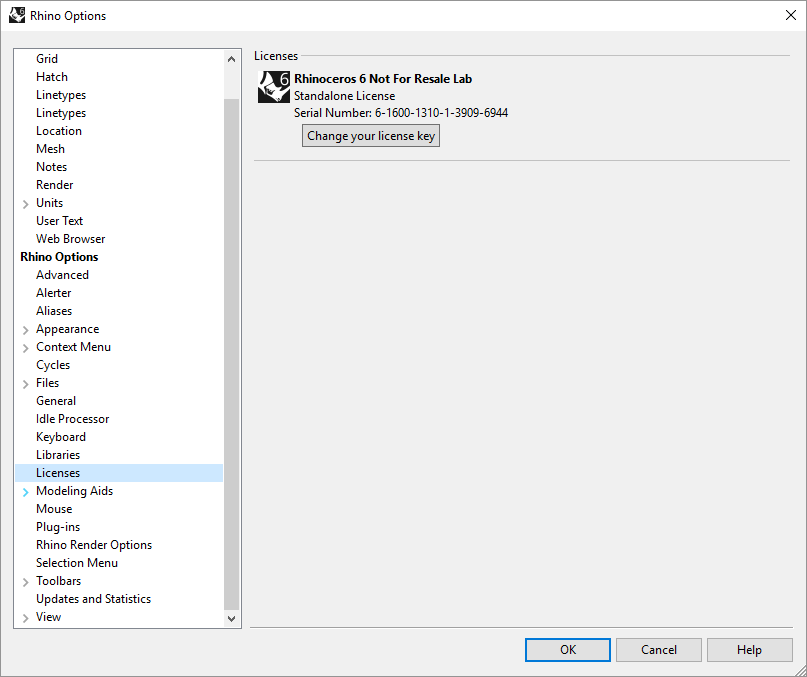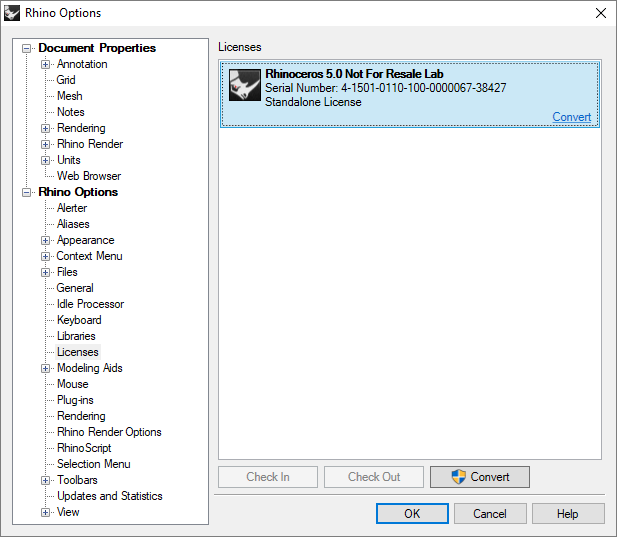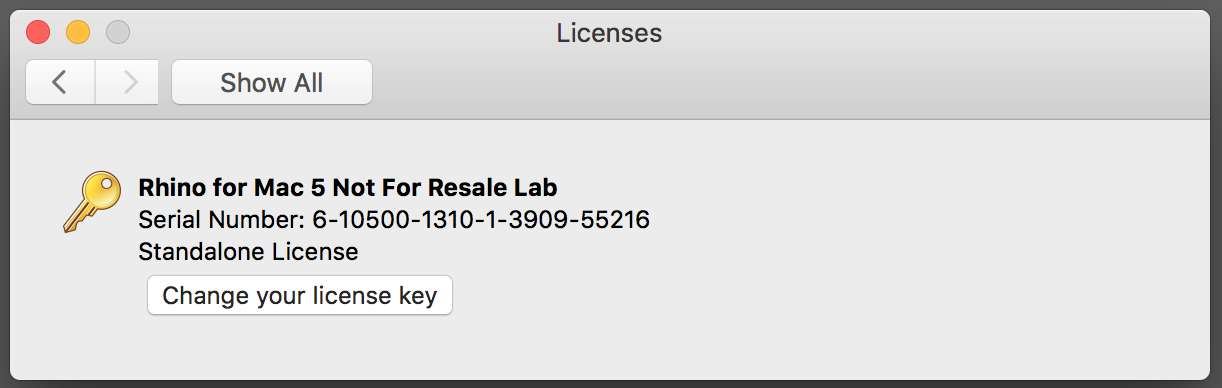Sidebar
Convert a Standalone Rhino to Use the LAN Zoo
Product: Zoo
Summary: Discusses how to convert a Rhino installation from a standalone license to use the licenses in the Zoo.
Question
We have recently installed the LAN Zoo and added our licenses to it. How do I convert our existing standalone Rhino workstations to use the licenses in the LAN Zoo?
Answer
To convert a Rhino installation from standalone licensing to use the LAN Zoo, follow these steps:
Rhino 8, 7, or 6 for Windows
- Run Rhino for Windows.
- Click the Tools menu and then click the Options menu item.
- Click the Licenses page.
- Select the Rhino license and click Change your license key.
Rhino 5 for Windows
- Run Rhino 5 for Windows.
- Click the Tools menu and then click the Options menu item.
- Click the Licenses page.
- Select the Rhino license and click Convert.
Rhino for Mac
- Run Rhino for Mac.
- Click the Rhinoceros menu and then click the Preferences… menu item.
- Click the Licenses option.
- Select the Rhino license and click Change your license key.
zoo/converttozoo.txt · Last modified: 2023/12/15 by jb