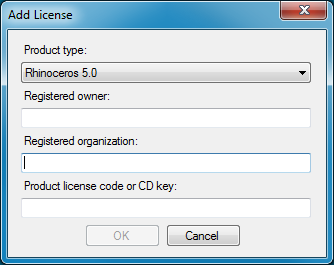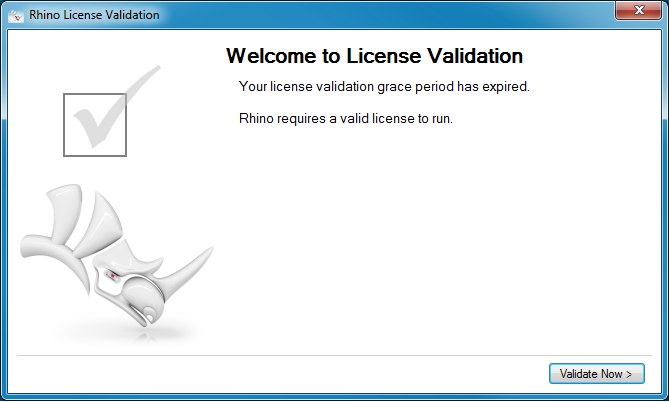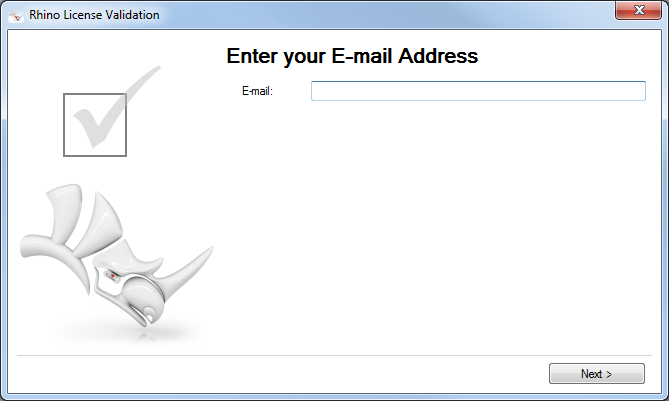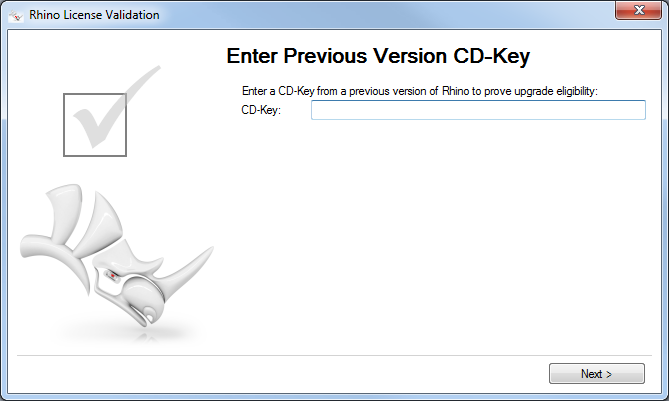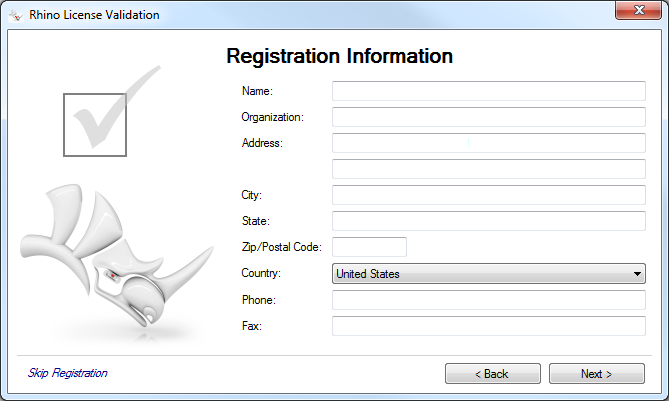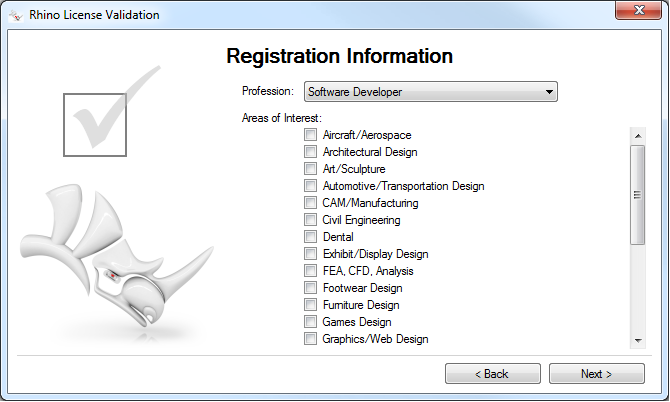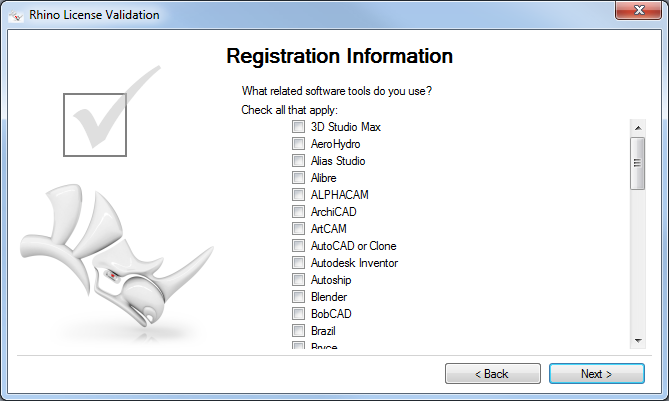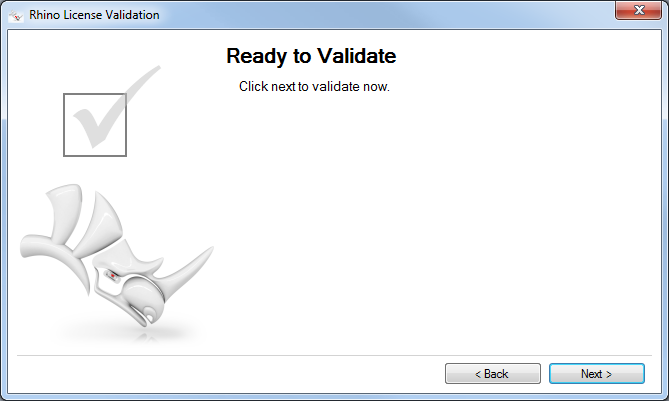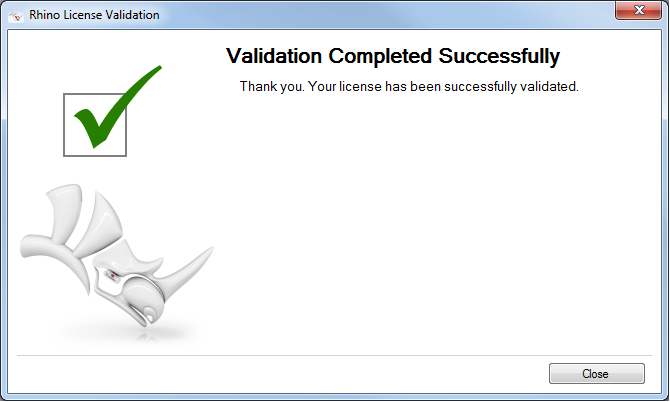Sidebar
Adding Rhino Licenses to LAN Zoo
Product: Zoo
Summary: Discusses adding and validating Rhino licenses with the LAN Zoo
When you add a Rhino license to the LAN Zoo, you are asked to validate the license online. Rhino licenses must be validated before they can be used.
Admins: If you are behind a Firewall, open https access (TCP port 443) to api.mcneel.com
Critical: If you are upgrading to Rhino, keep track of which previous version license key you used to upgrade. You can only use each previous version license key once.
The only piece of information used during license verification is your license key, which is included when you buy Rhino.
Registration is not required, nor is any personal information. No computer-specific information, or information derived from your computer is sent to Robert McNeel & Associates.
Adding a Rhino license
To add a license to the LAN Zoo, run the Zoo Administrator (ZooAdmin.exe), and then click Edit → Add.
To add licenses to the LAN Zoo:
- Select your Rhino product from the drop down list.
- Enter the registered owner and organization of the product.
- Enter your license key.
- Click OK to begin license validation.
Enter your E-mail Address
Enter Previous Version CD-Key (Upgrade Only)
Enter Registration Information (Optional)
Ready to Validate
Validation Complete
zoo/rhinovalidate.txt · Last modified: 2023/12/15 by jb