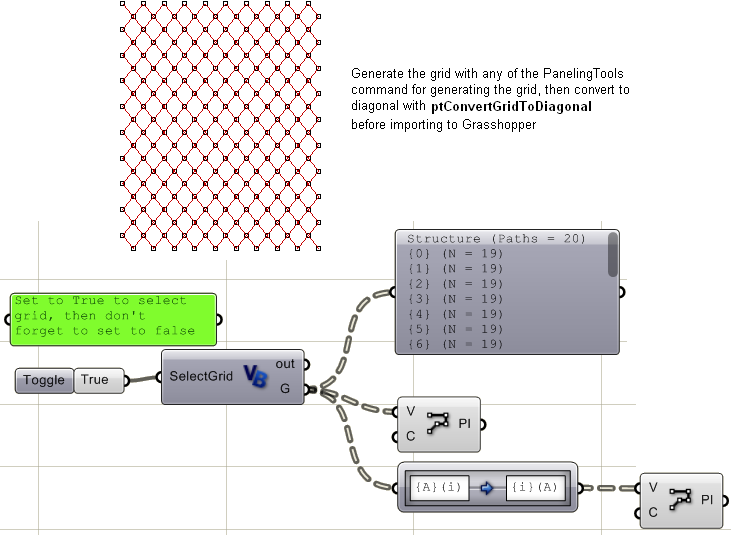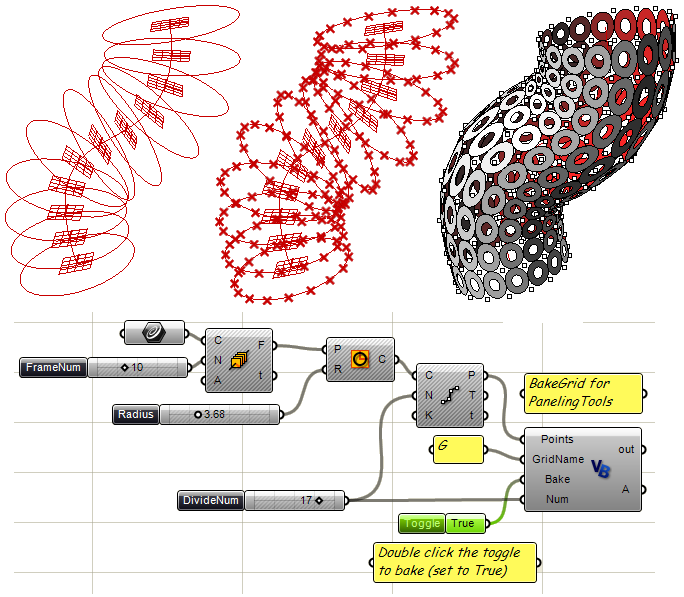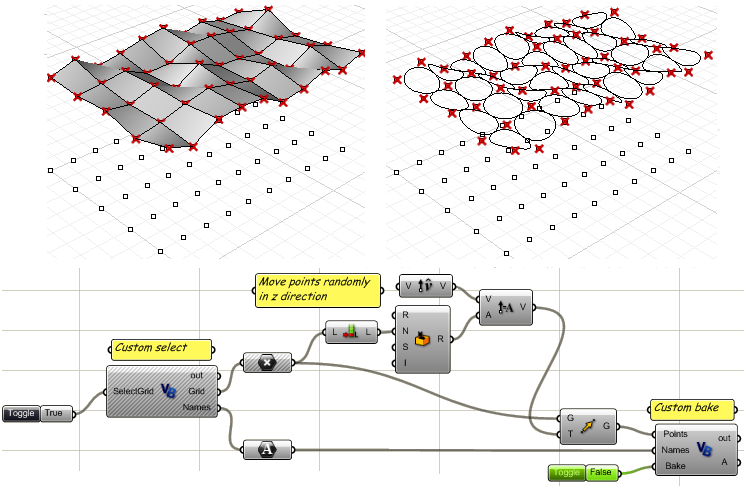Sidebar
PanelingTools and Grasshopper
Summary: Examples that show how to go between PanelingTools and Grasshopper 0.6
These examples show how to select a paneling grid in Grasshopper and bake it back into the document in a way that makes it usable by PanelingTools plug-in commands.
I must warn you that the examples bypass Grasshopper's logic of selection and baking. Use with care. I suspect future versions of Grasshopper will allow a better integration of paneling functionality through either directly migrating paneling methods or allowing more robust and customizable selection and bake components. For questions please contact Rajaa Issa.
Example 1
Convert paneling grid to a data tree type in Grasshopper. Download sample.
Example 2
Create a grid of points using Grasshopper components, then bake the grid to document. Use ptOrientToGrid to panel the new grid with custom component. Download sample.
Example 3
Select a paneling grid, move points randomly in z direction, then bake the grid back into the document. Use ptPanelGrid and ptPanelGridCustom to panel the new grid. Download sample.