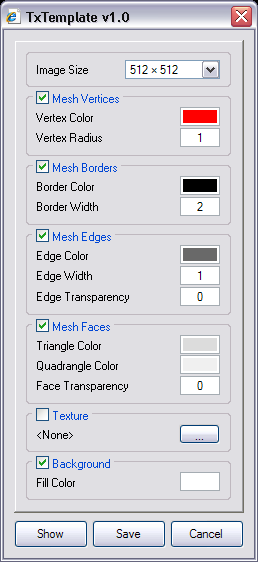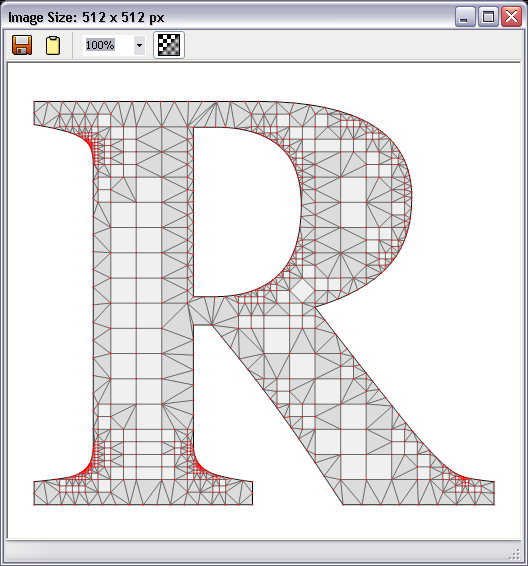Sidebar
TxTemplate Plug-in Page
Summary: A free plug-in to create UV-maps from meshes with texture coordinates
What is TxTemplate?
TxTemplate is an image based unwrapper for meshes (or a RenderMesh) with UV-texture coordinates. TxTemplate creates accurate drawing templates or UV-masks with a layered texture including transparency. This plug-in unwraps the UV-coordinates identical to the UnwrapRenderMesh and UVcWrap plug-ins. The main difference is that the result is an image preview or file.
The TxTemplate UI looks like this:
Once you´ve clicked on the show button, you can see the output window and save the image:
Download
This software is provided as is. The author accepts no liability or responsibility for damages in any form, regardless of cause. By using this software, you agree to the terms stated here and within the accompanying documentation.
Download plug-in. (version 29112009)
Requirements
To install and run the TxTemplate plug-in, the following items are required:
- Rhinoceros 4.0 SR7 or 5 (WIP)
- Internet Explorer 7 or 8 (32-bit)
- RhPicture plug-in
It is necessary to have the RhPicture plug-in GDI Bitmap Extension for RhinoScript properly installed! This plug-in was tested under Windows XP and Windows 7 (x64 and x86).
Installation
Download and extract the TxTemplate.rhp plug-in file anywhere, e.g. into your Rhinoceros 4.0 plug-ins directory.
1. Open Rhino, install the TxTemplate.rhp plug-in through the Plugin Manager
2. Select a mesh or rendermesh
3. Type TxTemplate into the commandline to start
Example files
Download the example scene with assigned (baked) texture. You may need to reassign the texture if it is not shown in your rendered viewport display. Once you have opened the Rhino file, run TxTemplate and click the Show button in the TxTemplate dialog.
Tips
TxTemplate draws UV maps containing all mesh information in the same order as shown in the user interface. The more elements drawn, the longer it takes to generate the UV map. For larger meshes above 20,000 faces, we recommend you enable only drawing of mesh borders and use a transparent background.
- To restore user interface default settings, use the R-key.
- Use the S-key or Enter to show the image.
- Use the F-key to quickly save the image to a file.
- TxTemplate works best with packed texture coordinates.
Known issues
- Can draw overlaps if the mesh texture coordinates overlap (e.g. with unpacked texture coordinates or texture projections).
- Can create blank images if the texture coordinates are not within a range between 0 and 1.
Important: Please save your original documents before testing this plug-in!
Go back to Scripts & Functions.