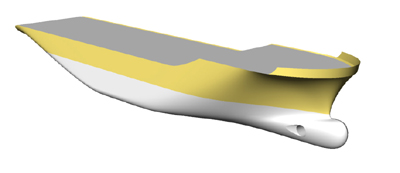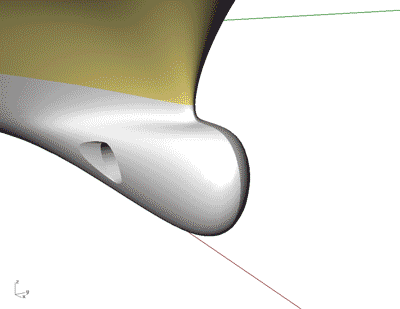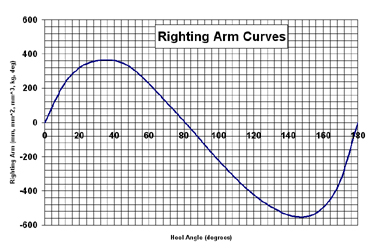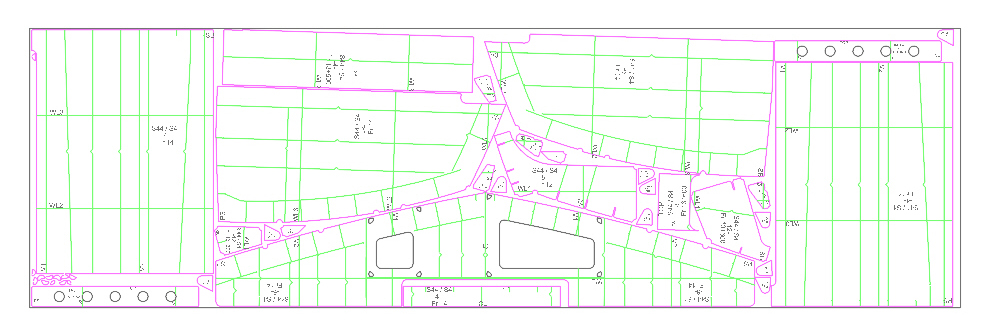Sidebar
Hull Modeling and Naval Architecture with Rhinoceros
Summary: Overview of Ship Hull Modeling Methods and Naval Architecture Tools in Rhino
This article will be replaced step by step by specific articles at the Rhinoceros Report blog.
Author:Gerard Petersen
- Naval architect using Rhino and related plug-ins extensively for developing new ship concepts at ScheepsbouwKunst .
- Founder of RhinoCentre.nl offering service, training and software.
- Developing know how and know who, to support companies to be more productive with Rhino, to design better products, be more flexible in less time.
Content
- Rapid Hull Modeling Methodology - Updated
- Orca3D naval architecture tools - Updated
- Direct Control Point Manipulation - Updated
Rhino is already used a lot in the Marine Industry. Not everybody is aware of the marine design capabilities of Rhino as a lot of users only apply Rhino in superstructure design or visualisation purposes by importing geometry in Rhino from other CAD tools.
As the tools are there, you can design directly in Rhino and see how far you can get in the process up to production.
This article offers an overview of experiences and knowledge when using Rhino for hull modeling and naval architecture. The hull modeling is only a part of the total naval architecture process, therefore specific naval architecture aspects are also evaluated.
Extra modeling tools
Marine designers need specific tools to improve the hull design process. Read more about the topics or download the plug-ins by clicking on it.
Installing plug-ins is simple as only two items are crucial:
- Downloading and installing the .rhp plug-in file via the plug-in menu in the Document Properties menu in Rhino.
- Activating the .tb plug-in toolbar buttons for easy use of the commands. Activate them under the menu:Tools/toolbarlayout/file/open
- ArchCut plug-in automates the generation of sections, waterlines, and buttocks. It can also update after changing the hull shape and loft the sections somewhere else for detailing purposes in, for example, 2D interior design.
- Expand plug-in offers the expansion of hull plate expansion of double and single curved surfaces.
– - Use the “Clipping plane” command to take a look at intersections at every desired place and angle in order to show and evaluate your design ideas to other people. To see how it works, open the command help under the menu: help/commandhelp and type the command “ClippingPlane”
Example of Expand Plug-in
Extra naval architecture tools
Naval architecture tools which are developed by third parties are:
- Orca3D offers a lot of specific functionality for the marine designer. Examples are stability analysis, hydrostatics, lines plans, and planing hull resistance estimation.
- RhinoNest is a powerful nesting tool. Download an evaluation version and test it yourself.
Conclusions
Hull modeling conclusions:
- There is a basic difference between surfaces created from lines and direct generated surfaces.
- The Rapid Hull Modeling Methodology is a good tool for beginners, innovative concept hull design and parametric modeling based on self written scripts.
- Orca3D offers an excellent toolbox for professionals and is easy to use.
- Direct control point manipulation is comparable with the Orca3D approach but more labour intensive and lacks the extra automated functionality. The extra tools combined with in-depth knowledge of Rhino offer comparable functionality.
- T-Splines offer extra functionality to the other methods which need further examination.
General naval architecture conclusions:
- Rhino can be used for concept design of every type of vessel as the only limitation is the skill of the designer.
- Detailed design is possible as not only hulls, but also superstructures, interiors and technical installations can be designed and modeled.
- Nesting and shell expansion is possible.
If you have questions, comments or experiences, please contact me.