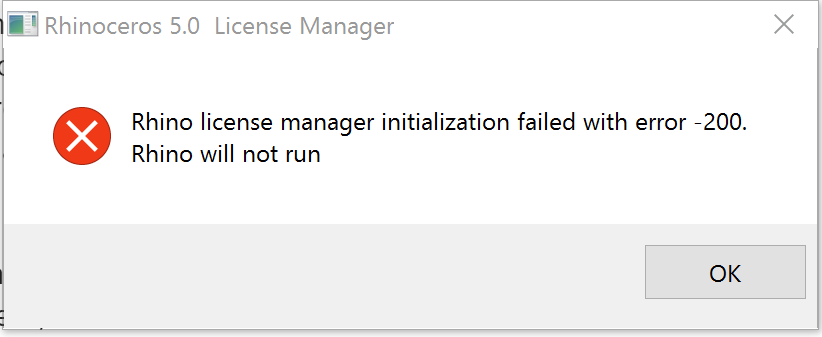Sidebar
Rhino 5: License manager initialization failed with error -200 or -300
Problem:
Rhino 5 displays this error and will not run:
Cause:
Unknown.
Solution:
- Uninstall the four Rhino 5 program components using Windows Control Panel:
- Rhinoceros 5
- Rhinoceros 5 (64-bit)
- Rhinoceros 5 Help Media
- Rhinoceros 5 Language Pack Installer
- Run Windows Check for Updates to make sure all Windows Updates have been installed
- Download and install the latest full version of Rhino 5 from http://www.rhino3d.com/download/rhino/5/latest
Note:
Another user reported having the same error even after reinstalling Rhino, but running a “Repair” on the 64-bit Rhino in Programs and Features corrected the error for her.
References:
SupportBee tickets:
9679912, 9525401, 9518774, 15173831, 15377325
rhino/rhino5/error-200-300.txt · Last modified: 2020/08/14 (external edit)