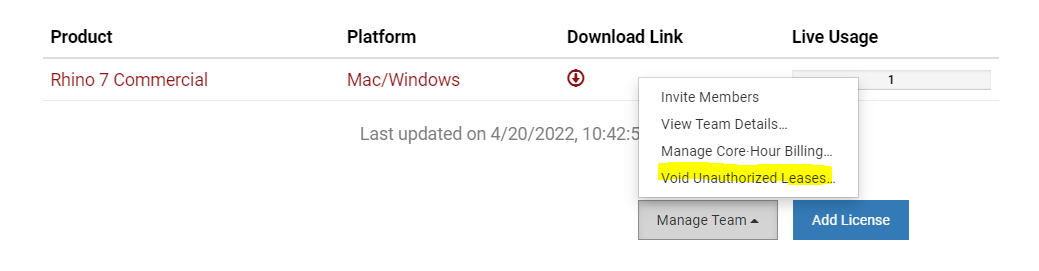Sidebar
This is an old revision of the document!
Reclaiming seats after removing a team member
Currently, if a team member is removed from a team, it may take a couple of days before Rhino tries to renew their lease and fails because they are no longer authorized to use a seat from the team. However, it's possible to manually speed up the process and immediately reclaim any seats currently in use by recently removed team members.
- Go to the Licenses Portal.
- Click on the name of the team that you want to manage.
- Scroll to the bottom and click Manage Team > Void Unauthorized Leases….
- Click “Yes”.
- If Rhino is in use then the unauthorized user will see a “You have been removed from the team ‘ABC’. Do you want to keep using Rhino here?” message.
Note: Only team owners and admins can perform this operation.
Back to Cloud Zoo Home Page.
rhino_accounts/reclaim_seats.1658246632.txt.gz · Last modified: 2022/07/19 by maryfugier