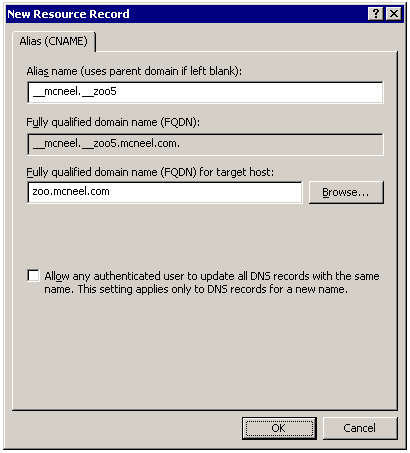Sidebar
Rhino for Mac はZooをどのように検出しますか?
製品:Zoo
要約:Rhino for Mac のZooライセンスマネージャーのサーバーの検出方法についての概要
RhinoがZooのサーバーからライセンスを必要とする場合、Rhinoは次の場所を以下の順序で検索してZooのサーバーの名前を指定します:
- アプリケーションサポートフォルダの設定ファイル。ZooのサーバーのIPアドレスまたはホスト名を検索します。
- デフォルトのZooサーバー名のDomain Name System (DNS) サーバーを照合します。
- LICファイルを探します。Mac版Rhinoの配布管理を参照してください。
詳細
設定ファイル
ネットワークノードとして実行している場合、Rhinoはまずこのフォルダの LicensesZooClient.Settings ファイルを参照して、Zooサーバーの名前を指定します。
Rhino 7
/Library/Application Support/McNeel/Rhinoceros/7.0/License Manager
Rhino 6
/Library/Application Support/McNeel/Rhinoceros/6.0/License Manager
Rhino 5
/Library/Application Support/McNeel/Rhinoceros/License Manager
メモ: よくある間違いに、 /ライブラリ (グローバルライブラリ)を /ユーザー/[ユーザーアカウント]/ライブラリ (ユーザーのライブラリ)と混乱することが挙げられます。 グローバルライブラリ内を探すようにしてください。
このファイルの中身は次のようになっています:
Rhino 7
<?xml version="1.0" encoding="utf-8"?> <!--Zoo client settings file writen by Rhino--> <ZooClient> <Software_McNeel_Rhinoceros_6.0_License_Manager Server="host name or IP address" /> </ZooClient>
メモ: Software_McNeel_Rhinoceros_6.0_License_Manager を使用します。
Rhino 6
<?xml version="1.0" encoding="utf-8"?> <!--Zoo client settings file writen by Rhino--> <ZooClient> <Software_McNeel_Rhinoceros_6.0_License_Manager Server="host name or IP address" /> </ZooClient>
Rhino 5
<?xml version="1.0" encoding="utf-8"?> <!--Zoo client settings file written by Rhino--> <ZooClient> <Software_McNeel_Rhinoceros_5.0_License_Manager Server="host name or IP address"/> </ZooClient>
DNSの使用
設定ファイルを検索してもRhinoがZooサーバーの名前を特定できない場合、RhinoはDNSサーバーにデフォルトのZooサーバーを照合します。これは次のホスト名です:
__mcneel.__zoo5
例えば、会社のドメインが mcneel.com である場合、Zooサーバーの場所を指す __mcneel.__zoo5.mcneel.comというDNSエイリアスを追加できます。
ja/zoo/findzooservermac.txt · Last modified: 2023/03/09 by mmatsuo