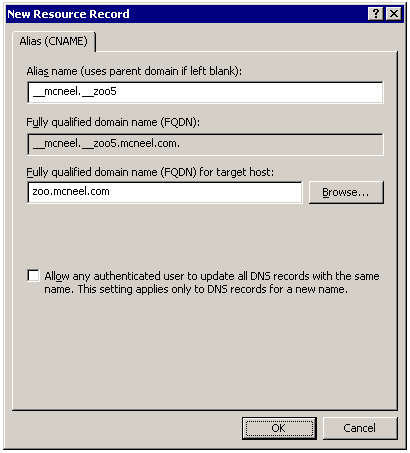Sidebar
Mac용 Rhino에서 Zoo 서버를 찾는 방법은?
제품: Zoo
요약: Mac용 Rhino에서 Zoo 라이선스 관리자 서버를 찾는 방법에 대해 안내합니다.
Rhino가 Zoo 서버에서 라이선스를 필요로 할 때, 다음 위치를 이 순서대로 찾아 Zoo 서버의 이름을 확인합니다:
- Application Support 폴더의 Settings 파일. Zoo 서버의 호스트 이름 또는 IP 주소를 찾습니다.
- Domain Name System (DNS) 서버에 기본 Zoo 서버 이름을 쿼리합니다.
- LIC 파일을 찾습니다. Mac용 Rhino 관리된 배포를 참조하세요.
추가 정보
Settings 파일
네트워크 노드로 실행 중일 때, Rhino는 이 폴더의 LicensesZooClient.Settings 파일을 먼저 보고 Zoo 서버 이름을 확인합니다.
Rhino 7
/Library/Application Support/McNeel/Rhinoceros/7.0/License Manager
Rhino 6
/Library/Application Support/McNeel/Rhinoceros/6.0/License Manager
Rhino 5
/Library/Application Support/McNeel/Rhinoceros/License Manager
안내: /Library (글로벌 라이브러리)와 /Users/[사용자_계정]/Library (사용자의 라이브러리)를 혼동하는 것은 흔한 실수입니다. 글로벌 라이브러리를 보고 있는지 반드시 확인하세요.
이 파일의 내용은 다음과 유사합니다:
Rhino 7
<?xml version="1.0" encoding="utf-8"?> <!--Zoo client settings file writen by Rhino--> <ZooClient> <Software_McNeel_Rhinoceros_6.0_License_Manager Server="host name or IP address" /> </ZooClient>
안내: Software_McNeel_Rhinoceros_6.0_License_Manager 위는 정확합니다.
Rhino 6
<?xml version="1.0" encoding="utf-8"?> <!--Zoo client settings file writen by Rhino--> <ZooClient> <Software_McNeel_Rhinoceros_6.0_License_Manager Server="host name or IP address" /> </ZooClient>
Rhino 5
<?xml version="1.0" encoding="utf-8"?> <!--Zoo client settings file written by Rhino--> <ZooClient> <Software_McNeel_Rhinoceros_5.0_License_Manager Server="host name or IP address"/> </ZooClient>
DNS 사용하기
Settings 파일을 검색하여 Rhino가 Zoo 서버의 이름을 확인하지 못하면, Rhino는 다음 호스트 이름으로 기본 Zoo 서버를 DNS 서버에 쿼리합니다.
__mcneel.__zoo5
예를 들어, 회사의 도메인이 mcneel.com이면, Zoo 서버에 위치를 알려주기 위해 DNS 앨리어스인 __mcneel.__zoo5.mcneel.com 을 추가할 수 있습니다.
ko/zoo/findzooservermac.txt · Last modified: 2022/11/18 by heeyoung