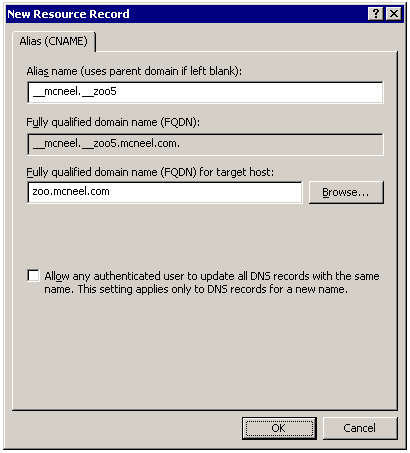Sidebar
Come Rhino per Mac trova un server LAN Zoo?
Prodotto: LAN Zoo
Sommario: Panoramica sul metodo usato da Rhino per Mac per trovare il server del gestore licenze LAN Zoo.
Quando Rhino richiede una licenza da un server LAN Zoo, determina il nome del server LAN Zoo cercando nei seguenti percorsi, nell'ordine:
- Il file xml delle impostazioni di ZooClient. Cerca il nome host o l'indirizzo IP del server LAN Zoo.
- Richiede al server DNS (Domain Name System) il nome del server LAN Zoo di default.
Ulteriori informazioni
File delle impostazioni ZooClient
Se eseguito come nodo di rete, Rhino determina il nome del server LAN Zoo cercando per prima nel file LicensesZooClient.Settings.xml in questa cartella:
Rhino 8
/Users/Shared/McNeel/Rhinoceros/8.0/License Manager
Rhino 7
/Users/Shared/McNeel/Rhinoceros/7.0/License Manager
Rhino 6
/Users/Shared/McNeel/Rhinoceros/6.0/License Manager
Il contenuto del file può essere visualizzato e modificato con un editor di testo. Il contenuto del file è simile a quanto segue:
<?xml version="1.0" encoding="utf-8"?> <!--Zoo client settings file written by Rhino--> <ZooClient> <Software_McNeel_Rhinoceros_6.0_License_Manager Server="host name or IP address" /> </ZooClient>
Dove: “host name o IP address” si riferiscono al nome host o all’indirizzo Ipdel server LAN Zoo.
Nota: Per far sì che Rhino crei questo file, l'utente che sta eseguendo Rhino deve avere i permessi per la creazione di file in questa posizione.
Anche: Il tag xml Software_McNeel_Rhinoceros_6.0_License_Manager mostrato sopra è usato da tutte le versioni di Rhino, non solo da Rhino 6.
Uso del server DNS
Se Rhino non può determinare il nome del server Zoo cercando nel file delle Impostazioni di ZooClient, invia quindi una query al server DNS per il server Zoo di default, che presenta il seguente nome host:
__mcneel.__zoo5
Se, ad esempio, il dominio dell'azienda è mcneel.com, è possibile aggiungere un alias DNS di __mcneel.__zoo5.mcneel.com che punta al server Zoo.